Seventy-one percent of websites that contain malicious code or malware are actually legitimate sites that have been compromised, according to web and data security firm, Websense. What’s more, 61 percent of the top 100 sites on the Internet were infected at some point in 2009.
Malware (short for malicious software) is a major problem, according to two separate reports by Websense. This is particularly important for people working in the ecommerce industry that, almost by definition, are Internet power-users, surfing to dozens or hundreds of pages every day.
“The PeC Review” is devoted to introducing you to the products or services that I believe can help you improve your ecommerce business. Often the products or services that I feature are productivity- or marketing-oriented, but this week, I want to show you a free tool that can help you avoid unsafe sites before you click.
AVG LinkScanner is a proactive malware prevention tool that focuses on identifying likely sources of infection in search engine results pages (SERPs). For showing me what not to click on, I am awarding AVG LinkScanner four out of a possible five stars in this, “The PeC Review.”
What Does LinkScanner Do?
LinkScanner works on the premise that, while there are lots and lots of viruses and bits of malicious code on the Internet, those dangerous programs have relatively few methods of actually getting from the world wide web to your computer. The LinkScanner software searches sites for these “methods” and notifies you on SERPs—quite literally showing you whether or not a site is safe before you click on its link.
When you search on Google, Bing or Ask, LinkScanner displays a green star and check next to the links for safe sites. Yellow and orange exclamation marks and red Xs warn you of potentially dangerous sites. If you search in Yahoo!, safe sites are not marked, but the warnings will still appear next to worrisome links.
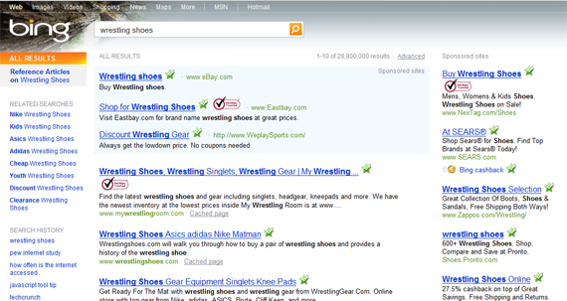
Screenshot of LinkScanner marks on Bing search results.
Extra Information Provided
If you hover over any of the LinkScanner icons, you’ll see a model window displaying a profile of the site you are about to click on. The profile includes information like the site’s IP address, when the site was scanned, and how long the scan took. Warnings also describe the nature of the risk.
If you accidentally click on a scary link, LinkScanner will show you a splash screen warning with basically the same information mentioned above before letting you go to the page.
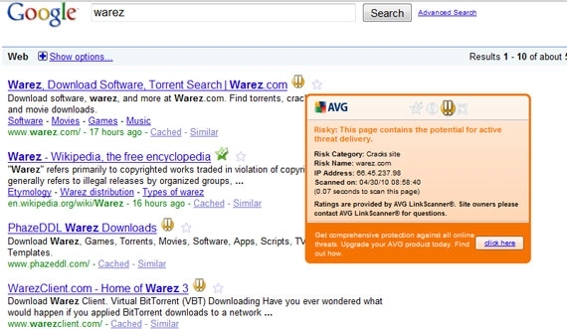
Screenshot of LinkScanner’s threat warning.
VeriSign Integration
LinkScanner also discovers and displays the VeriSign Trusted Seal. This is a very nice feature for merchants that use the VeriSign Trusted Seal, but I was a little surprised that VeriSign’s Secured Seal (which is more expensive and comprehensive) was not showing up in the results.

Screenshot of VeriSign integration.
Browser and Operating System Limitations
LinkScanner worked very well in Mozilla’s Firefox and Microsoft’s Internet Explorer 8. It was smooth and trouble free. But, in Chrome and Opera, the green stars and red Xs didn’t show up. According to AVG the tool was still running in the background in those browsers, I just couldn’t see it happening. Perhaps this was my mistake.
LinkScanner runs on Windows 2000, Windows XP, Windows Vista, and Windows 7, so the 8 percent of U.S. computer owners using Apple won’t be able to use this solution.

Installation and Performance
LinkScanner was fairly easy to install, although it took longer than I expected. Once installed, I could not detect any change in browsing performance.
Price
In terms of dollars and cents, LinkScanner is free. You will be invited to try AVG’s other products in the form of ads, but that is well worth it for the protection you’re getting.
Summing Up
LinkScanner is a great, proactive way to avoid malware. It is free, unobtrusive, and doesn’t slow your computer down. All in all, I think you should give LinkScanner a try.




