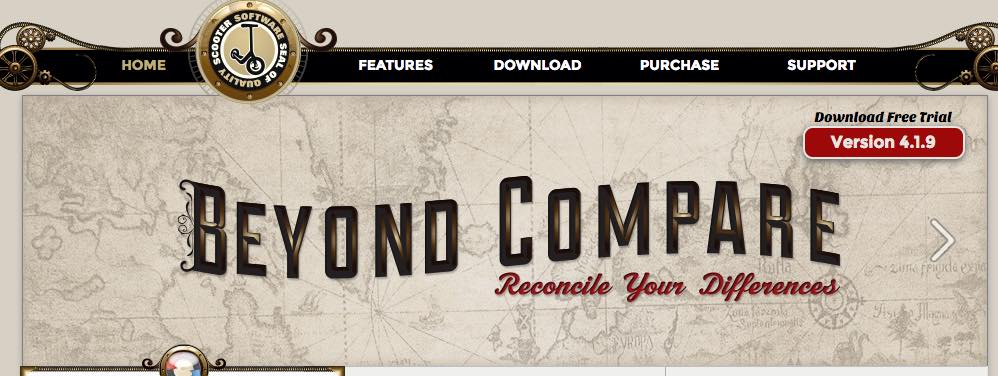
Identifying customization needs for new B2B ecommerce platforms can be complex. Using software such as Beyond Compare, merchants can compare files and folders of the new and previous platforms, to help focus on the differences.
I recently presented “How to Change Ecommerce Platforms,” an Essential Skills online seminar for Practical Ecommerce. I kept the content relatively general for all merchants — B2C and B2B. I didn’t address areas that apply only to B2B migrations. I’ll do that in this article.
Identify Customizations
B2B sites often have customizations to meet the company’s business rules. Here are common B2B customization needs, in my experience.
- Pricing. Is there one product price for all customers, or different prices for different customers? If different, can your new platform handle this by default, or will it require customizations?
- Account types, users. Do users interact with your site in different ways? This could include, for example, sales reps who log in on behalf of customers and dealers that log in and have access to different tools or resources.
- Payment methods. Do you have specialized payment methods, such as an unusual payment gateway requirement or customers who “pay” with a purchase order based on a specific credit limit?
- Shipping. Do you quote shipping for products over 150 pounds? Does shipping get added to the cost of an order after an order is placed?
- Taxes. Do you allow customers to upload tax exemption certificates? Do you require a third-party integration to manage your tax rates?
One way to identify your customization needs is to compare your current site against a potential new platform. For non-SaaS solutions, consider using Beyond Compare, a file-comparison software, to look at changes to specific files. Once you have a list of what was changed, identify why it was changed and determine if it is a priority.
Do you have documentation on how your integrations work? Are there file formats that can be referenced or code for your current integrations that can be studied? These can be helpful reference documents to building out your requirements for a new platform.
Avoiding Failure
Migrating your B2B ecommerce site is a major endeavor. To select the right software platform, consider the web needs of your organization beyond ecommerce. Take a long-term approach. I’ve addressed other migration considerations at “Choosing a B2B Ecommerce Platform: Weighing the Risks.”
In a cross-functional team of sales, marketing, operations, and finance, work together to build a vision of success.
Imagine it is three months after your new ecommerce site is live. You are talking to colleagues and you reflect back on the project. What would you tell them? What pain points were resolved? What metrics were achieved? What benefits do you expect to receive from your new site? Put all of this in writing for you and your team.
Then, ask your team to brainstorm what could keep you from achieving success. What obstacles might get in your way? Have team members write these on paper, and place the notes on the wall. Pick your top five potential obstacles. Assemble a plan to overcome. Schedule follow-up meetings with your team to review these obstacles and your progress on overcoming them.
One of the common setbacks to site migrations is a lack of resources. Outline the work involved in the project and estimate how much time your company will need to spend on it to get it done. If you are not sure, consult with others who have done this before. It is unrealistic for employees to do their current jobs and, also, take on major replatforming tasks.
Timeline
Set up a test environment that includes an instance of your ERP and other software that will need to be integrated with your new ecommerce platform. Import data into your test system. This is a good representation of the go-live process.
Development tasks for a new B2B ecommerce platform can take up to 12 months, depending on the complexity and availability of internal resources. If you have a specific date to launch the new site, break the project into phases, or hire an outside development team.




