There’s a common misconception that registering with Google Webmaster Tools somehow enables Google more access to information about a site. In fact, just the opposite is true. Google Webmaster Tools provides site owners access to data available from no other source, data every ecommerce site needs to manage its organic search channel.
Organic Impressions
A critical metric to paid search campaigns, impressions have been painfully absent for organic search programs. Google, however, gives search engine optimization professionals a glimpse into impressions in the “Search Queries” report under “Your Site on the Web.” The “Top Queries” report shows the top search phrases for which Google drove organic search traffic to a site, the number of impressions or times the site was viewed in the search results, and the click through rate for each. Also included are the percentages that each metric changed since the last comparable period. The “Top Pages” report shows the same data from the URL side as opposed to the keyword side.
Yes, visit data is available in Google Analytics or any other web analytics program. But none of them show impressions. Google won’t show the data for all of its impressions, and the numbers are rounded off, but it’s more than SEO professionals can get from any other source.
Real Ranking Data
In the very same Search Queries reports for top queries and top pages, Google also provides average ranking data. This is a fantastic metric to have, with so many ranking tools falling prey to personalization biases. Since all Google searches are personalized by location, prior search history, behavior in other Google products, and whatever other data Google can get a hold of, running ranking reports directly from a browser merely displays the rankings personalized for you. While some enterprise-level ranking tools claim to be unbiased by any form of personalization including IP location, I prefer to get the average Google ranking straight from the source. This ranking data is limited to keywords that have actually converted to click through from Google’s search results, but it’s a pretty safe bet that phrases that didn’t drive enough click throughs to be displayed in the report are not ranking well.
Let’s look at a real life example from the top queries report on my personal blog. The keyword phrase “merge csv files” received 35 visits from 400 impressions. That’s a 9 percent click through rate, which at an average Google ranking position of 3.8 is about what I’d expect.
Google Webmaster Tools "Top Queries" Report Enlarge This Image
Enlarge This Image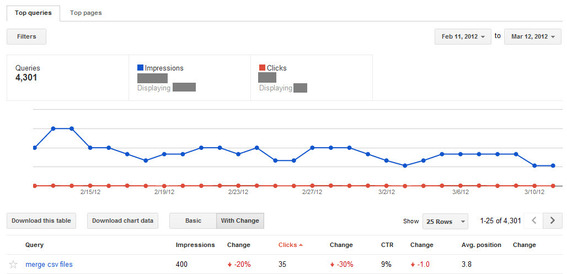
If I switch tabs to the top pages report, I can see that the post about merging CSV files — /2011/05/23/merging-csv-files-using-the-command-line/ — was viewed in the search results a combined 2,000 times across all the different keyword phrases it ranked for. Further, I can see that on average that page only ranked number 10 in Google and drove a combined 150 visits in that time period.
Google Webmaster Tools "Top Pages" Report Enlarge This Image
Enlarge This Image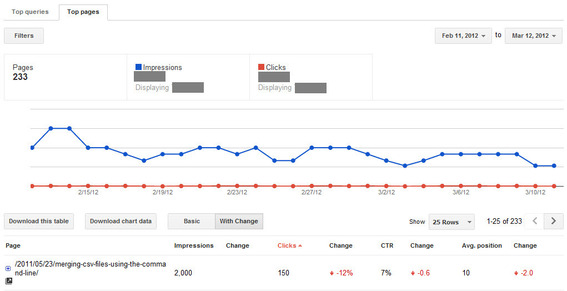
Complete Backlink Reporting
Reliable backlink data is becoming increasingly hard to find. With Yahoo! Site Explorer’s sad demise and Bing’s refusal to honor the link: query, Google has become the only major U.S. search engine to give any information on backlinks. The numbers seem to be shrinking, however, with a link: query returning between .1 percent and 10 percent of a site’s true backlink portfolio. For verified site owners, however, Google does show the entirety of its backlink portfolio for a site. Under “Your Site on the Web” in the “Links to Your Site” report, Google shows the domains that link most to a site and the pages on a site that receive the most links. This is fantastic data to analyze for areas to improve a site’s backlink portfolio, and to trend over time to understand how a site’s link popularity is changing. Unfortunately, this data is only available to verified site owners, so it cannot help in an analysis of competing sites’ link portfolios.
+1 Metrics
Google offers a trio of Google +1 reports, including “Search Impact,” “Activity” and “Audience.” The search impact report details how many impressions were annotated with a friend’s +1, and how many clicks those +1 annotated search results drove. Then it goes a step further to show the impact that those +1 annotated search results had to identify if conversion to click through was higher with or without the +1 annotation.
For example, a search for “SEO” usually turns up SEOmoz’s beginner’s guide to SEO on page one. Several of my Google+ friends have +1’d this page, so for me it shows up as annotated with their avatars and names. Because every searcher has a different network of friends, the annotations for every searcher will be different. The search impact report takes all of this into account and identifies the number of times that a +1 annotation was seen and converted to a click through to that site.
The mug shots at the bottom left of this Google search result are +1 annotations Enlarge This Image
Enlarge This Image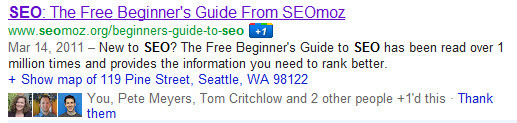
The other two +1 reports, activity and audience, show the 30-day trend for numbers of +1s acquired and the types of people +1’ing the site’s content respectively.
New Crawl Error Reports
Just this week Google expanded their crawl error reporting in an attempt to make it more actionable. This report has always been somewhat problematic because it lists errors that sometimes have a very valid reason for existing. For example, some ecommerce sites intentionally show a friendly 404 error when a product is no longer in stock. Google views 404 errors as, well, errors and sticks them into a long report. As such, the crawl errors reports need to be viewed critically like any piece of data. But they can also help identify real issues such as site downtime.
Google’s new crawl reports focus on showing the errors that are most likely to be real issues that should be fixed. The errors that Google thinks are the highest priority that require an action will be at the top of the list. And once they’re fixed, the site owner can mark them fixed and request that Googlebot fetch that URL now to test the fix. This is very cool. To read more about the overhaul in crawl reporting, see “Crawl Errors: The Next Generation” on the Webmaster Central Blog.
Like all Webmaster Tool data, the reports described here are a 30-day snapshot in time. Site owners should export the data monthly to enable analysis of trends longer than 30 days. Yes, saving the data is tedious and there should be a better way. But when a major SEO issue crops up overnight, you’ll be glad you have this data — which can’t be accessed anywhere anymore except on your hard drive — safely stored away for times like this.




