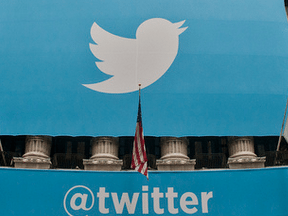Twitter has developed a way to make its ads more useful by displaying promoted content from advertisers to users who have shown interest.
The new feature, called tailored audiences, enables merchants to define groups of existing and prospective customers and connect with them on Twitter. In doing so, merchants can reach interested users and improve ad campaign performance.
Say that you want to advertise a holiday promotion to customers who have purchased in the past three months. Twitter will match the list of customer data you provide to its user base and show the matched users a Promoted Tweet containing the promotional announcement.
Advertisers can create tailored audiences based on three data types: site visitors browsing behavior, email addresses (or other customer-management data), or a list of Twitter IDs.
Reasons to Use Tailored Audiences
There are three reasons to consider Twitter tailored audiences for ecommerce advertising.
- Convert customers into Twitter followers. Some of your customers probably use Twitter. Tailored audiences enables you to promote your brand account in hopes they will begin to follow you.
- Reach users who have shown interest your products. Target recent website visitors with a Promoted Tweet that is relevant to the product they viewed.
- Target a select group of customers. Deliver a message to specific groups, such as visitors who abandoned your shopping cart prior to completing a purchase, customers who recently made a purchase, or customers who are inactive.
Tailored Audience Data Types
Tailored audiences uses three data types — Twitter IDs, email addresses or other customer-management data, and website cookie IDs — to create audiences to target.
- Twitter IDs. Compile custom groups of Twitter users via lists.
- Cookie IDs. Target users based on their visits to your website. You will need to place a tag on your site and work through a third-party ad partner (explained below) to use this type. A website tag is a snippet of code that you use to remarket to Twitter users based on their prior visits to your website.
- Email addresses. Reach customers who have provided you with their contact information via an email service provider such as MailChimp or customer management software such as Salesforce.
Tailored audiences work with both Promoted Accounts and Promoted Tweets.
Need Ad Partner and Twitter Ads Account
Two things need to be in place prior to using Tailored Audiences: an account with a third-party ad partner and a Twitter advertising account.
Twitter works with different ad partners based on the type of information used to create tailored audiences. Here is a list of the ad partners associated with each information type.
- Cookie IDs ad partners: Adara, AdRoll, BlueKai, Chango, Conversant, DataXu, Dstillery, Lotame, MediaMath, Perfect Audience, and Quantcast. Of that list, only AdRoll offers pricing suited to small business.
- Email address ad partners: Acxiom, AdParlor, Brand Networks, Datalogix, Epsilon, ExactTarget, LiveRamp, MailChimp, Merkle, Salesforce, SHIFT, SocialCode, and Unified. By connecting to their Twitter account, MailChimp users can upload their lists directly, bypassing the need for third-party ad partner intervention.
- Twitter IDs: AdParlor, Brand Networks, SHIFT, SocialCode, and Unified.
You will need to let your ad partner know which audiences you’d like to target. The partner will prepare the audiences and send them to Twitter, which will run a match to discover audience members who are also Twitter users.
Twitter protects users’ privacy by offering opt-out or “Do Not Track” browser setting options and will not match protected accounts to advertising.
Steps to Create Tailored Audience Ads
Follow these steps to create a tailored audience ad using Promoted Tweets.
1. Sign into your Twitter ads manager account and click “Create new campaign.” A drop-down window will appear listing several options. I will use “Website clicks or conversions” for the purposes of this tutorial.

Click “Create new campaign” and choose from the options shown.
2. Give your campaign a name and select the dates when you want it to run. You can either start the campaign immediately and run continuously until you stop it, or choose a date range for when it starts and stops.
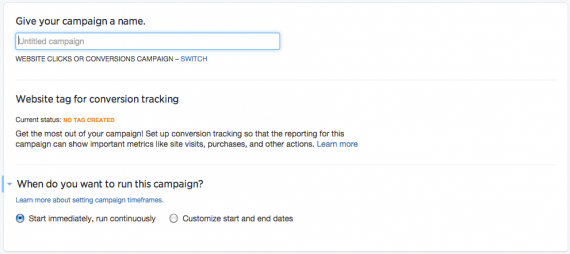
Give the campaign a name and select run dates.
3. Create the ad by entering the tweet copy, website URL, image, headline and call to action. Alternatively, you can choose to promote an existing tweet.
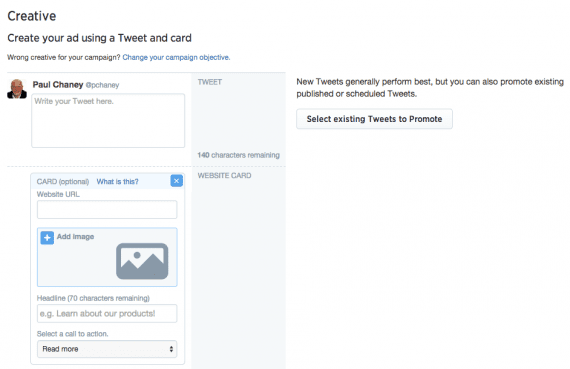
Create a new ad or select previous tweets to promote.
4. Select “Tailored audiences” from the four targeting options.
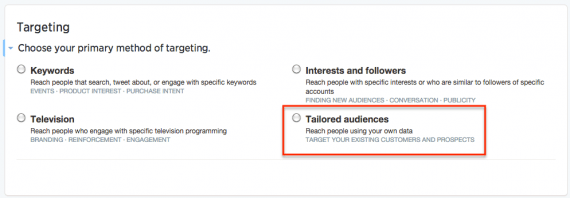
Choose “Tailored audiences” from list of targeting options.
5. Choose the source that you have tailored audience data associated with: website visitors or lists.
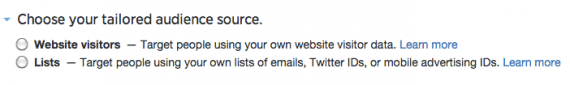
Choose the tailored audiences source: website visitors or lists.
Website visitor audiences help you target existing customers and prospects using your own website visitor data. With “Lists,” you target existing customers and prospects using your own lists of email addresses and Twitter IDs.
6. Choose the locations you want to reach. You can target specific locations, show ads in all available locations, or import multiple locations using criteria such as country, U.S. zip code, territory, DMA (designated market area), state or province.
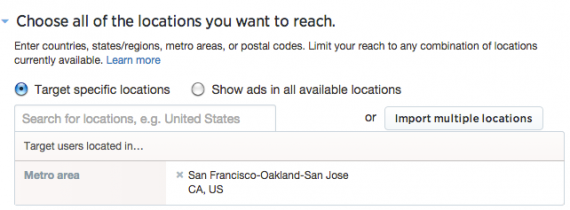
Select the audiences you want to reach based on location.
7. Choose from the remaining four target options:
- Customize where Promoted Tweets appear;
- Select devices and platforms you wish to target;
- Limit targeting by gender;
- Limit targeting by languages.
8. Set a budget and daily maximum bid. Set a daily maximum budget amount and maximum bid per website click. You can also set a budget cap so that the campaign stops running once the limit is reached. Also, Twitter has instituted a new pricing model so that you only pay the first time a user clicks on a link or Website Card in your ad.
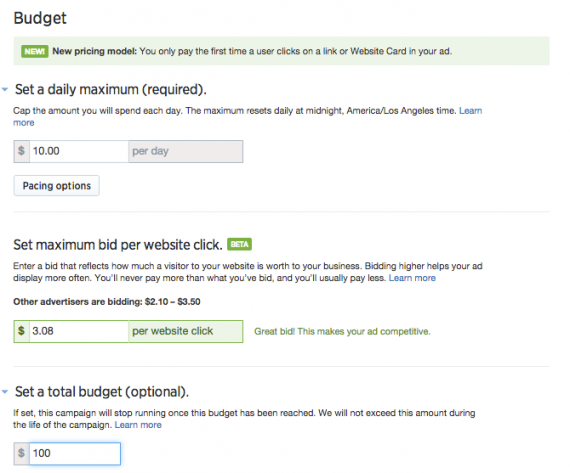
Set budget and bid amounts.
9. Click “Save campaign.”
That completes the process. Your campaign will begin based on the date range option selected.