Just because you post a status update to your Facebook Wall doesn’t mean it gets syndicated to each of your Fans. Last year, Facebook created an algorithm called EdgeRank that determines which posts get shown to whom in the Newsfeed.
Thanks to EdgeRank, every post that gets published to the Wall receives a quality score. If the score is low, not many people see it. Conversely, if the score is higher, it gets wider syndication and a greater place of prominence, including potential placement in the “Top News” category.
EdgeRank Defined
Below is the EdgeRank formula. Even though it may initially seem complicated, the formula is not that difficult to understand.
Facebook EdgeRank formula is Affinity x Weight x Time Decay.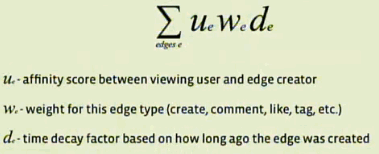
Objects and Edges
Start with the understanding that everything posted to Facebook — status updates, video, photos, links and questions – is an “object.” The creation of the object and each interaction with it — Likes and comments, for example — is an “edge.” So, each time a Fan Likes a post, tags a photo, or comments on a status update, an edge is created.
EdgeRank Formula
The EdgeRank algorithm is:
Affinity x Weight x Time Decay = EdgeRank
EdgeRank Variables
-
Affinity Score. Fans who frequently interact with content posted to your page stand a greater likelihood of seeing updates appear in their Newsfeeds.
-
Weight. Certain types of content are given priority by Facebook. While there is no published data to support this, my studied opinion is that videos receive greater weight than photos, which receive greater weight than links; status updates tend to rank last. The newer “Question” function, with its polling option, ranks highest.
That’s on the content creation side of things. On the interaction side, comments receive the greatest weight because presumably it takes more time to produce a comment than simply to Like an object. Facebook has a vested interest in increasing engagement because that leads to more time spent on the site, which means more advertising impressions and clicks. Advertising is the primary source of Facebook’s revenue.
-
Time Decay. In the world of social media, real time is not fast enough. To ensure only the freshest, most current news appears, the greater the distance in time away from a particular object, the lower it will rank.
These three variables are multiplied together for each edge. Then the edges are added up to decide the priority for your update. Once it crosses a certain threshold, it will appear in the “Top News” feed.
5 Steps to Improve Your EdgeRank Score
Now that you understand how EdgeRank works, here are five steps to improve the quality of your posts and increase your rank.
-
Use content types that are more heavily weighted. As we have already noted, video, photos and questions appear to rank more highly. If that’s true, it makes sense to include a range of content in your posts.
-
Use content that generates more engagement. Edges that rank higher are the ones that have more interaction around them in the form of Likes, comments and tags. Therefore, it makes sense to post that type of content.
What works for others may not necessarily work for you. So experiment with different types until you find the right mix. Insights, Facebook’s Fan page analytics tool, can provide valuable data about users and interactions, which should help in the decision-making process.
-
Request interaction. There is no easier way to get something than to ask for it. Facebook Page platform provider Lujure asks Fans a different question each day and usually receives multiple replies in the form of Likes and comments. Even posts that aren’t intended to be a question could be altered to add one.

Lujure uses questions to drive engagement.
-
Share content from other sources. If you don’t have content from your own site, then find interesting content from others and share that in the form of links. Also, if you are using “Facebook as the Page,” which is an administrative option, then Like other, relevant Pages and refer to content from them.
For example, Facebook shopping cart maker Shoptab frequently shares content that we produce on the Practical eCommerce Fan page, as well as from other sources.

Shoptab shares content from other sources.
-
Time your posts to garner the greatest response. Just because you may be online during the workday does not mean that is the best time to post content to Facebook. Experiment with different time slots and see what happens. You may be surprised to find that content you tend to post during the midday would actually do much better in the early evening.
A software application called EdgeRank Checker can assist you in determining the best times to post. Connect it to your Facebook Page and it will analyze your posts along with the interactions around them and report optimum posting days and times.
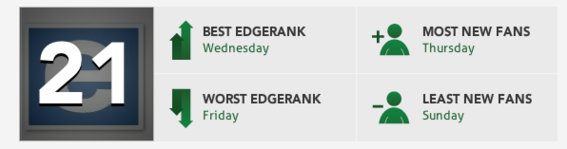
EdgeRank Checker finds the best times to post.
Conclusion
It would be nice if everything you posted would show up on Fans’ Newsfeeds without the need for weighting and quality scores. Unfortunately, due to the enormous growth of Facebook over the past several years, that is no longer an option.
Add to that the fact that Facebook wants to achieve the highest degree of interaction possible to drive revenue. Posts that receive higher rankings serve that purpose.
The answer, then, is to make sure your posts are as engaging as possible. You won’t get it right every time, but with the proper mix of content and careful observation, you can increase your EdgeRank.




