Facebook offers two advanced advertising options to help merchants reach existing customers and identify new prospects.
One option, Custom Audiences, consists of a list of existing customers that is uploaded to Facebook Ad Manager using either email addresses, phone numbers or Facebook IDs. Facebook compares the list to its own user database.
A second option, Lookalike Audiences, helps advertisers reach prospects who share characteristics similar to current customers.
According to Facebook, Lookalike Audiences help you “reach people who are similar to your current customers for fan acquisition, site registration, off-Facebook purchases, coupon claims and brand awareness.”
I addressed Custom Audiences previously, in “Creating Facebook Ads Using Custom Audiences.” In this article, I’ll explain how to create a Lookalike Audience.
How to Create a Lookalike Audience
To create a Lookalike Audience, you must use Power Editor, an ad management tool that works in Google Chrome — based on an existing Custom Audience.
- Go to Ads Manager and select “Power Editor” from the left-hand column.
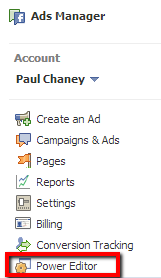
Select “Power Editor” in Ads Manager.
- Select the Custom Audience from which you wish to create a Lookalike Audience.
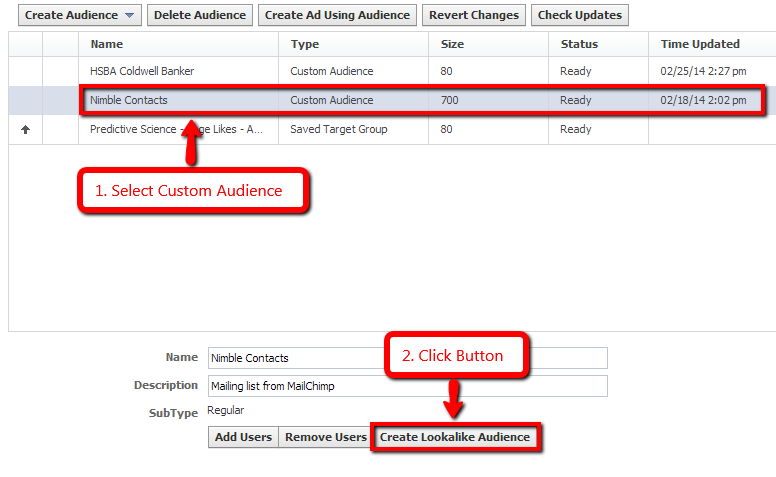
Select the Custom Audience to base your Lookalike Audience on.
- Click “Create Lookalike Audience.”
- Choose the country in which you would like to find a similar group of people. (Lookalike Audiences can only target one country at a time.)
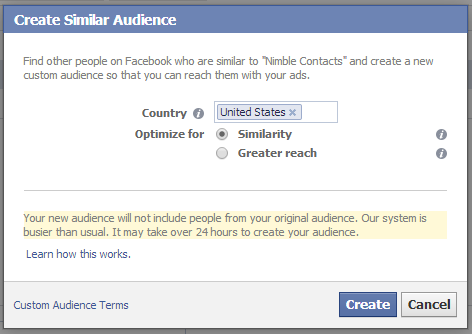
Choose the country to pull a similar group of users from.
- Select whether you want to optimize for similarity or for greater reach.
When you optimize for similarity, your Lookalike Audience will include the top one percent of people in your selected country who bear the greatest resemblance to your custom audience based on demographics and interests. The audience may be smaller, but the match will be more precise.
When you optimize for greater reach, your Lookalike Audience will include the top five percent of people in your selected country who are similar to your custom audience, but with a less precise match than opting for similarity. This choice is best if you want to reach more people who are likely to be interested in your business.
- Click “Create.”
The Lookalike Audience will be created and added to your “Audiences” list.
Conclusion
Getting the right message in front of the right people at the right time is key to Facebook marketing success. Both Custom and Lookalike Audiences allow merchants to target advertising to reach people with whom they already do business, as well as those who share similar interests and attributes. This can lead to lower acquisition costs, higher per order value, and a faster return on investment.




