Due to its focus on fostering business-to-business relationships, LinkedIn is a social network that B2B ecommerce companies should use to build brand awareness and establish industry expertise.
LinkedIn provides a variety of ways to go about it. Setting up a personal profile, participating in relevant industry groups, routinely posting status updates, and creating a Company Page are steps B2B merchants can take to maximize exposure.
LinkedIn Introduces Long-form Publishing Tool
Earlier this year, the network introduced a new platform component called Publisher that enables LinkedIn members to publish long-form content resembling blog posts. It can help merchants build brand awareness and establish their expertise.
Originally, Publisher was available only to a select group of people that LinkedIn calls “Influencers.” Most notable were celebrities like Richard Branson, Bill Gates, and even President Obama. In February, the network began gradually rolling it out to other, less high profile members.
Benefits to Using LinkedIn Publisher
Ecommerce merchants can benefit from Publisher in three ways: enhanced branding, increased network exposure, and higher search engine returns.
- Enhanced branding. A long-form post published to LinkedIn becomes part of your professional profile. Thus, it lends credibility to your profile and helps establish you as an expert.
- Increased network exposure. LinkedIn shares posts with your connections and followers, giving the content immediate exposure. LinkedIn members not in your network can follow you from your posts and receive updates the next time you publish. By steadfastly producing fresh content, the number of network connections and followers you accrue should spiral upward.
- Higher search engine results. Though it’s not yet clear what effect thousands of LinkedIn members publishing long-form content will have on search results, articles published on LinkedIn tend to rank well, in my experience.
How to Start Using LinkedIn Publisher
LinkedIn is gradually rolling out publishing privileges to all its members. You will know you can create content when you see a small pencil icon appear next to the paperclip in your profile’s “Share an update” field.
The pencil icon is a sign that LinkedIn has granted publishing privileges.
To compose a post, click the pencil icon, which then opens the publishing tool.
The interface is straightforward and easy to use. It contains a rich text editor that takes care of functions like creating hyperlinks, inserting images, and setting paragraph headers and other effects.
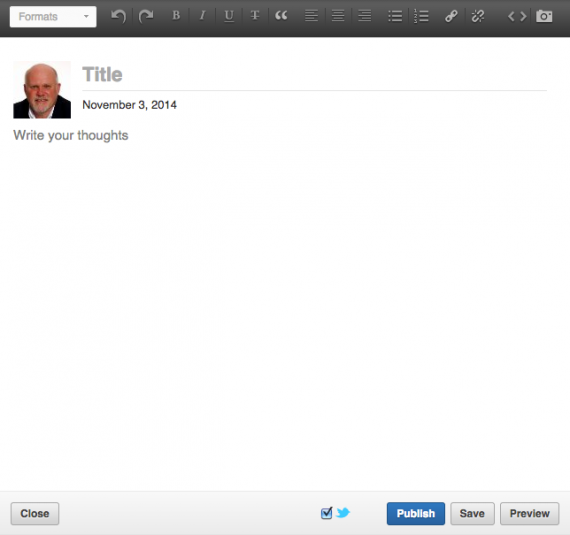
The LinkedIn Publisher interface is straightforward and easy to use.
Once you write the post you can preview, publish, or save it in draft form. You can also share it on Twitter by clicking the checkbox next to the icon. Editing capabilities are still in place should you need to make a correction once it is published.
LinkedIn Publisher Best Practices
- Write about your areas of expertise. LinkedIn advises that you use Publisher to share your professional experience and expertise.
“LinkedIn is an ideal platform to develop and strengthen your professional identity by sharing your knowledge and expertise in your job. The focus on your professional life is what differentiates it from other social media networks. Keep this in mind when writing your long-form posts.”
Topics could include personal experiences such as challenges you’ve faced, opportunities you’ve seized, or lessons you’ve learned in business. You could also focus on important industry trends, problems, or best practices.
The choice of topics is up to you, but it is best to write about what you know, not what you don’t.
- Stick to one topic. Avoid covering too many topics in one post. The tighter the focus, the better when it comes to attracting your target audience.
- Keep it clean. Don’t shy away from stating your opinion, but keep the content clean. LinkedIn frowns upon use of obscene language or hate speech.
- Create value, not spam. Publish whenever you have something valuable to say. Generally speaking, the more posts you publish, the more credibility you will build and the stronger your professional profile will become. Don’t abuse the privilege by posting content that has little value. Think quality over quantity.
- The longer the post, the better. Posts that exceed 500 words tend to fare better than those that are shorter — say two or three paragraphs in length. One source even recommended writing posts that consist of 1,900 – 2,000 words.
- Use images. In the age of the visual web, it’s always good to add images and other forms of media to your posts. It enlivens the content and helps to showcase your expertise.
- Post original content. Google does not favor duplicate content and neither do readers of your posts. So rather than copying and pasting from your blog, create original content for use on LinkedIn.




