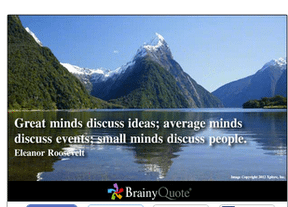Twitter cards are a recent advertising product that facilitates attaching rich media experiences to tweets, to promote content.
Of the nine cards available, two do not require a developer, and therefore appeal to smaller businesses: Lead Generation and Website Card.
I outlined the use of Lead Generation Cards in “Twitter’s Lead Generation Ad Format Captures User Data.” Today, I describe the purpose of the Website Card, benefits to using it, and the process of setting it up.
Website Card Purpose
Released just last month, Twitter’s Website Card enables you to feature website content within a tweet and allow users to click through to your site directly from the Card. When you include the card, it appends the tweet with an image and additional information about your site.
Website Card Benefits
Website Cards serve one purpose: driving traffic to your website. Normally, tweets to your site contain only the text and a hyperlink. Website Cards add more content about the site in the form of a large image and rich information. This makes the tweet more engaging, which should result in a higher click-through rate.
“This card allows users to easily discover interesting content while giving advertisers the ability to drive a higher volume of URL clicks since users are able to preview an image, related context and a clear call to action in their timeline before tapping,” said Twitter.
How to Create a Website Card
Website Cards are part of Twitter’s advertising platform. Follow these steps to set up a card.
1. Log into the advertising console using your Twitter account credentials and navigate to “Cards” under the “Creatives” header link. This brings you to the Cards dashboard.
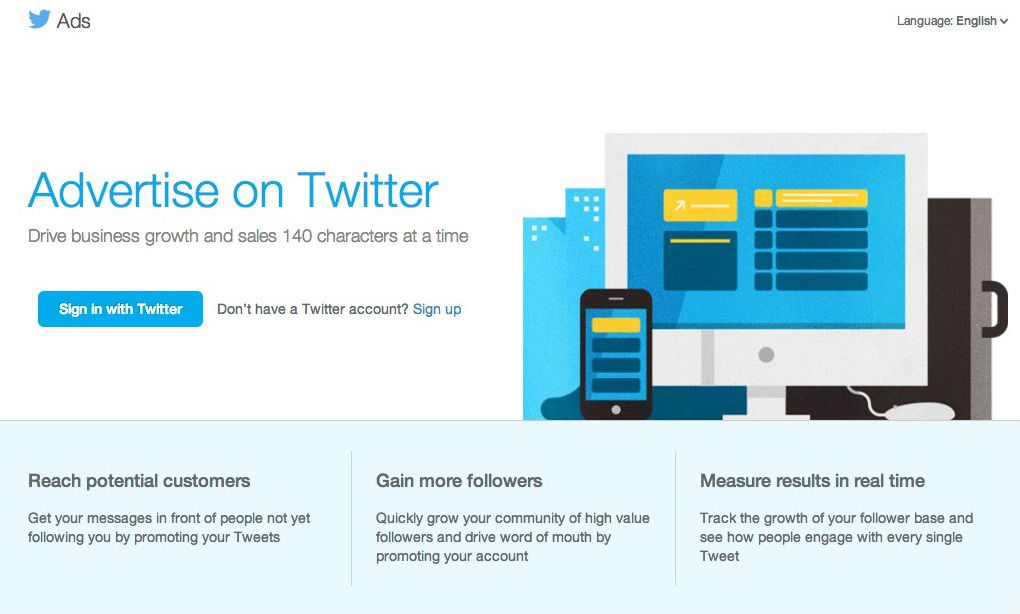
Log into the advertising console using your Twitter account credentials.
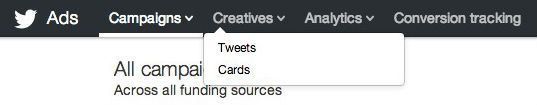
Twitter Card options appear under the Creatives header link.
2. You should see two options: “Lead Generation” and “Website.” Select the Website button, and then click the “Create your first Website Card.”

Two choices: “Lead Generation” and “Website.”
3. You will be asked to enter the following card details: card image, website title, and URL.
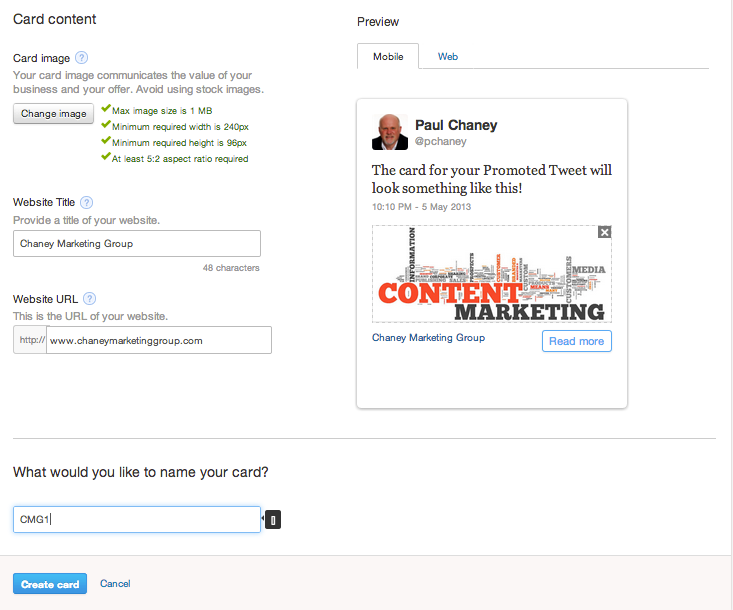
Enter an image, your website name, and URL to create the card.
The image will be shown to users as part of the card; choose one that best represents your business.
Twitter requires that advertisers adhere to the following dimensions:
- Maximum image size is 1 MB;
- Minimum required image width is 240 pixels;
- Minimum required image height is 96 pixels;
- Minimum of 5:2 aspect ratio required. (For example, an image of 640 pixels x 256 pixels.)
Once you enter the information, you can see a preview of what the card will look like in the mobile app and on the web.
Give your card a name to identify it in your advertising campaign in the event you create multiple versions.
4. You will see four options when you create the card. You can:
- Compose a tweet using the card;
- Edit the card;
- Clone it to create a new card;
- View the website linked to the card.
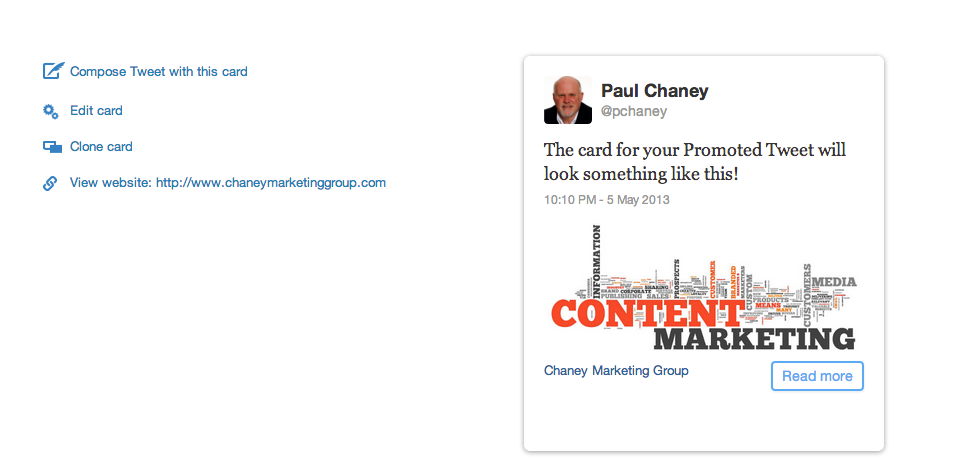
When created, you can compose a tweet, edit, or clone the card.
You can add the URL of the card to any tweet. This includes tweets that go out to your entire follower list, or just to those you are targeting with an advertising campaign.
Website Card Advertising Cost
Advertisers are charged on a cost-per-engagement for campaigns that promote the Website Card. Any action — retweet, reply, favorite, expand, or click — taken by users in tweets containing the card are chargeable.
Website Card Analytics
You can see click totals for each of your cards in the advertising dashboard area. This is an aggregate click total and accounts for all clicks on your card, not just clicks from promoted campaigns. Clicks are recorded for every single click that happens on the URL including duplicate clicks from the same user.