Delicious is a longtime social bookmarking service for storing, discovering and sharing links to online resources. The site was founded in 2003, sold to Yahoo! in 2008, and sold again in 2011 to AVOS Systems, a company owned by Chad Hurley and Steve Chen, the founders of YouTube.
Social bookmarking is a way for web users to organize, store, manage and search for bookmarks of resources online. The reason it’s called “social” bookmarking is that links can be discovered and shared by others, depending on the privacy settings of the user. Sites that are similar to Delicious include Digg, StumbleUpon, FriendFeed and Furl.
Delicious utilizes “tags,” which function like keywords or categories, as its means of organization. The site refers to a collection of links that share a common tag as “stacks.”
5 Advantages for Business
Here are five ways businesses can use Delicious.
- Research. Topics in which you have interest will likely be shared by others. By clicking on relevant tags or stacks you can see what others have bookmarked and follow those links.
- Collaboration. Project teams or workgroups may find the site useful in storing and sharing links collectively. This might prove helpful when designing a new website or choosing an ecommerce platform, for example.
- Filter content. With the avalanche of information that we are exposed to, it is important to have a source to filter content — to find the most relevant. Through the use of tags and stacks, Delicious serves that purpose.
- Social networking. Delicious has some of the elements — however limited — found on a social network. For example, users can share links with friends and follow other people — similar to Twitter. Development is underway to allow for easy sharing via Facebook and Twitter.
- Website traffic. Assuming you share links from your own site, Delicious can serve as a traffic generator to it. My experience, however, is that Delicious actually delivers minimal traffic.
New Features
AVOS Systems has added a few new features to Delicious that enhance it.
- Stacks. A stack is a collection of links built around a common theme, which can include the collector’s commentary. This is a feature around which Delicious is placing a great deal of emphasis. Stacks can be followed and shared with others, as explained in this Delicious-produced video.
- Multi-word tags. Tags can now be multiple word phrases. Heretofore, if you wanted to use multiple words in a tag, you had to hyphenate them. Commas are used to separate different tags.
- Media previews. Gone are the days of pages filled with light blue links (The Delicious user interface left a lot to be desired.) Stacks now incorporate enhanced graphics along with thumbnails of the bookmarked resources.
Other new features are under development, according to the site, but have yet to be announced.
How to Use Delicious
Step 1. Register on the Site.
Registration — which is required to use the site — is a simple one-step process.

Registration is a one step process.
Once you log in, you will see an index page consisting of “featured stacks” and “featured links” represented in graphic form.
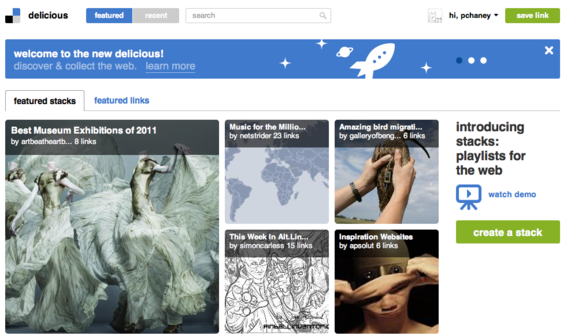
The index page features stacks and links in a graphically-oriented format.
Saving Links.
To save a link, click the green button in the upper right-hand corner of the page. It is located on all pages throughout the site. A window will open containing a field where the URL to be bookmarked should be pasted.
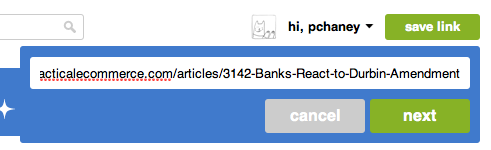
Click the “save a link” button to bookmark a URL.
After you have pasted the URL, click the “next” button to open a dialogue box containing the following fields.
- Link title.
- Link URL.
- Tags. Delicious will auto-populate links based on keywords it finds in the article. It will recommend tags to be used, as well.
- Comment. This is where a description of the bookmarked URL can be added.
- Add to stack. If you have created stacks, you can add the link to one of those.
- Make link private.
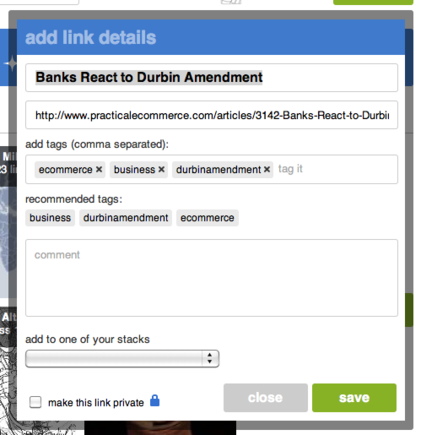
Users are presented with options for the types of information to include in a bookmark.
Once the desired fields have been populated, click the “save” button to store the bookmark.
Creating Stacks.
Delicious considers stacks to be its most prominent feature. To create a stack, click the green “create a stack” button on the index page.
A new page will open containing the following fields.
- Stack title.
- Description.
- Add links. You have the option to add links that have already been saved or add a new one. Delicious recommends that you add at least three links.
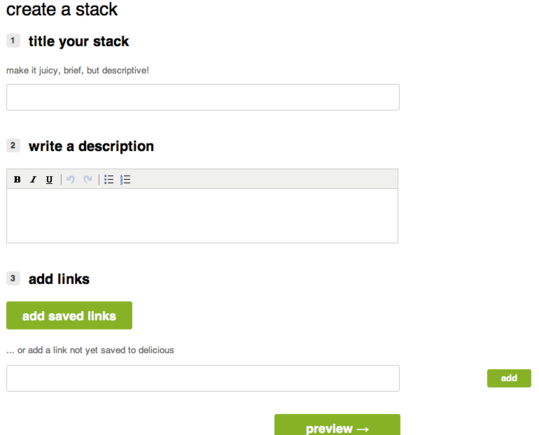
Stacks are Delicious’ most prominent new feature.
Once that’s done, click the “preview” button to view the stack. From there, you have the option to add a featured image, add more links, and save the stack. Delicious looks for images contained within saved articles for use as the featured image. You make the choice of the best one. Delicious then renders it at 760 pixels wide by 170 high.
Larger images work best, as smaller ones tend to look distorted. You also have the option to choose the page layout and arrange the order in which links appear.
Here is an example of what a stack looks like.
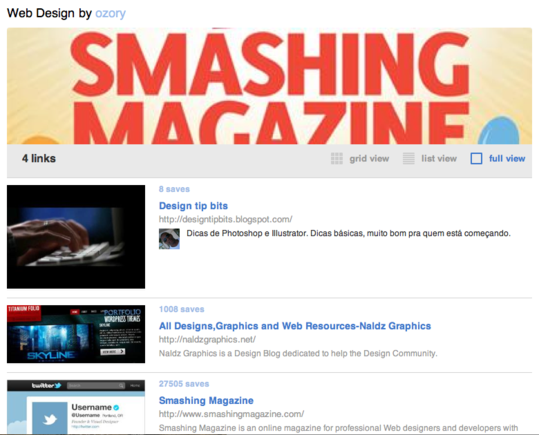
An example of what a stack page looks like.
Click the “share” button on stacks or links to share them with friends.
Browser Buttons.
Delicious offers “bookmarklet” buttons for use with Firefox and Chrome to make the process of saving Delicious bookmarks simpler. Website owners can also incorporate a “Save this on Delicious” button to allow users an easier way to save links to pages.
RSS Feeds.
Delicious associates RSS feeds with each of its bookmarks that can be used in newsreaders, blogs, or third-party applications.
Conclusion
Delicious takes the concept of bookmarking and makes it social. Advantages to its use include research, collaborative bookmarking, content filtering, and some website traffic.



