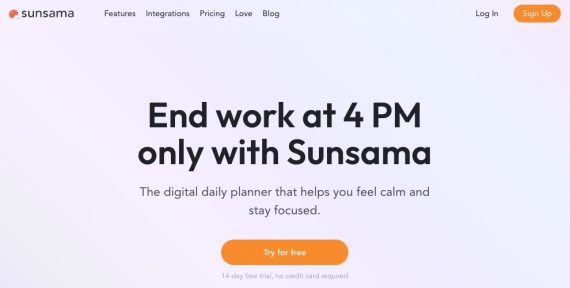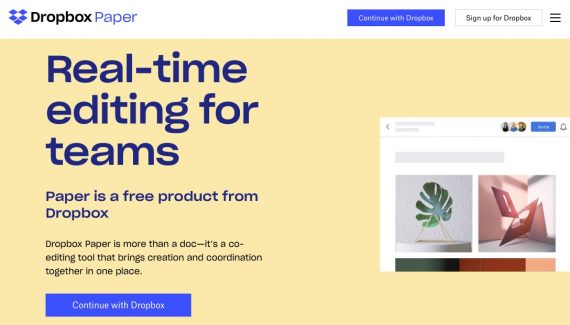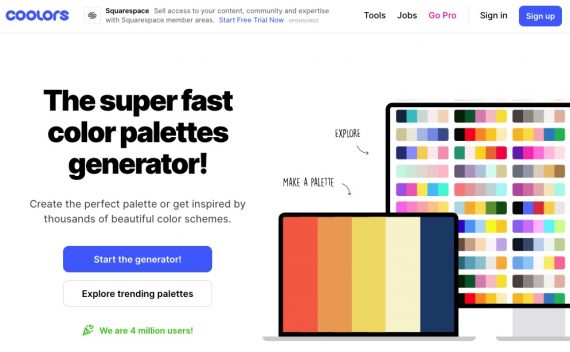I’ve been a web designer since 2001 and an agency owner since 2005. Our clients are mainly churches and smaller businesses, including ecommerce companies.
Our practice has evolved over the years from focusing entirely on design to now addressing content and branding first. After all, the design of any website follows from its purpose and audience.
Thus the tech stack for my agency includes tools to understand and communicate a client’s mission. Like many project-oriented firms, we rely on apps to manage our time and dialog internally.
But purpose and messaging are the DNA that dictates design. Our tech stack below includes those tools, but, in a sense, design is the easy part.
A Web Designer’s Tech Stack
Sunsama. Smart distribution of my time is a must for every project at the agency. I use Sunsama, a daily planner, to care for my well-being while distributing time blocks that make sense for how I am neurologically wired.
Asana. Our projects start with good planning. All are outlined in detail to avoid pieces falling through the cracks. Asana, a project management platform, keeps our entire team on track while also informing the client. A centralized portal such as Asana ensures we finish on time and on budget. Our average web project involves over 200 tasks!
Dropbox. We use Dropbox for storage mostly. We like its team features and how it connects with our local computers. Our favorite part, however, is Dropbox Paper.
Dropbox Paper. To write this article I used Dropbox Paper. It’s Google Docs without the Google complexity. Dropbox Paper is simple, intuitive, and distraction-free. It’s an excellent replacement for Google Suite unless you use spreadsheets.
Slack is our tool for internal communication. We appreciate its easy transition from desktop to mobile. And since we also use it for external groups, Slack replaces much unnecessary email.
ChatGPT we open daily. Rephrasing a site’s conversion content, condensing it, and applying a tone of voice are a few of our uses.
Coolors. Most designs start with a color palette. Coolors is our choice for the task. It has an amazing palette generator and seemingly endless color combinations. It also produces colors from a given image.
Lordicon has a comprehensive library of icons and Lottie animations. Lordicon’s team is devoted to its community and will create custom icons. Just add your need to their wishlist.
Canva has made design easy. We use it to create simple templates for (i) website backgrounds, (ii) Open Graph images, and (iii) photos with a specific shape or filter. Clients can then easily update their sites. For example, once we create the shape and filter, clients can drag and drop images instead of cropping, resizing, and retouching from scratch.
Affinity. Adobe Suite’s price increases are enabling less-costly alternatives. Affinity is one of them. It’s our tool to edit photos and work on vector files and designs. It’s very affordable (with a lifetime fee), and it’s lightweight and won’t crash. Affinity generates the same designs as Adobe but with significantly lighter files. The passionate community is a big plus.