An engaging profile is crucial for standing out on social platforms such as Facebook, LinkedIn, and Twitter.
Here are three tools to help.
Ahrefs’ AI Social Media Bio Creator
A social media profile should be detailed, concise, and engaging enough to entice followers. Accomplishing all three of those goals is not easy.
Ahrefs’ free AI-powered social media bio writer can assist. Paste your URL, select the social platform, and choose a tone — e.g., “Professional,” “Friendly,” “Confident,” more. Then enable optional emojis and hashtags.
The tool will analyze your page’s content and create three variations of a bio for each platform.
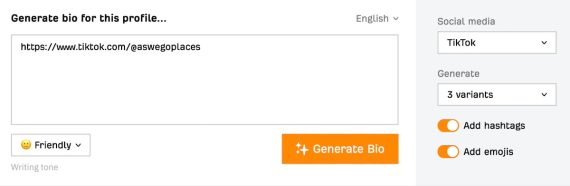
Ahrefs’ social media bio writer produces three profile variations for each platform. Click image to enlarge.
The bio details were impressive in my testing. I linked to my personal social media profile, where I share family outings. The tool didn’t focus on a single trip but addressed multiple adventures:
Join me on my journey as I discover hidden gems and breathtaking landscapes 🌄 From hiking trails to city streets, I’m always looking for new experiences. Let’s explore together! 🗺️ #wanderlust #naturelover #citylife
Beacons.ai Landing Page Creator
Most business use their home page as a link in the bio. But that’s not ideal. People clicking a social media bio link do not typically have purchase intent. They click out of curiosity to learn more about the company.
That’s the purpose of a dedicated link-in-bio landing page generator from Beacons.ai. It uses content on your social profiles to generate a single page for all channels. The page drives engagement and informs users of all of the company’s social channels, encouraging followers across all platforms.
LinkedIn Profile Optimizers
LinkedIn provides AI tools to improve your profile, but external tools can add details to raise visibility.
I’ve used two such tools, Taplio and Resume Worded.
- Taplio is free and quick, requiring no registration. Insert your LinkedIn profile URL or username. Taplio will then provide instant suggestions, including a title and description.
- Resume Worded requires a registration and offers limited free tools. Its Pro version ($49 per month) suggests keywords and includes grammar checks, among other features. Download your LinkedIn profile as a PDF and then upload it to Resume Worded. It will grade the profile based on detail and visibility.
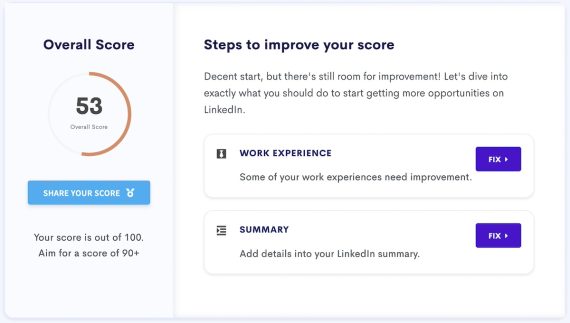
Resume Worded grades a LinkedIn profile, offering an “Overall Score” of 0 to 100 for detail and visibility. Click image to enlarge.
Both tools helpfully stated I am not sufficiently describing my “hard skills” in the profile’s title, description, and experience sections.
Here are suggestions from Resume Worded:
Including hard skills in your job title can significantly improve your profile’s visibility on LinkedIn. Your job title, particularly your most recent ones, seriously influences how frequently you appear on LinkedIn. By incorporating keywords related to your hard skills, you’ll appear more frequently in searches. For example, instead of “Social Media Manager,” you can write “Social Media Manager | Facebook Ads, Branding, and Automation.”




