Displaying a brand’s logo next to its email marketing messages in recipients’ inboxes can drive opens and clicks. But soon, showing that same logo might be a necessity.
BIMI (Brand Indicators for Message Identification) is an email specification that allows businesses to display a logo in-line with an email message’s subject or sending address in the inbox of clients such as Gmail, Apple Mail, Yahoo Mail, and more.
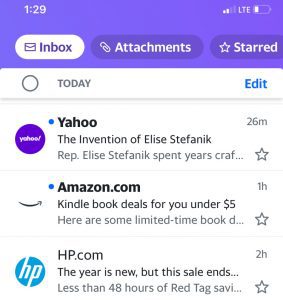
The Yahoo, Amazon, and HP logos result from BIMI email records associated with the sending domains’ DNS records.
BIMI Specification
The BIMI email standard gives businesses control over how their logo appears in email clients whilst encouraging those businesses to adopt the foundational deliverability and authentication specifications:
- Sender Policy Framework (SPF),
- DomainKeys Identified Mail (DKIM),
- Domain-based Message Authentication, Reporting, and Conformance (DMARC).
For email clients, the benefits are increased DMARC adoption by senders — which means less fraud and phishing risk — and a better user experience.
For businesses, the payoffs include (i) better email deliverability thanks to SPF, DKIM, and DMARC, (ii) brand exposure in the inbox, and (iii) the possibility of better email marketing engagement.
Email Engagement
Adding a logo next to a subject line in an email inbox could boost email marketing engagement by 10% or more, depending on the survey.
A July 2021 report from Entrust (a payment security provider) and Red Shift (a connectivity firm) suggested that adding BIMI could boost email open rates by 21%; increase brand recall by 18%; and raise average purchase likelihood by an incredible 34%.
Even a 3.4% increase would prompt most marketers to set up BIMI immediately.
A March 2018 BIMI test by Yahoo Mail showed a 10% increase in email engagement. Others have reported an increase in open rates from BIMI by as much as 50%.
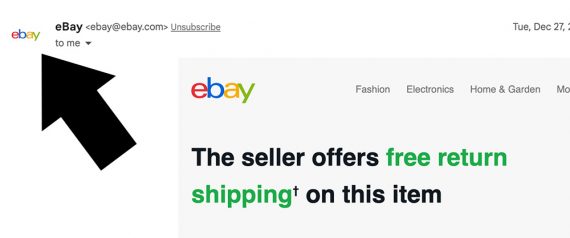
This screen capture shows two eBay logos. The larger one is part of the email message, but the logo in the upper left is another example of BIMI in action.
How to Implement BIMI
Getting started with BIMI is straightforward.
Make sure that SPF, DKIM, and DMARC are set up for the domain used to send email marketing messages. It’s a requirement. Also, while DMARC allows for three possible policy actions — “quarantine,” “reject,” and “none” — BIMI will not always work for the “none” setting.
Create an SVG version of your company’s logo based on the World Wide Web Consortium’s SVG Tiny 1.2 standard. The BIMI organization has a conversion tool and an Adobe Illustrator export script to help with logo formatting. The logo must be square, smaller than 32 KB, and have a solid color background.
Optionally, verify your company’s trademarked logo. BIMI supports Verified Mark Certificates from Entrust DataCard and DigiCert that validate trademark ownership.
Publish the logo on the web so that any email inbox provider can access it. This is as simple as hosting the image on your business’s website — like any other image.
Add a DNS txt record with specific information about the logo, including its location.
The value for the txt record should follow the format:
default._bimi.[domain]
For example, Amazon.com’s BIMI record would be:
default._bimi.amazon.com
For subdomains, the txt record would appear like:
default._bimi.marketing.amazon.com
The DNS text record has three parts.
v=BIMI1; l=https://d3frv9g52qce38.cloudfront.net/amazon_web_services_196911883.svg; a=https://d3frv9g52qce38.cloudfront.net/amazon_web_services_196911883.pem
The first portion of the text record identifies the version of the BIMI specification.
v=BIMI1;
Next, the “l” defines the location of the logo.
l=https://d3frv9g52qce38.cloudfront.net/amazon_web_services_196911883.svg;
If you have trademarked and verified your brand’s logo, the optional “a” parameter can be used to link to the Verified Mark Certificates.
a=https://d3frv9g52qce38.cloudfront.net/amazon_web_services_196911883.pem
Once saved, the new DNS txt record can take several hours to propagate. Then, once propagated, verify it using the BIMI Inspector. The logo should appear in your recipients’ inboxes soon.
BIMI Support
Microsoft does not support BIMI for Outlook, but other email clients do, including:
- Apple Mail,
- Gmail,
- Yahoo Mail,
- Fastmail,
- Cloudmark,
- La Poste,
- Zone.
BIMI Advantage
Surprisingly, many businesses still, in 2023, do not use SPF, DKIM, and DMARC to reduce fraud and improve email deliverability. BIMI could encourage those businesses to adopt these standards.
Thus while BIMI could be a competitive advantage in 2023, its use could become widespread. Not implementing it would be a disadvantage.




