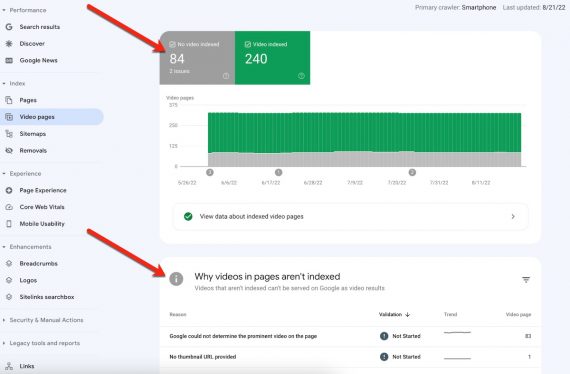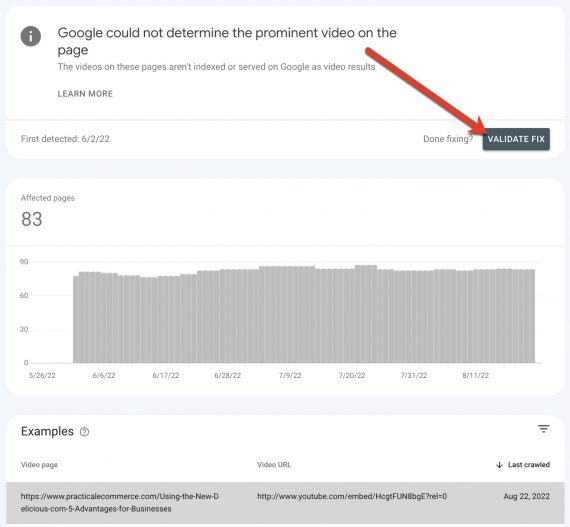A new Search Console report called “Video pages” has prompted much angst among users. I’ll clear up some of the confusion in this post.
What does the report show?
The report consists of two main sections:
- Pages containing indexed videos. Google calls them “host” pages even though they may embed or link to the video, not host it. Google thus far chooses one video per page despite the actual number. And the same video can be associated with many pages. (Identify those pages by sorting the report by “Video URL” and scroll down to find duplicates. Otherwise, export to Excel and sort to find duplicates.)
- Pages with videos that Google couldn’t index for reasons listed in the report.
What’s the meaning of ‘Video indexed’?
When it indexes a video, Google is aware of the file. It uses the info in the file and on the page to discern the meaning — and thus the related queries. That does not mean, incidentally, that Google will generate a video rich-snippet in search results.
An indexed video may be eligible for an autoplay preview wherein searchers can view a short clip when hovering over it, like on YouTube. So far, however, those previews work primarily for actual YouTube pages in search results, but the report could signal Google’s intention to expand the feature.
Why isn’t my video indexed?
Google lists many potential reasons why a video is not indexed. The most common are faulty embed codes. This is typical for older sites that use non-YouTube embeds or a plugin. The fix in most cases is to update the code and validate the page in Search Console.
Other reasons for not indexing include:
- Video is too small or too large. Make sure the size is 140 to 1,080 pixels wide and at least 140 pixels high.
- Video is hidden behind JavaScript, forcing users to “Click to view” the video in the overlay. Google claims it can sometimes access those videos, but there’s no assurance.
- Video is linked but not embedded.
- Host page is not indexed or crawled. The report doesn’t include pages outside of Google’s index — perhaps due to a robots.txt directive, a canonical tag pointing to a different URL, the noindex tag, or because Google cannot otherwise access the page.
How can I get my video indexed?
A page with a video that’s not in the “Video pages” report has two possible fixes:
- Wait. The report is new and will eventually include more pages. Moreover, new pages take time to appear.
- Confirm that the host page is indexed using Search Console’s “URL inspection tool.”
For an indexed host page, makes sure your video is visible and playable on that page.
Additionally, implement lazy-loading for your videos to ensure the code does not slow page loads.
Finally, use structured data to increase the chance of a video earning a rich snippet. There are free video Schema.org generators for that purpose. Videos with Schema.org markup will appear in a separate Search Console “Enhancements” report.
Helpful Addition
The “Video pages” report is a helpful addition to Search Console, especially for sites that emphasize streaming. It is important not to overthink the report, however. Fix the errors and then move on. I wouldn’t obsess over it.