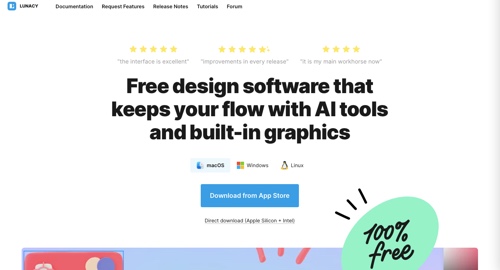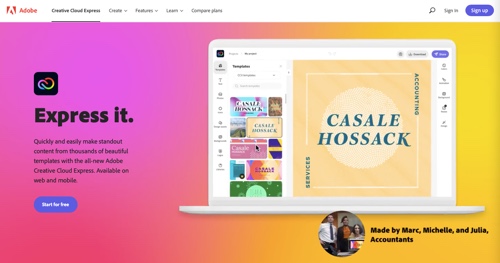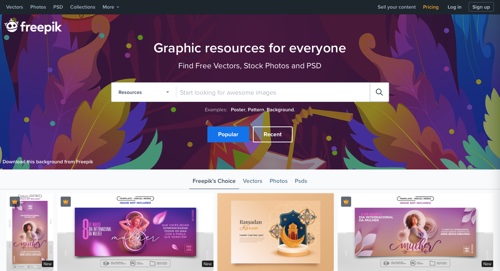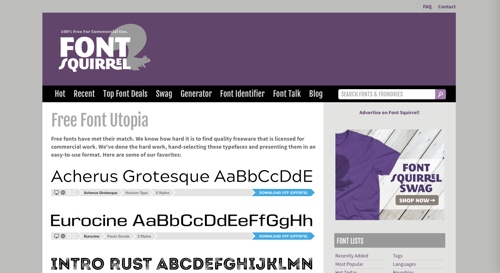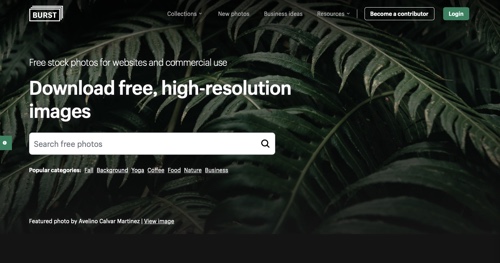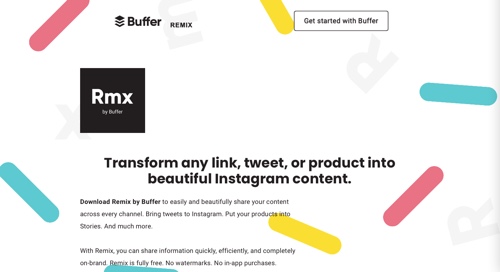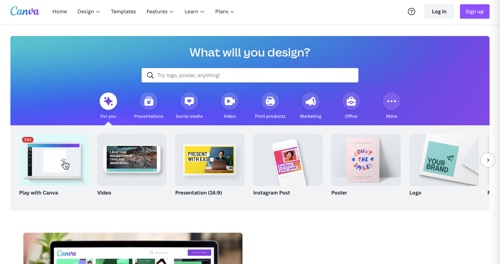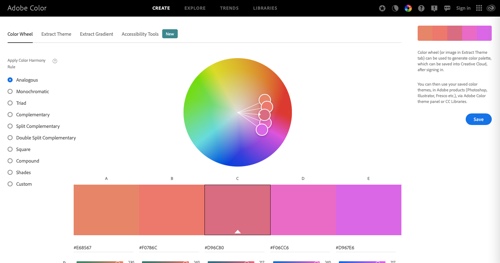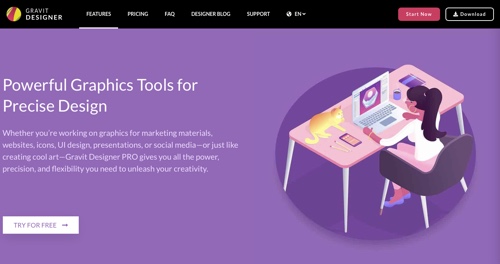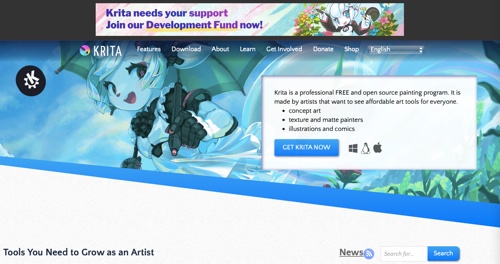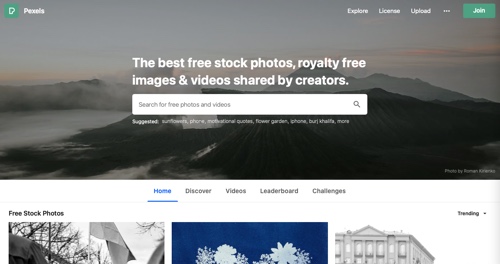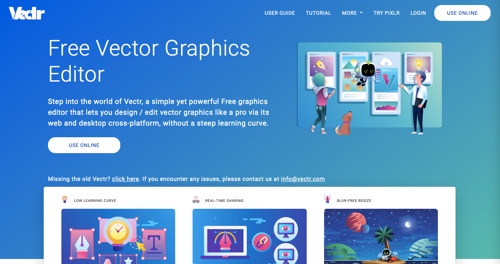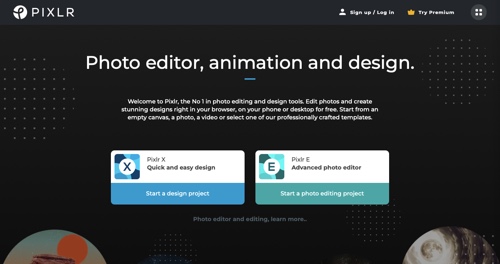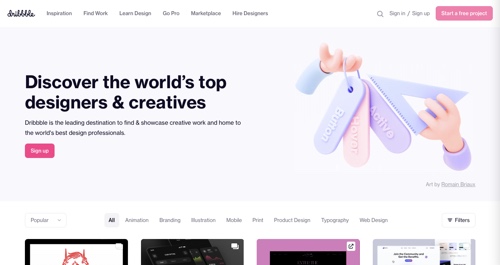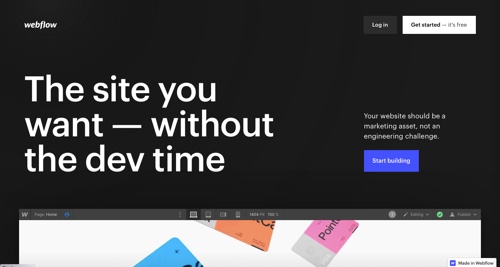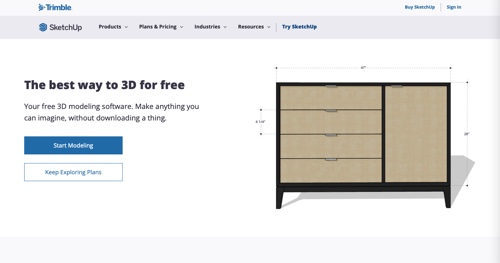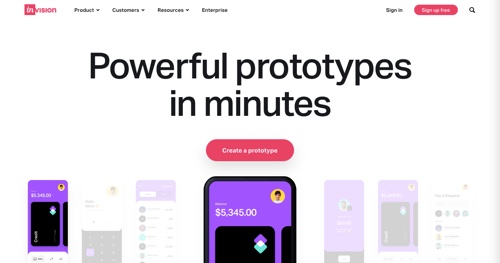Free design tools help small and medium-sized businesses develop eye-catching digital designs without breaking the bank.
Here is a list of free apps to design a website, logo, ad campaign, and more. There are graphic editors for two- and three-dimensional content, font tools, color palettes, and extensive resource libraries. All of the tools are free, though most also offer premium plans with extended features.
Lunacy
Lunacy is a vector graphics app for user interface, user experience, and web design. Use built-in graphics, including icons, photos, UI kits, illustrations, and photos. Includes handy artificial intelligence tools such as background remover, image upscaler, avatar generator, and text generator. Users on different platforms can collaborate over the same design in real-time. Price: Free. See site for premium licensing.
–
Adobe Creative Cloud Express
Adobe Creative Cloud Express is a tool to customize templates and generate assets for social media content, logos, and more. Access the Adobe Stock royalty-free photo collection. Get the look you want with easy-to-apply effects, filters, textures, and overlays. Easily remove backgrounds. Resize and reflow content for Instagram, Facebook, YouTube, banners, flyers, and more. Price: Free. Premium is $9.99 per month.
–
Freepik
Freepik is a search engine to find quality photos, vector images, illustrations, and Photoshop files. Freepik Company also offers Flaticon for free icons and stickers, Slidesgo for free slides and presentation templates, and Wepik for customizable design templates. Price: Free. Premium plan starts at $10 per month.
–
Font Squirrel
Font Squirrel is a site for free, quality commercial fonts for download. Use the Font Identifier tool to upload a text image and identity the fonts that are the closest match. Price: Free.
–
Burst
Burst is a free stock photo platform powered by Shopify. The library includes thousands of high-resolution, royalty-free images shot by a global community of photographers. All photos are free for commercial use, with no attribution required. Price: Free.
–
Remix
Remix, by Buffer, turns your links, tweets, and articles into shareable, customizable, likable Instagram pics for your feed and Stories. Remix converts any link to an article, tweet, or review for a shareable social media graphic. Customize the text, colors, and background, then share or schedule with Buffer. Price: Free.
–
Canva
Canva is an online design and publishing tool to create and customize digital content easily. The free plan offers approximately 250,000 free templates, hundreds of thousands of free photos and graphics, and 100-plus designs for social media, emails, presentations, and more. Collaborate and comment on projects in real-time. Price: Free. Pro is $9.99 per month.
–
Adobe Color
Adobe Color lets you create and edit themes with 10 colors or extract themes from images that inspire you. Create color themes with rules based on color theory to get started or for quick inspiration. Find themes from the Adobe Color community, Adobe Stock images, and Behance projects. Instantly convert themes on Adobe Color into Pantone colors for printing, textiles, and manufacturing. Price: Free.
–
GIMP
GIMP (GNU Image Manipulation Program) is a free and open-source tool for quality image creation and manipulation and advanced photo retouching. GIMP provides features to produce icons, graphical design elements, and art for user interface components and mockups. Price: Free.
–
Gravit Designer
Gravit Designer is a full-featured vector design application to create drawings, logos, icons, typography, and illustrations across all platforms. Use advanced vector tools, including Knife and Lasso, multiple fills and non-destructive effects, web or system fonts, and more. Work online or offline. Price: Basic is free. Pro is $49.99 per year.
–
Klex
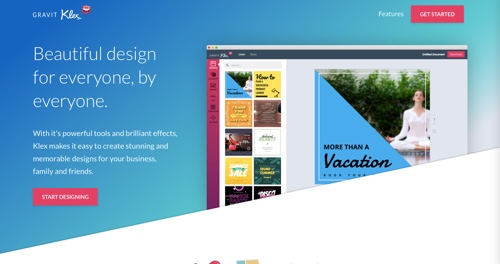
Klex
Klex runs with the same engine as Gravit Designer (above), but it’s simplified for anyone who wants to produce graphics via templates. Using preset layouts, create anything from social media posts, business cards, invitations, presentations, book covers, and more. Easily customize your designs using thousands of illustrations, stock photographs, and vectors. Add shadows and cool filters, change the colors, and customize and create your own style. Price: Free.
–
Krita
Krita is a full-featured digital painting application. It has over 100 professionally made brushes preloaded for sketching and painting, including stabilizers for freehand inking and assistants for constructing complex scenes. Krita also includes a distraction-free canvas-only mode for painting, clone layers, layer styles, and filter and transform masks for non-destructive editing. Krita supports all popular formats, including PSD. Price: Free.
–
Pexels
Pexels is a stock photo and video website. All elements are free to download for personal or commercial use. Pexel also offers an API connected to its entire photo and video library to power a site or product. Price: Free.
–
Vectr
Vectr is a free graphics editor. Create blur-free 2D graphics for logos, icons, website mockups, presentations, and more. Send anyone a Vectr document for real-time collaboration. Price: Free.
–
Pixlr
Pixlr is a free, easy-to-use photo editing tool with an extensive library of effects. Use the smart cutout tool to remove background objects with one click. Apply unique overlays to add dimension and texture to visuals. Inject fun into images by adding stickers or icons. Liven up a layout with decorative texts. Use Pixlr on your mobile device, too. Price: Free. Premium plans start at $4.90 per month.
–
Dribbble
Dribbble is a design community for creative professionals to share work. Use it to find inspiration, free commercial resources, and design tutorials. Access Dribbble’s marketplace of digital assets and its job board to find a designer. Freebbble is Dribbble’s showcase of thousands of free assets for commercial use. Price: Free.
–
Webflow
Webflow is a website design platform to structure, style, and launch your site without needing to code. Drag in unstyled HTML elements for full control, or use pre-built pieces for complex elements such as sliders, tabs, background videos, and more. Work directly with content-management data and ecommerce products to build your site with real content. Build flexbox and grid layouts, then style every element. Build your site for free. Add a site plan for more pages and a custom domain when you’re ready to launch. Price: Basic is free. Premium plans start at $12 per month.
–
SketchUp
SketchUp is a free 3D modeling application that runs in your browser. Access user-generated and manufacturer-produced models to give projects context and life. Access 10 gigabytes of Trimble Connect cloud storage to share your projects and collaborate with your team. View 3D models on your mobile device with the SketchUp Viewer app. Price: Free. Paid plans start at $119 per year.
–
InVision
InVision is a platform for digital design and prototyping. Start creating with a Freehand collaborative whiteboard or template to jumpstart a project or activity, including wireframes, mood boards, business plans, and events. Use the design structure matrix to sync your team. Design, prototype, and animate through Studio. Price: Free for up to three documents and unlimited freehands. Premium plans start at $4 per month.
–
Foundation
Foundation is a family of responsive front-end frameworks to design beautiful websites, apps, and emails for any device. Access handy HTML templates to get started. Foundation for Sites provides HTML, CSS, and JavaScript to prototype quickly. Foundation for Emails helps navigate HTML for email and provides tested patterns that work with major email clients. Price: Free.