Editor’s Note: This article was originally published by Web Marketing Today. Practical Ecommerce acquired Web Marketing Today in 2012. In 2016, we merged the two sites, leaving Practical Ecommerce as the successor.
TripAdvisor now offers a free service called Review Express that lets hotel and B&B owners who have their business listed on the site send review request emails for up to 1,000 guests.
The goal of the service is to increase the number and quality of ratings and reviews that hoteliers receive. On average, regular Review Express users see an uplift of 28 percent in reviews for their property, according to TripAdvisor.
How to Use Review Express
Using Review Express involves five steps.
Step one: Gather your guests’ email addresses and language preferences in a spreadsheet. The best way is to ask guests for the information before they leave. Let your guests know that you would like to send an email asking for a review, but get their permission first.
If you have an online booking function, incorporate “Email Address” and “Language Preference” fields into the registration form.
Step two: Once you have a list of addresses, select your property from the drop-down menu on the Review Express home page. TripAdvisor will then redirect you to the Review Express admin interface.
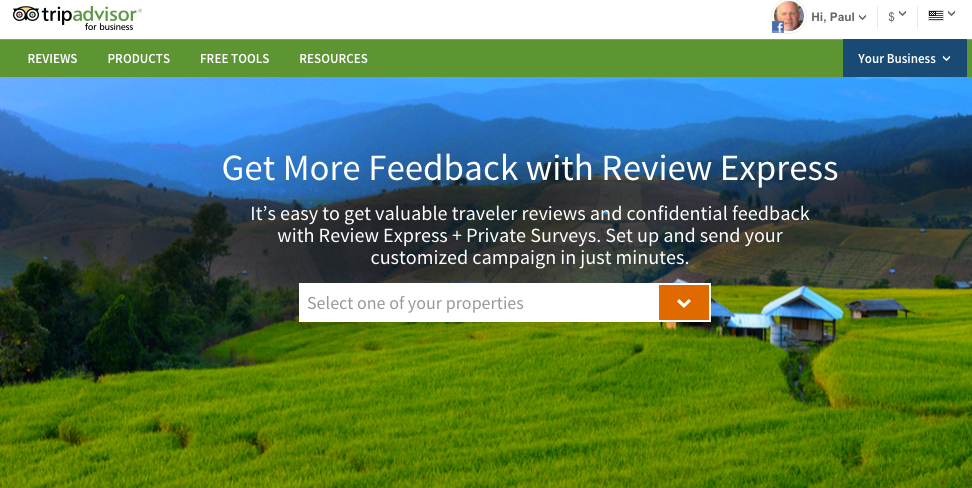
Select your business from the drop-down menu on the Review Express home page.
Step three: Click the “Get Started” button. This takes you to the “Create Email” section of the Review Express interface, where you can create your first email.
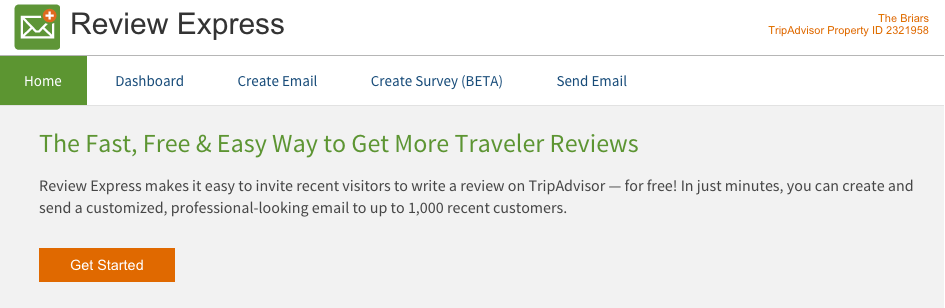
Click the “Get Started” button to create your first email.
Step four: Select a language and email template option. TripAdvisor begins with a default template, which you can customize and save for later use.
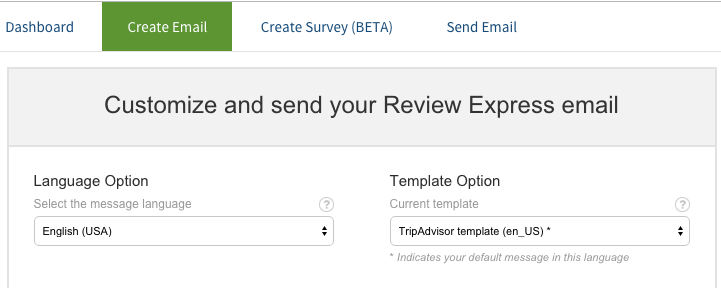
Select a language and email template.
You can edit nearly every aspect of the email, with the single exception being the link to the TripAdvisor review form, which the system automatically inserts into each email.
Editable areas include the from address, subject line, message title, and message body. You can also upload a photo or business logo, for branding purposes, and add a survey if you choose.

You can customize most aspects of the email template.
Step five: Send the message. Enter your guests’ email addresses, separated by commas, or upload a spreadsheet. Review Express accepts CSV, XLS, or XLSX files up to 5 MB in size, which contain no more than 1,000 unique addresses. Once you upload the addresses, click the “Send” button to launch the campaign.
Review Express Dashboard
Hoteliers can review campaign performance via the “Dashboard” section of the admin interface. The dashboard allows you to track the total number of campaigns, total emails sent, total opens, and total clicks.
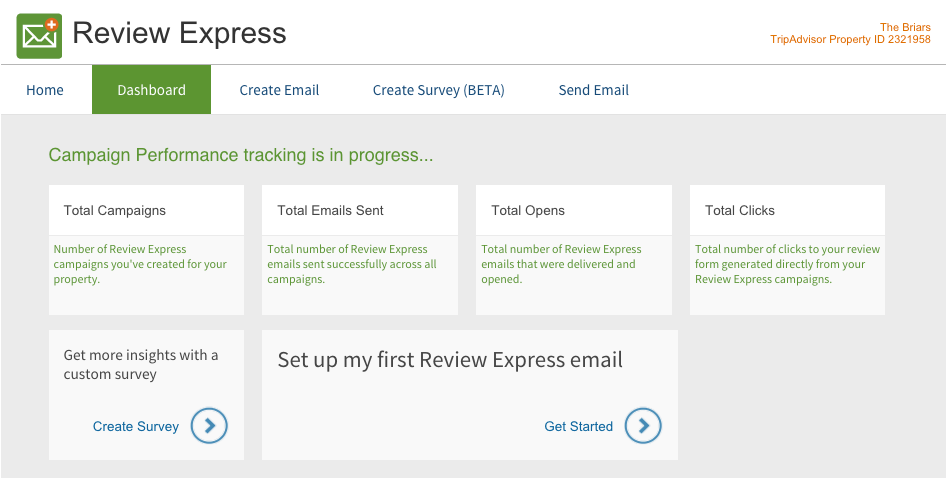
Review performance statistics via the “Dashboard.”
You can use the time frame drop-down to filter results by the last month, three months, six months, or 12 months. You can also browse responses for individual questions, organized by category, and hover over a particular question to get more details about responses.
Automated Review Express
Hoteliers who work with a TripAdvisor-certified connectivity provider such as Innlink, SiteMinder, Freetobook, TourOnline, and WebHotelier — TripAdvisor partners with more than 30 connectivity providers in all — can collect reviews can with an automated version of Review Express.
When guests check out, your connectivity provider will automatically deliver their email addresses to TripAdvisor, which, in turn, will send the guests a customized Review Express email within 72 hours.
Like the manual version, automated Review Express is free to use.
Review Express Usage Guidelines
Review Express has several guidelines in place to avoid abuse of the system.
- Review Express sends only one initial email and one reminder email to each guest per visit to your property, within a 30-day period.
- The system sends the reminder email only if you elect to use that feature and your guest hasn’t already written a review about your property.
- TripAdvisor will only use these addresses for Review Express emails. The system ensures that guests don’t receive redundant requests.
- Review Express is not to be used to contact selected guests, according to TripAdvisor, and all reviews must be from real visitors.
- Review Express will suppress the email send if the recipient has submitted a review for your business within the past 90 days, or if a Review Express sent an email to this guest within the past 30 days. Email recipients who have unsubscribed will not be mailed.
Review Express Tips
TripAdvisor provides the following tips for Review Express emails:
- Use short, simple messaging;
- Confirm guest email addresses;
- Tell guests to expect an email;
- Connect with guests after check-out;
- Target Mondays and Tuesdays; avoid weekends.
Why Ask for Reviews?
There are several reasons to ask for reviews, according to TripAdvisor:
A mix of opinions sets realistic expectations. Guests who are considering your property need to know what to expect. They’re more likely to be pleased with their experience if they come with realistic expectations.
People tend to focus on the positive. By asking for reviews, you set in motion the principle of reciprocity. Your guests will feel an obligation to respond, and will often temper their reviews to focus on the positive aspects of their stay.
You need to know what all your guests think. You can’t improve unless you know what all your guests think. If there is a valid problem, you need to be aware of it. In the event the feedback is negative, write a management response to let prospective guests know what you’re doing to remedy the situation.


