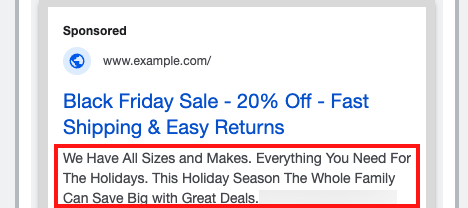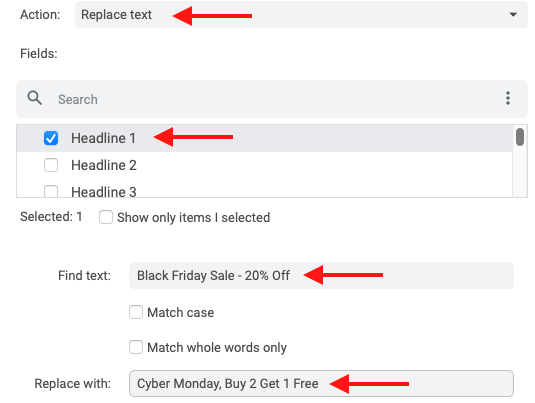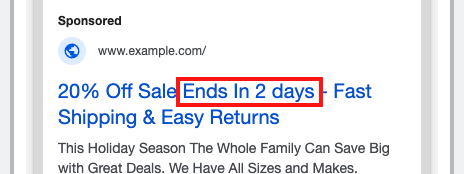The busy holiday-selling season is here. Now is the time for merchants to assemble ad copy and creative for the rest of the year.
The axiom “work smarter, not harder” is critical for the holiday season. Advertisers can easily spend time on menial tasks that won’t move the performance needle. Here are four timesavers to streamline the management of Google Ads.
Google Ads Editor
Merchants often run Google Ads promotions throughout Q4 with only minor changes to the copy. The ad below references a Black Friday sale. All copy except the headline is generic and suitable for other offers.
A headline of “Cyber Monday, Buy 2 Get 1 Free” could easily replace “Black Friday Sale – 20% Off – Fast Shipping & Easy Returns” with no other impact on the ad.
Google Ad Editor can implement the change in bulk. Under Editor’s “Edit” menu is the “Replace text” option. This feature can find and change text, such as a headline, across any number of ads in seconds.
Alternatively, copy and paste the text to maintain separate reporting for each ad.
Editor can also add labels to organize entities by theme (such as “Holiday 2023”) or for holiday-specific keywords. Certainly advertisers can create and deploy labels directly in the Google Ads admin, but it’s much quicker in Editor.
Automated Rules
The most common use of automated rules is enabling and pausing ads. Instead of manually launching Black Friday ads at midnight and then pausing them 24 hours later, set automated rules.
In the Google Ads admin, filter by label, such as “Black Friday ads.” Check the ads and click “Edit” and “Create an automated rule.” The example below instructs Google to enable the selected ads one time on Nov. 24, 2023 (Black Friday) from 12 AM – 1 AM. A similar rule could pause those ads. Automated rules do not require labels, but I prefer them to streamline management and reporting.
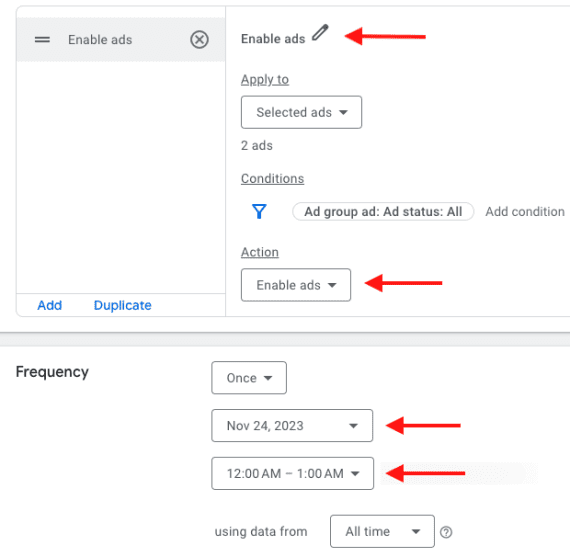
Automated rules in the Google Ads admin can enable and pause ads, such as this example starting an ad on Nov. 24.
Adjusting manual bids (versus automated) is another common use of automated rules. An example is increasing bids by 25% at midnight each day from Thanksgiving through Cyber Monday. A separate rule could decrease bids by 25% afterward.
Assets
Ad extensions in googlespeak are now “assets.” Various copy assets can help drive holiday offers. A “promotion” asset is the most common. Place your offer in an additional line of text. It could be a percent or monetary discount and include a promo code and end date.
As with automated rules, advertisers can easily enable and pause promotion assets. Price assets highlight discounts, such as the example below. By default, “from” appears before the price — “from $50.00.” Price assets can apply to a single product or an entire category, such as backpacks and insulated jackets.

Price assets can apply to a single product or an entire category, such as backpacks and insulated jackets.
Sitelinks and callouts appear below the ad copy and can highlight ongoing holiday promotions. Merchants often have a sale page throughout the holiday season containing discounted products. Though the ad copy can address the page, sitelinks take searchers to specific sale items and emphasize the offer. Similarly, callouts can reference general sitewide messaging such as “Free Shiping” or “Holiday Deals.”
Countdown Ads
The final task is a scheduled ad copy tactic in an automated rule: ads that count down to the end of an offer, from days to hours to minutes.
The counts can start anytime but generally work better when it’s near the deadline. Google defaults to five days. Countdown ads are an excellent way to drive urgency.