Google Ads released a slew of updates in September to provide advertisers more clarity into ad auctions, performance metrics, and more. This transparency is welcome, especially as the holiday season is around the corner.
The updates include:
- More visibility into the search terms report.
- Changes to keyword phrase match and broad match.
- “Video action campaigns” with connected TV.
- New budget reports.
Search Terms Report
Google Ads announced in September 2020 that fewer search queries would appear in the search terms report due to user privacy. I reviewed five accounts, assessing the impact. In three of those accounts, over 30% of traffic came from hidden search terms after the change. Fewer than 6% of clicks came from hidden terms before then.
The change did not help advertisers. Absent queries that drive traffic and conversions, advertisers can’t identify new negative and positive keywords. The result is more irrelevant traffic and wasted spend.
One year later, Google is restoring visibility to the search terms report without, presumably, violating its privacy standards. Google will backdate the search terms data for queries, beginning on February 1, 2021. Importantly, however, query data before September 1, 2020, that doesn’t meet Google’s privacy standards will go away by February 1, 2022. Thus, export before then the search term data that you want to retain.
Keyword Match Types
Google continues to focus on search intent and predictability in how it applies keyword match types. Advertisers bidding on an exact match keywords (i.e., identical to a query) see those impressions. That behavior will now apply to phrase and broad match. For example, say someone searches for “pizza restaurants near me.” Before the update, an advertiser’s broad match keywords of “pizza restaurants” and “pizza restaurants near me” could both serve. Now, “pizza restaurants near me” is preferred because it is identical to the search term.
The change requires no action from advertisers. Keywords should already be in ad groups appropriately themed with variations of the root term. For example, a “pizza restaurants” ad group would have these relevant keywords:
- “Pizza restaurants,”
- “Pizza restaurants near me,”
- “Nearby pizza restaurants.”
Your ad copy should address “pizza restaurants.” Google will now match the closest keyword to the query.
Connected TV
Connected TV is the latest advertising trend. Advertisers can create video ads that will show on CTV platforms such as Roku, Chromecast, and Xbox. CTV presents another medium and more inventory for advertisers.
Video action campaigns show on YouTube and across Google’s video partners. YouTube is now expanding those campaigns to CTVs. This campaign type uses skippable in-stream and video discovery ad formats. The former is most common and appear before, during, or after videos. The ad shows for a minimum of 5 seconds, after which the viewer can skip the ad.
Action campaign ads can now show when users are watching YouTube or YouTube TV on their televisions.
Here’s an example, below, of an ad from Lusha, a B2B data provider. Users can click “Skip Ad,” “Try Lusha” (the blue call-to-action box), or watch the entire ad.
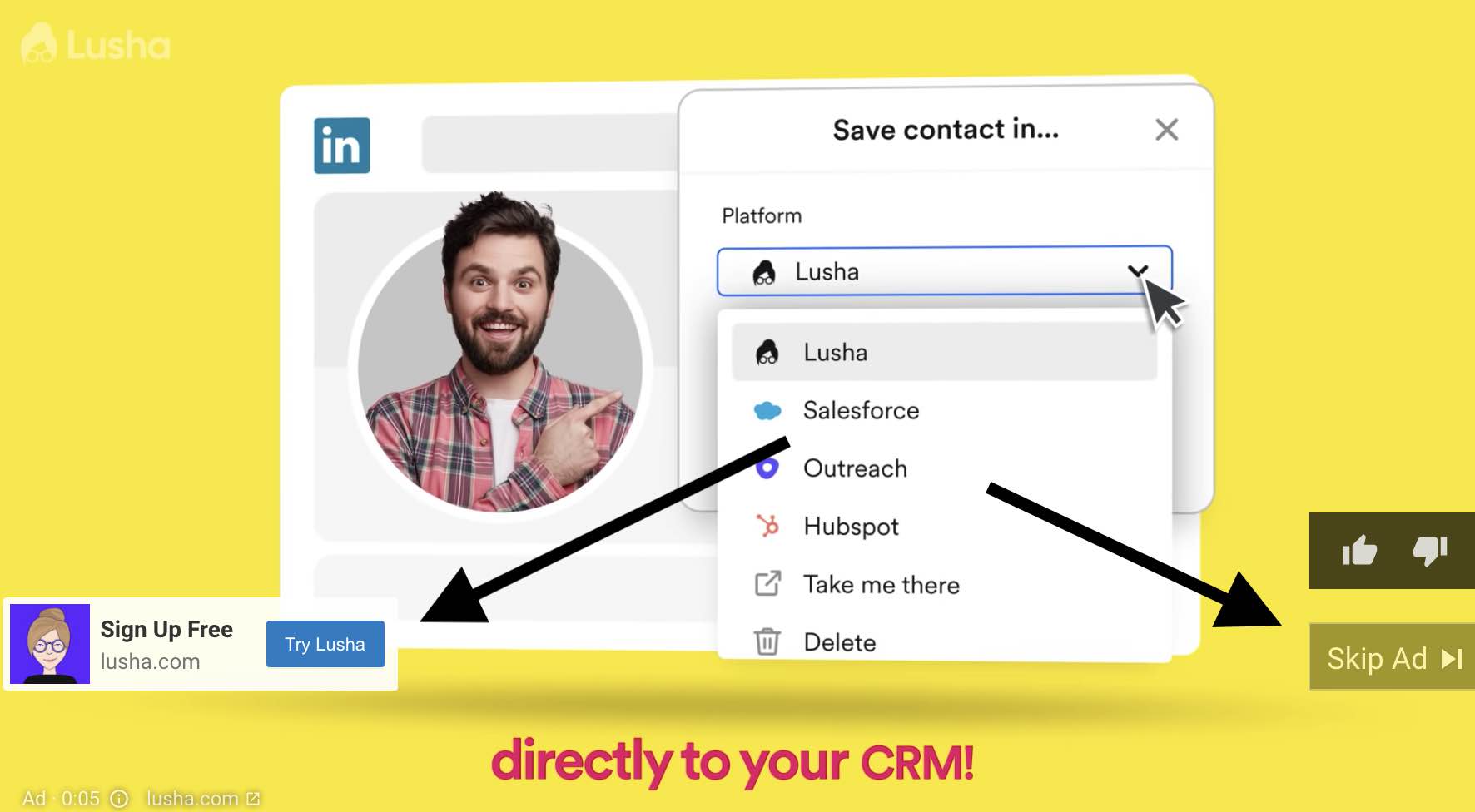
YouTube’s action campaign ads, such as this example from Lusha, can now show when users watch YouTube or YouTube TV on their televisions.
Budget Reports
Google’s method of calculating monthly budgets and projections can be confusing. Google can spend up to twice your daily budget when it projects your ads will garner more clicks and conversions. Google’s new visual report will show an advertiser’s total spending limit and Google’s forecast for actual, cumulative monthly spend.
Google Ads interface includes a column for “Budget.” Hovering over the budget amount in each campaign generates the option to view the new report. The example below is a budget report for a campaign with an average daily budget of $500.
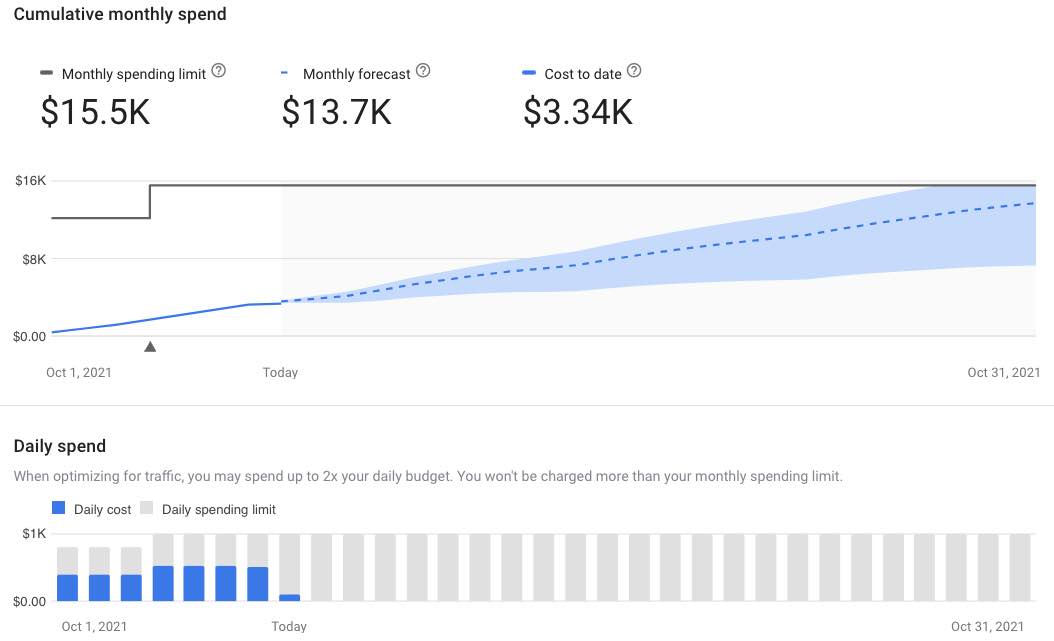
Google’s new report will show an advertiser’s total spending limit and Google’s forecast for actual, cumulative monthly spend.
The report is helpful. It displays my monthly spending limit, Google’s forecast of my actual spend, and my cost is to date. It also shows my actual daily spend and daily spending limits. The report automatically updates when advertisers change their budgets.
Nothing in the report is new. What is new is the visual representation of the info. Knowing the projected monthly spend helps allocate budget across all campaigns.




