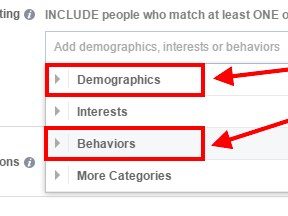In “How to Spy on Your PPC Competitors,” my post in August, I addressed going to “stealth mode” by excluding your competitors’ IP addresses in Google AdWords and other pay-per-click platforms. This prevents competitors from seeing your PPC ads. Not only does that keep competitors from seeing what you’re up to, but it also saves money because you don’t have to pay for their clicks.
A reader posted this comment to my August post: “Please write an entire post about IP identification. I know it can be difficult to actually get the network’s IP to block devices on that level.”
Well, Dan, this article is for you.
The IP of a Competitor’s Website
I’ll start with the easiest IP address to find: the competitor’s website. To do this, start by opening Command Prompt on a Windows computer (or Terminal on a Mac). At the flashing cursor, type the command “ping www.competitor.com” with the web address of your competitor. For this example, I’ll use SmallBizTrends.com, a news site for small businesses. Here’s a screenshot of the result.
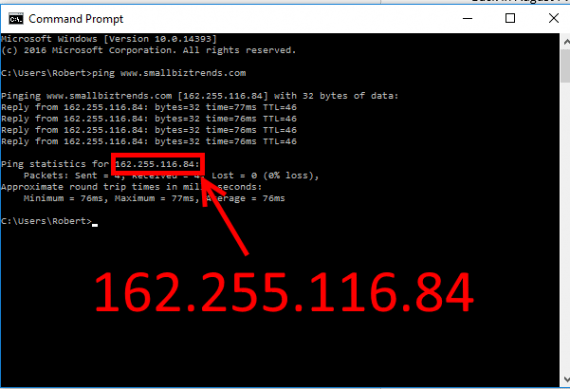
At Command Prompt on a Windows computer (or Terminal on a Mac), type the command “ping www.competitor.com” with the web address of your competitor.
The command “ping www.competitor.com” sends a request to the server hosting the website. It measures the time it took for that request to the server and back, as well as recording the IP address. But there are two cautionary notes.
- Most websites are hosted on remote servers, not on servers at the competitor’s office.
- Some websites use shared servers, so numerous sites could return the same IP address.
Therefore, this option will only work if the competitor is hosting its website on a server at the same location as its office, where the employees (who would presumably be looking at the PPC ads) are located.
Finding a Competitor’s IP Address from an Email
Say you’ve had an email exchange with someone at your competitor. You can look for an IP in that email by clicking the option to “view full header” or equivalent. In Gmail, it is “Show Original.” Regardless, you see a garbled bunch of text and numbers. Look for the IP address, which has periods between four numbers. For this article, I looked at an email and obtained the IP address 98.129.71.10.
From there, go to LiveIPmap.com or IP-tracker.org — or both — and query that IP address, to see where the sender is located. Here are the results from my example.
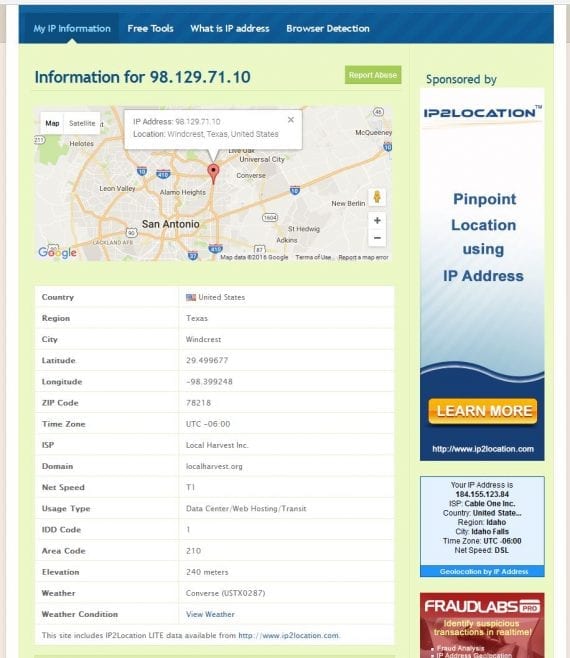
LiveIPmap.com reports that the domain for the IP address is LocalHarverst.org, and that the server is located in Windcrest, Texas, near San Antonio.
—
IP-Tracker.org reports the domain (hostname) is LocalHarvest.org. IP-Tracker.org also reports the email name servers as Rackspace Hosting, which is located near San Antonio.
Thus, by using both services I can confirm that this IP is from a server at Rackspace, a large hosting company, in Windcrest, Texas (near San Antonio), and that the company that sent me the email is LocalHarvest.org. Many companies run their email services through external servers like Rackspace, so results like this are common.
Check Log Files
Another option is to check your computer’s log files. I’m not technical enough to pull this off. However, share these two resources with your developer, who likely can help.
- “Grepping logs for IP addresses” at Stack Overflow.
- “Log Files” at Apache’s documentation.
To use your log files, you’ll need a hunch for the competitor’s IP address. That means you know a time that a competitor was accessing the site or you otherwise believe the competitor stayed on a page for an abnormally long time.
Or you could get really crafty if you have the email address of a competitor:
- Build a unique page on your site that nobody knows about;
- Send an email to your competitor and include the link to the page;
- Have your developer look at the server log for any IP address visiting that page.
Go for a Visit
This option assumes that you can gain physical entrance to your competitor’s location and that your competitor has an open Internet connection. If yes, access your competitor’s WiFi network and go to WhatsMyIP.org. It will provide the IP address.
There are additional ways to discover a competitor’s IP address. But many of them cross into a very gray area or are simply illegal. I do not use those tactics.
However, if you are able to obtain the IP address, you can then enter it in AdWords, Bing Ads, and other PPC platforms, thereby excluding that competitor from seeing your ads. You can even serve your competitor entirely different ads by excluding all IP ranges except the ones you want to target. Use an asterisk for the last three digits of an IP version 4 (IPv4) to exclude an entire block. You want the upper hand with your competitors, but only if the tactics are ethical and legal.