I’ve addressed Instagram captions and advanced selling strategies. I have not addressed Instagram bios, however. Many companies use bios to simply state what they offer. But an Instagram bio can be much more.
In this post, I’ll review how to make the most of your Instagram bio and the related Highlights.
Instagram Bio
The Instagram bio is prime real estate. It’s one of the first things users see when they land on a profile.
The bio is limited to 150 characters. The screenshot below of my own bio is 148 characters. It’s not a lot of space to convince the audience to browse your photos or give you a follow.
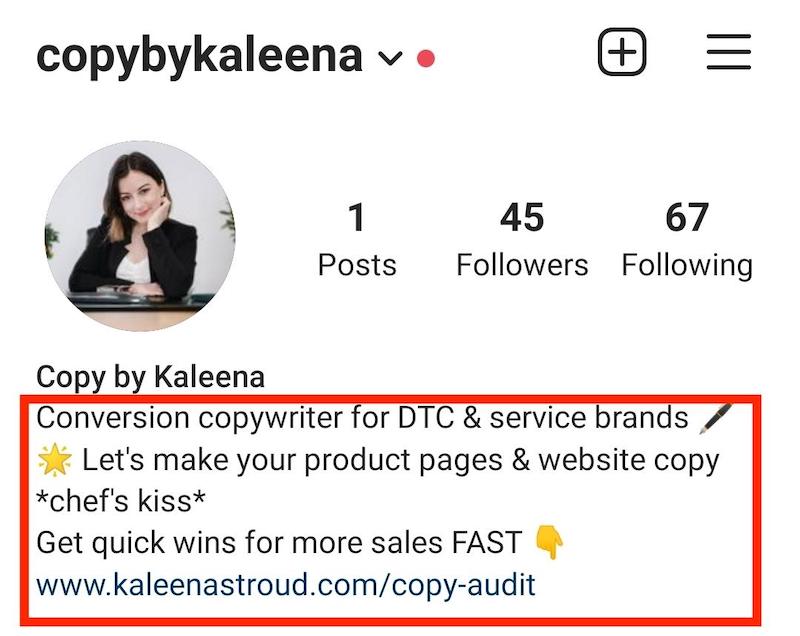
Instagram bios are limited to 150 characters. This example from the author’s bio has 148.
First, be wary of emojis. Emojis can count as two characters. Use them wisely. Sometimes they can help, such as:
- 👉 Here’s the link,
- 👇 Check the link below,
- ⚠️ Time-sensitive sale.
To overcome the 150 character count, add text to your name. For example, user @yourlightspace, shown below, includes her name (“Paige”) and her profession (“soulpreneur mentor”).

To overcome the 150 character count, add text to your name, such as this example from “Paige,” who added “soulpreneur mentor.”
Moreover, the name field is searchable, meaning Instagrammers have a better chance of finding you.
Note that Paige’s profile has special characters. Insert these characters using Microsoft Word:
- Open a Word document and paste or type your bio.
- Where you want to place a special character, click Insert > Advanced Symbol.
- Add the icons of your choosing.
- Copy and paste your bio from Word into your Instagram bio.
These special characters are only one character long and may fit your brand better than an emoji.
Once you’ve written and uploaded your bio, extend it through Highlights.
Highlights
Instagram Highlights are a collection of the 24-hour stories a user has posted and archived on her profile. They appear directly below the bio. Note the Highlights screenshot below from user @socialandstuff, a social media coach.
This user strategically placed highlights according to the priorities of her ideal prospects — “Start Here,” “Client Love,” “Services,” and “Weekly Q&A.”
“Start Here” is presumably listed as the second highlight because she recently updated or added a story to the “Client Love.” Otherwise “Start Here” would be first. Any time you add or archive a story to a Highlight section, it will move to the first position.
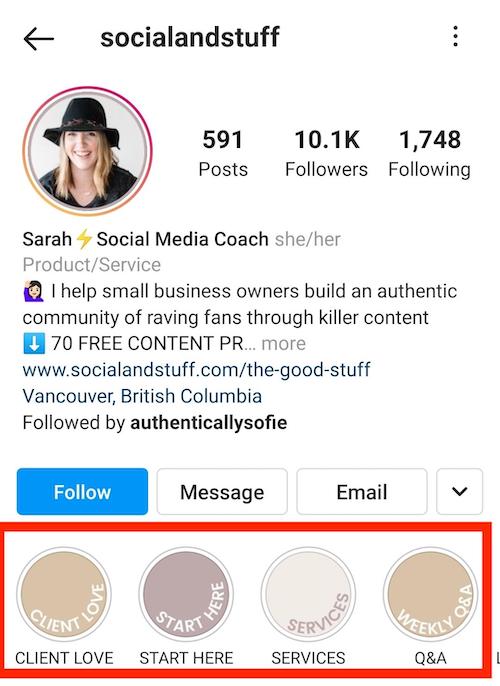
User @socialandstuff strategically placed highlights according to the priorities of her ideal prospects — “Start Here,” “Client Love,” “Services,” and “Weekly Q&A.”
Extend Your Bio
Instagram allows only one link in the bio. It’s tricky to know which one to include, but there are tools to help.
Consider user @thehomecakerycoach, below.

User @@thehomecakerycoach included the URL “linktr.ee/thehomecakerycoach” in her bio, which linked to a page with many more URLs.
—
Clicking “linktr.ee/thehomecakerycoach” opens a page with four destinations.
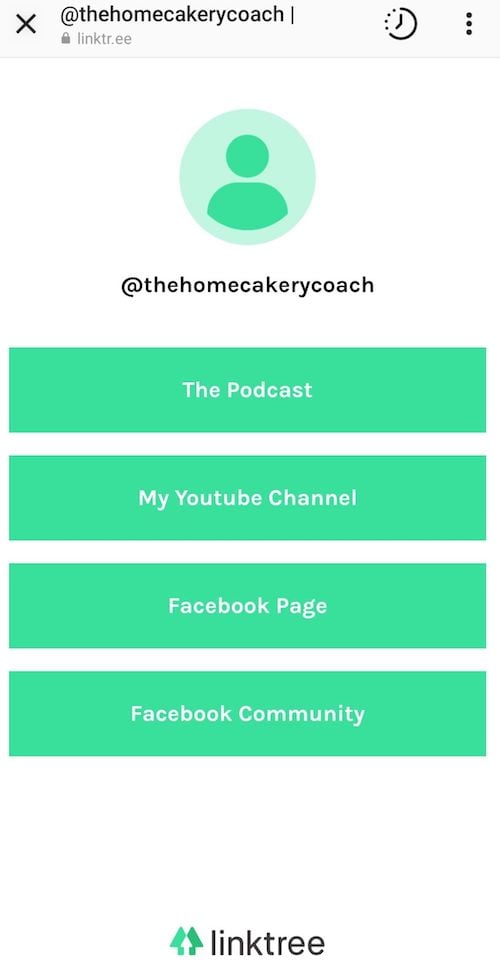
Once clicked, “linktr.ee/thehomecakerycoach” opens a page with four other URLs.
Bio link tools give new and returning Instagrammers the option to go to the page that suits their needs. My favorite link tools are:
- Linktr.ee,
- ContactinBio,
- Rebrandly.com/linkgallery.




