Editor’s Note: This article was originally published by Web Marketing Today. Practical Ecommerce acquired Web Marketing Today in 2012. In 2016, we merged the two sites, leaving Practical Ecommerce as the successor.
Local businesses thrive on in-store traffic. Higher foot traffic typically results in more sales. This is why retailers and local businesses often run in-store events. The challenge, however, for most local businesses is the promotion of these events.
Fifty percent or more of local consumers likely have Facebook accounts. Setting up a Facebook event, therefore, would be a prudent step for gaining more foot traffic.
This article serves as a walkthrough to using Facebook to promote your next in-store event.

This sake-tasting event on Facebook was from a Japanese grocery store in Belgium.
Calculate In-store Traffic
The first step is to consider the number of people you want coming through your door for the event.
- How many people can your store accommodate at any one time?
- Does the event last a full day or a couple of hours?
Thinking with the end in mind is key to your promotional and marketing activity. Install an in-store counter to understand what normal traffic is like. Then map average traffic to sales. Use that data to set an average baseline ratio of traffic to sales.
Audience Demographics
Facebook has many targeting options. Think about your target audience’s likely location, age, gender, and even languages. Then identify the audience members’ interests and Facebook pages they are likely to frequent.
Ask your customers questions when they visit your store and start to create a customer persona. This will come in handy in your paid social media campaigns.
Make the Event Exciting
Aim to organize an exciting event rather than a plain one. A music store, for instance, could organize live performers; a supermarket could organize wine tasting; a toy shop could organize a kids’ pottery class. The objective is to provide an experience that attendees would not normally do — something different.
This would infuse virality to your Facebook campaign. The more quirky the experience; the more likely people would talk, Like, and share the event.
Prepare your Marketing Material
Photography and video perform the best on Facebook. Use quality photographs that describe your event. Insert captions with snappy titles and smart typefaces. Subtly brand all your photographs. If you have the resources and budget, produce a promotional video with an upbeat soundtrack and a clear voiceover message. Your written copy, photographs, and video are key promotional material. Ensure that they are created weeks before your event.
Create your Facebook Event
Having sorted the founding blocks of your event — audience, experience, and marketing material — creating your Facebook event would be the next step. It is a straightforward process.
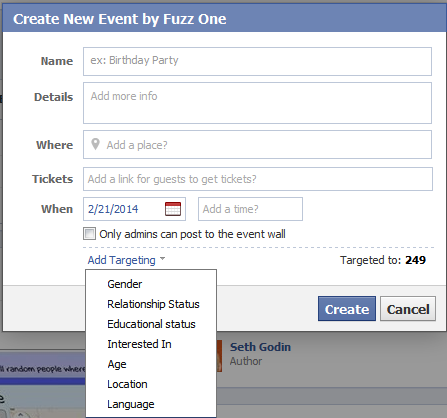
Creating a new event on Facebook.
First off, ensure that you are logged in as your page and not as an individual Facebook user. Facebook will ask for your event name, event details, location, a link to get tickets, time, and targeting options.
After the event details are created, upload a cover page — event page covers are 815 x 315 pixels. But be mindful of the central focal point of the cover page as well as the 20 percent text limit rule for Facebook images.
Once that is complete, invite your fans, and publish content such as text updates or photo albums.
Leverage your Fans
If you already have active fans on Facebook, reach out to them first. Ask them to Like, share, and RSVP to your event. You also have options to further target your audience by gender, relationship status, education, interests, age, location, and language.
Leverage Friends of Admins
Event page admins are able to invite their friends to Facebook events they manage. Enlist your team as event administrators and then use the network of your team members to increase the reach of your event. Be mindful, however, of your target audience as you do not want to see a high number of event declines on your page.
Create Custom Messages
Event page admins can send custom messages to three distinct groups of invitees: “attendees,” “maybes,” and “non-responders.” Follow up non-responders with a reminder to RSVP your event or give “maybes” a special coupon code. Be persuasive in your messaging to get the best results.
Use Targeted Facebook Advertising
The best part of event promotion on Facebook is advertising. Facebook offers a specific advertising campaign objective for promoting events called “Event Responses.” So ensure that your advertising campaign setting is set to that objective.
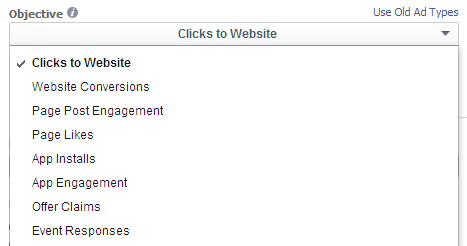
Set advertising campaign setting to “Event Responses.”
You should have at least two types of advertisements running. The first type is sponsored story ads, which appear in the newsfeed of your target audience. The second is sidebar ads. Use both types for event promotion.
Photographs are crucial when promoting on Facebook. Use all the images you have prepared for event promotion — bearing in mind the 20 percent text limit rule.
Test various sets of creatives to see which perform the best. Demographic targeting is deep and detailed on Facebook; ensure that it is used fully.
Promote Outside of Facebook
When it comes to promotion, do not let limit to just Facebook. Leverage all you marketing material to create postcards, banners, or flyers to give to your existing customers. Ask in-store shoppers to Like your Facebook page. Integrate offline and online promotional activity on your Facebook event page.
Take Photos and Video of the Event
As your event is running, create a photo album and update it in real time. This strategy works best for events that stretch over three hours; it might remind people to attend. Updating the album in real time also allows for increased engagement with your page and reach of your posts.
Remember to take photographs of people — the attendees. Let them know that their photos will be uploaded to Facebook and ask them to tag themselves. They may share the photos with friends and family.
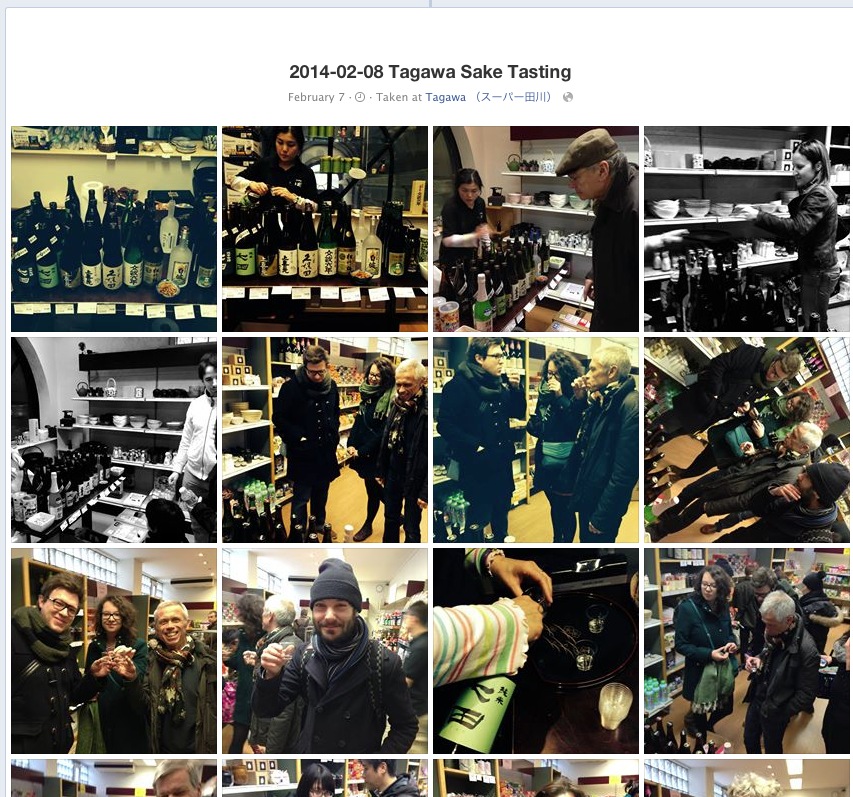
This photo album was posted to Facebook during a sake-tasting event from a Japanese grocery store, in Belgium.
Conclusion
Schedule in-store events regularly to drive traffic over time. Using Facebook events and Facebook advertising increases your store’s reach. Remember to think outside of the box when selecting the experience for your event.


