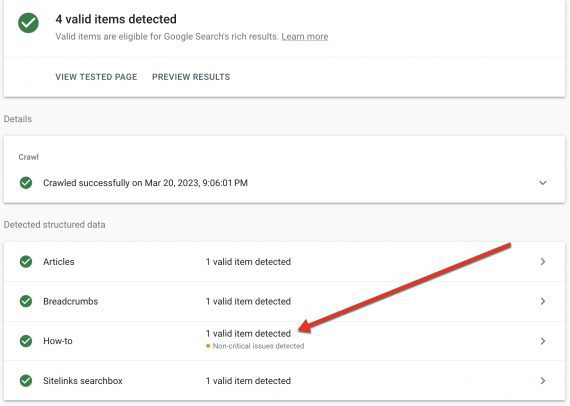Editor’s note: As of September 2023, Google deprecated HowTo Schema.org markup and reduced the visibility of FAQ rich results to “well-known, authoritative government and health websites.”
Website owners cannot fully control the appearance of organic search snippets, but Schema.org markup can help. An example is HowTo, a Schema type for instructions.
Google’s guidelines allow for the use of HowTo markup on a page containing plans, procedures, or a sequence of steps for completing a task.
The result is organic rich-snippets on desktop and mobile search results. The desktop version below includes steps, materials, and time to complete.
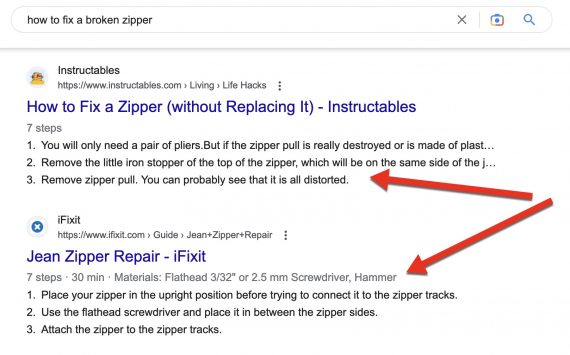
The desktop version of HowTo rich-snippets can include steps, materials, and completion time. Click image to enlarge.
On mobile, the snippets are much more prominent. The steps can appear as images on a carousel, increasing the tappable area of the snippet. Clicking any image takes the searcher to that part of the page.
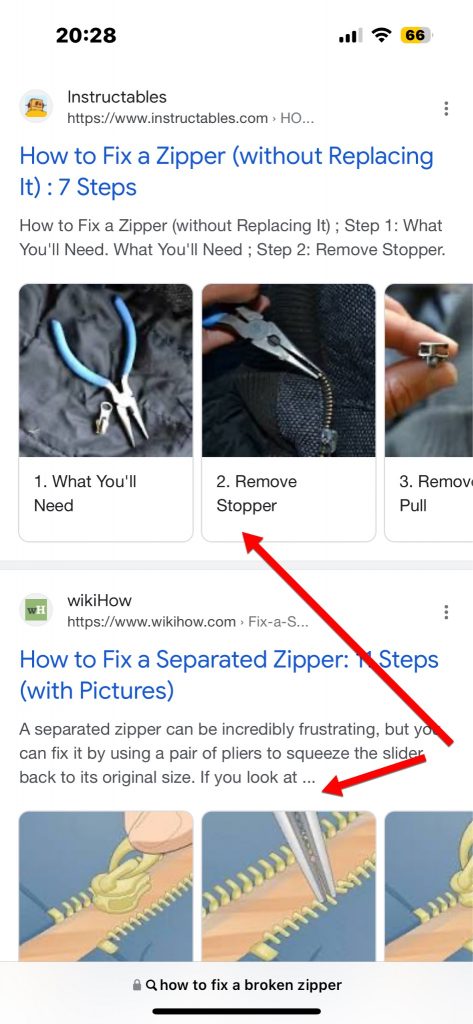
On mobile, HowTo rich-snippets are much more prominent. The steps can appear as images when properly coded. Click image to enlarge.
Implementing HowTo Schema
To implement HowTo Schema on your page, use JavaScript structured markup generators. Classy Schema is an example. ChatGPT can also generate Schema markup. Just make sure your ChatGPT prompt includes the content from the specific page.
Other implementation options include:
- Plugins for WordPress and Woocommerce.
- Premium app for Shopify ($399 one-time fee).
- Detailed instructions for Magento (now Adobe Commerce).
- Native tools in Wix.
Validating HowTo Schema
Validating Schema markup via Google’s Rich Results Test is essential.
Then, after validating, check Google Search Console’s “Enhancements” section, which lists the pages containing the markup. In my experience, those pages usually produce rich snippets in search results but not always.
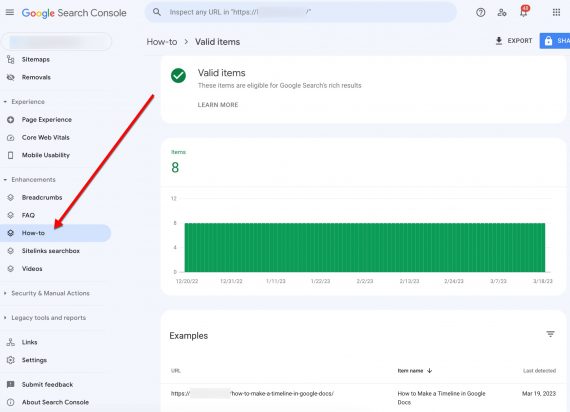
After validating, check Search Console’s “Enhancements” section, which lists the pages containing the markup. Click image to enlarge.
The “Performance” section of Search Console includes pages with rich snippets. To access:
- Click “Search Results”> “New.”
- Select “Search performance.”
- Select “HowTo rich snippets” or click “Compare” and select another rich snippet.
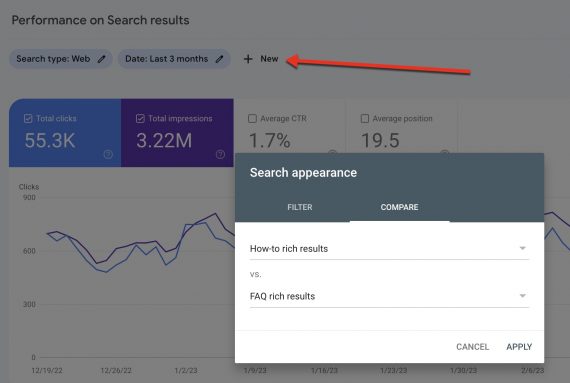
The “Performance” section of Search Console includes pages with rich snippets. Click image to enlarge.
Comparing the organic click-through for rich snippets is not necessarily meaningful as the pages and queries differ widely. Still, it’s helpful when choosing Schema types that cannot be combined in a single search snippet, such as HowTo and FAQ.
The Performance section also shows search queries that are likely to trigger How-to rich snippets. It is a good idea, however, to perform a few searches to view your rich snippets in organic results.
Use Schema.org’s Markup Validator to evaluate (and locate) the markup of a page you don’t own, such as a competitor’s.
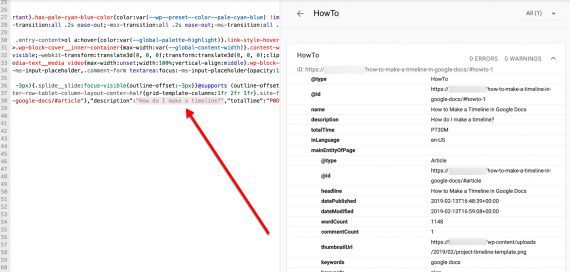
In Markup Validator, click any line on the right to see it inside the HTML code of the page to the left. Click image to enlarge.
When to Use
Use HowTo Schema markup for pages:
● Containing step-by-step instructions,
● With informational intent, to inform Google the purpose is to instruct.