Syndicating blog posts, press releases or new product announcements can be time consuming, especially when you consider the number and types of channels available. Further, many small ecommerce merchants do not have the internal resources to effectively promote such content. They may post to a Facebook page and Twitter account, but are not able to easily syndicate on a wider basis. Content distribution platform provider dlvr.it has created an application called Promoted Stories that is intended to make that job less demanding.
Promoted Stories enables merchants to syndicate content beyond social networks. Enlarge This Image
Enlarge This Image
Promoted Stories is similar to dlvr.it’s other product, dlvr.it Social — see “Automating Social Media Posts with Dlvr.it,” our previous article — in that it automates the syndication process. It differs in the number of channels to which the platform distributes content, going beyond social networks like Facebook and Twitter to include blogs, RSS feed subscribers and even news sites like Google News, CNET and Reuters.
Unlike dlvr.it Social, Promoted Stories is not free. Costs range from $9.95 to $29.95 per story depending on the level of distribution needed. At the time of this writing, dlvr.it is running a special offer of $1.00 for the first story.
The need to facilitate distribution beyond social networks is why Promoted Stories was created, according to dlvr.it CEO Bill Flitter. “Each month two hours is spent on Twitter and six hours on Facebook. However, the average user spends 24 hours per month outside of those channels,” says Flitter. “Nielsen reports that Internet users visit 99 domains per month. We wanted to ensure that small businesses had access to sites beyond just major social networks.”
The platform works this way.
-
Choose Your Plan. There are three plans available depending on the number of distribution points you wish to choose.
-
Select a Story. Enter the URL of a piece of content or create one from scratch using the Promoted Stories template. Content can be most anything you choose, including blogs posts, press releases, new product announcements, videos, or ebooks in PDF format.
-
_Distribute. Once you choose your plan and create your story, the platform automatically syndicates it to the selected channels, which can be selected based on topic, geographic region or category.
Promoted Stories formats content appropriately for the channel to which it is distributed, such as Facebook status updates, tweets, full page advertorials on 3-party sites, or as IAB ad units on relevant blogs and news sites. Content also goes into dlvr.it’s own news stream at Stories.dlvr.it.
Promoted Stories Template
For example, I used Promoted Stories to syndicate this Practical eCommerce article: “Putting a Dollar Value on Fans, Friends and Followers.”
Main Column
Create content using a one-page template. Enlarge This Image
Enlarge This Image
Step One. Using the Promoted Stories template, choose one of the three plan options: Basic, Plus or Premium.
Step Two. Copy and paste the article’s URL into the “Import a Story” field, which enables the platform to automatically pull in the article and populate the remaining fields. Alternatively, you can type in the content to be included in those fields.
Step Three. Choose to publish now or schedule for publication at a later date.
You also have options to include your location, copy and paste the entire article, use a pull quote, and add relevant, keyword-optimized tags.
Right Column
Include featured images, videos, and contact information in the right-hand column. Enlarge This Image
Enlarge This Image
In the right-hand column, you can add (a) a featured image in jpg, gif, or png versions, (b) publisher contact information, (c) other attachments such as PDFs or videos, and a link to the original source for the story.
Targeting Options
Targeting options include topics, geographic regions, social networks and news sites. Enlarge This Image
Enlarge This Image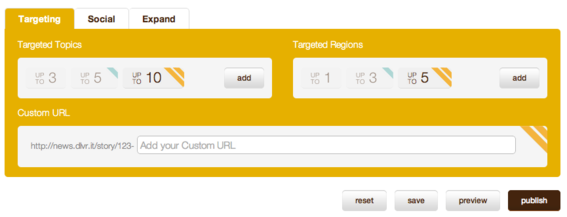
The bottom part of the template contains targeting options, which include targeted topics, targeted regions, social networks, news sites such as Google News, and premium channels.
You can save and preview the information as it will appear on dlvr.it’s website, then publish.
Stories are optimized and submitted to major search engines, primed for sharing on social networks, formatted for reading on mobile and tablets, and, depending on the plan selected, submitted to news sites, feeds and blogs.
Once published, dlvr.it provides publishers with a range of statistics including keyword and demographic mapping and engagement tracking. Publishers can see social data such as retweets and viral pass alongs, the number of times content has been viewed, reader locations and the types of devices on which they are accessing the content.
Benefit to Merchants
Promoted Stories can potentially benefit merchants in the following ways.
- Improved SEO through optimization and backlinks.
- Automatic syndication across a range of social networks including Tumblr, Twitter, LinkedIn, and Facebook.
- Organic search visibility for images and videos.
- Increased traffic to your ecommerce website or blog.



