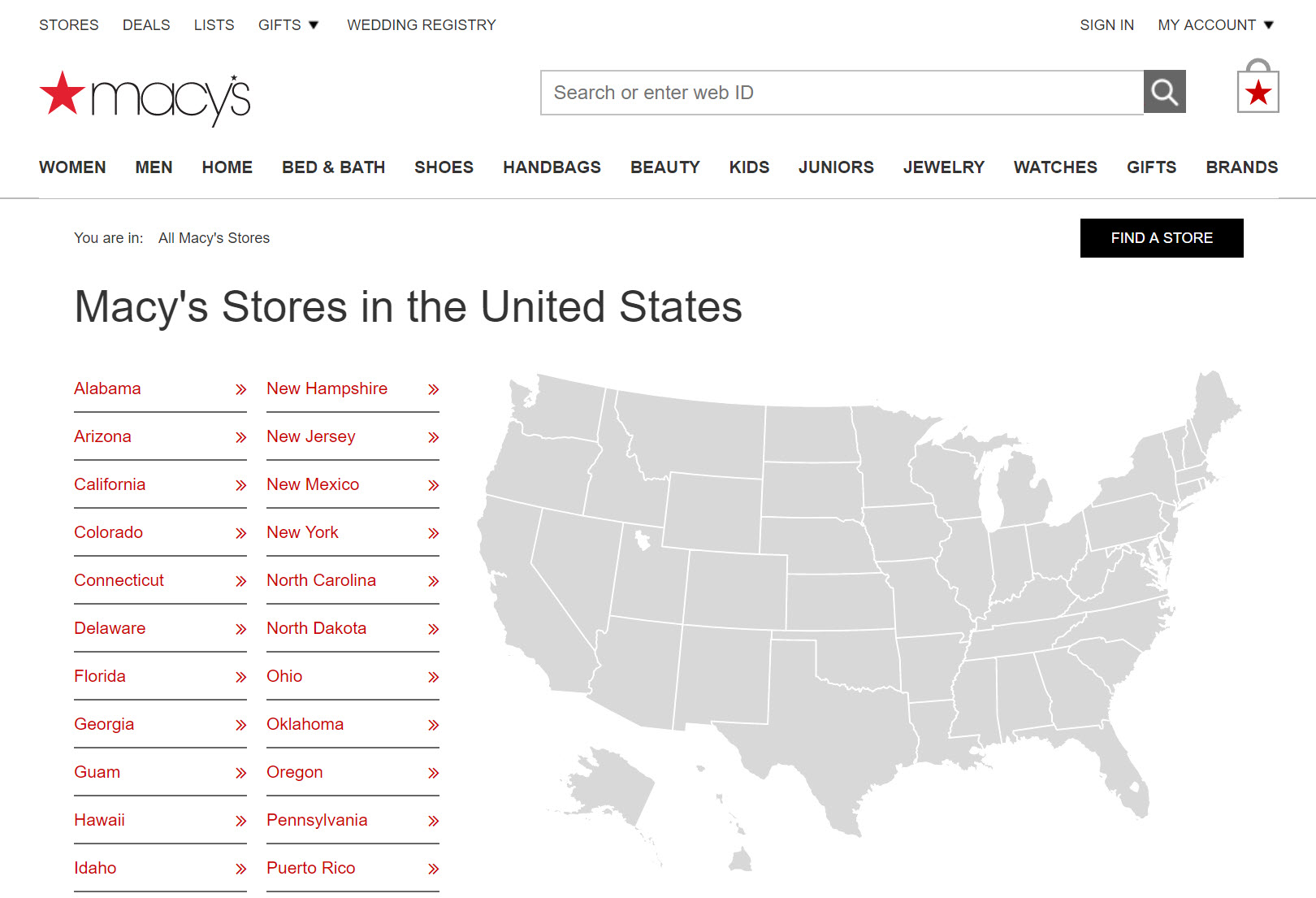Does your store locator receive natural search traffic, or do yellow-page sites and Yelp win the clicks from keyword searches for your brand? Without an SEO-friendly store locator, you may be handing an advantage to your competition.
Store locators are tricky for search engines because they tend to be interactive tools that generate map results that search bots can’t decipher. There are actually two barriers: the input used to drive the results — the search box and the location sniffer — and the map-based output that is nearly always uncrawlable for search engines.
A plain HTML link to an old-school directory of store locations avoids these barriers. Search engines can crawl the directory, index store-specific pages, and deliver relevant results to searchers’ location queries.
Otherwise, if search engine bots can’t find relevant pages, they may drop searchers off at the store-locator landing page. This is a poor experience for shoppers, because they already asked one search engine for a specific location — why should they have to ask your store locator for the same thing?
Instead, your store locator should feed the detailed information to search engines so they can land the searcher on the most relevant store-location detail page.
Alternatively, the search engines may rank other sites that offer more indexable solutions. In this instance, your site misses an opportunity to make a brand impression, and possibly even to lure shoppers to make a purchase, either online or at a physical store.
SEO-friendly Store Locators
There are many vendors that offer store locators. Nearly all of them say they’re SEO-friendly. A handful of them actually are, although some are not optimal. Look for the following telltale signs of SEO friendliness when choosing a store location vendor.
First, the link from your header or footer to the store locator needs to be crawlable. If search engine bots can’t get to the locator, they can’t index the pages. Features that allow you to search for a location right from the header may be good for usability, but to be crawlable it needs to be coded to degrade to an HTML link.
Next, the page you link to matters. Every click away from the home page is perceived by search engines as a level deeper in the hierarchy of the site. The lower in the hierarchy, the less internal link authority a page tends to collect, which makes it seem less valuable.
In some cases, sites with store locators link from their header to a marketing-oriented page, which then links to the locator itself. Doing this places the valuable store locator two clicks away, instead of positioning it to be linked directly from the header, robbing it of that critical internal link authority.
Macys.com is an example of this two-click hierarchy. The site does so many things right with its store locator, as I’ll address in the next examples, but this is one area where the desire to market to customers overrides the desire for stronger SEO.
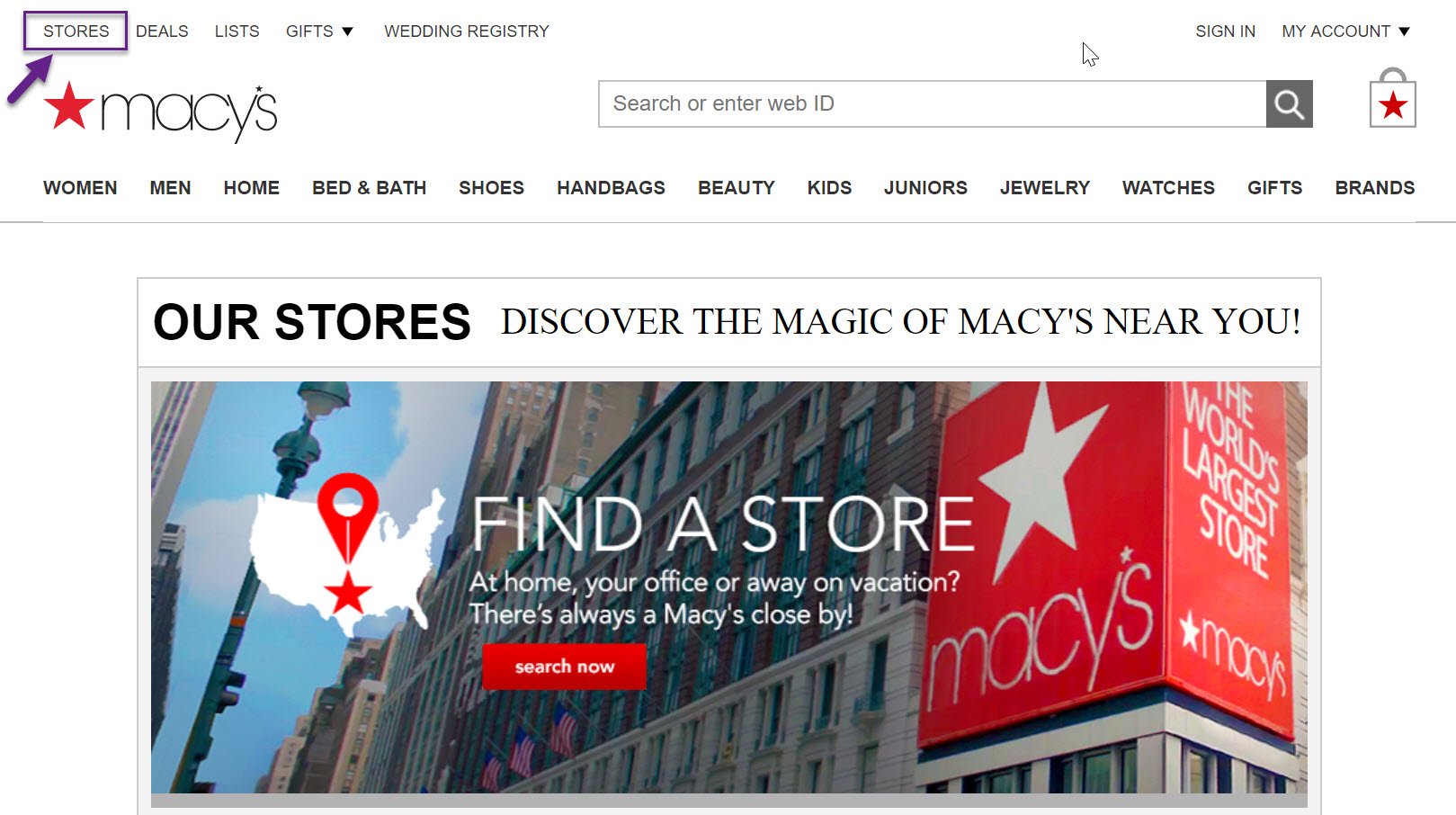
After clicking “Stores” in the upper left corner, visitors to Macys.com land on a marketing page where they need to click “Search Now” to get to the store locator.
That’s where the criticism of Macy’s store locator ends, however. The locator is very user friendly. It includes that all-important link to the old-school directory of store locations.
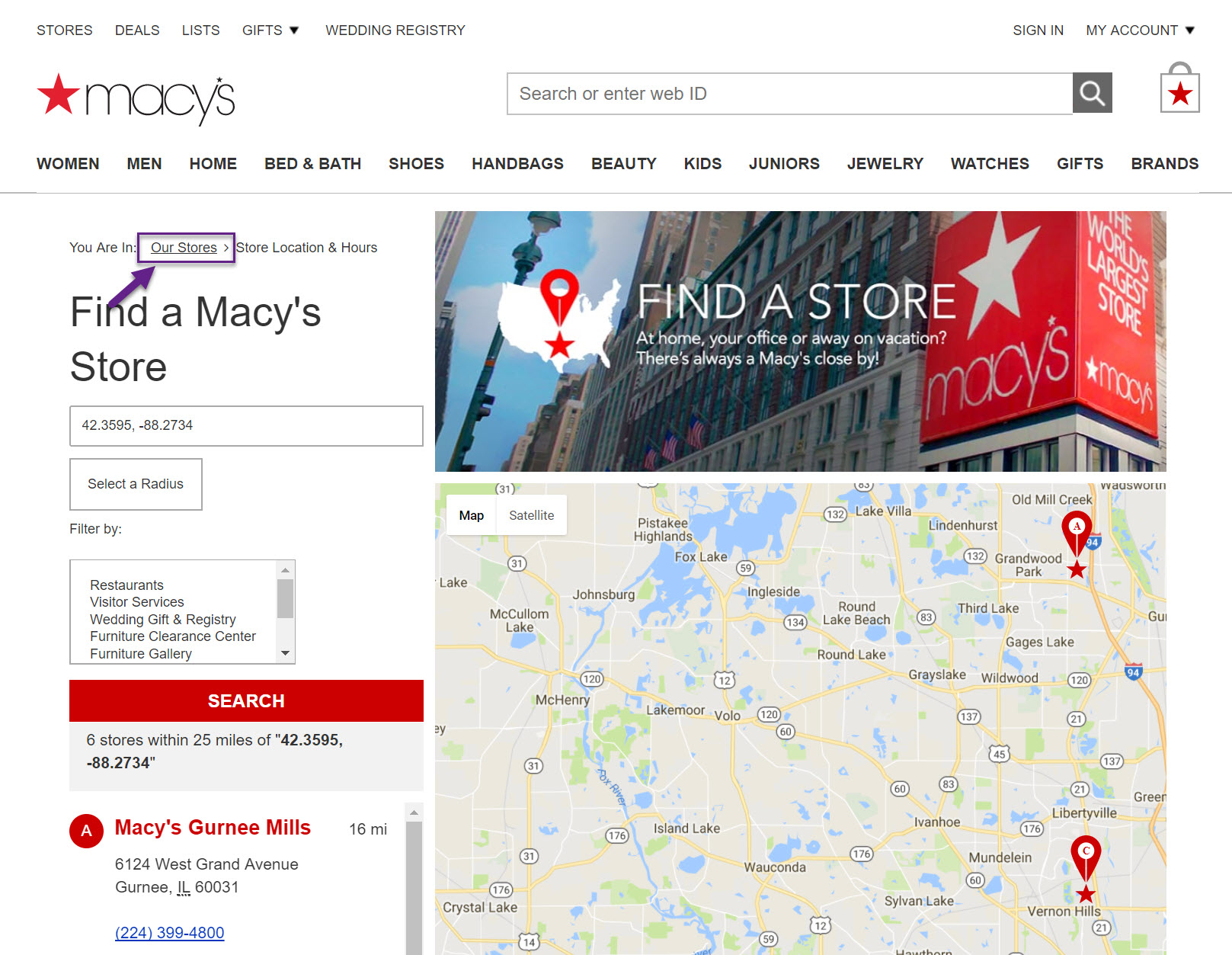
Macy’s store locator links to “Our Stores” from the breadcrumb, which takes visitors to a list of states in which Macy’s operates.
—
—
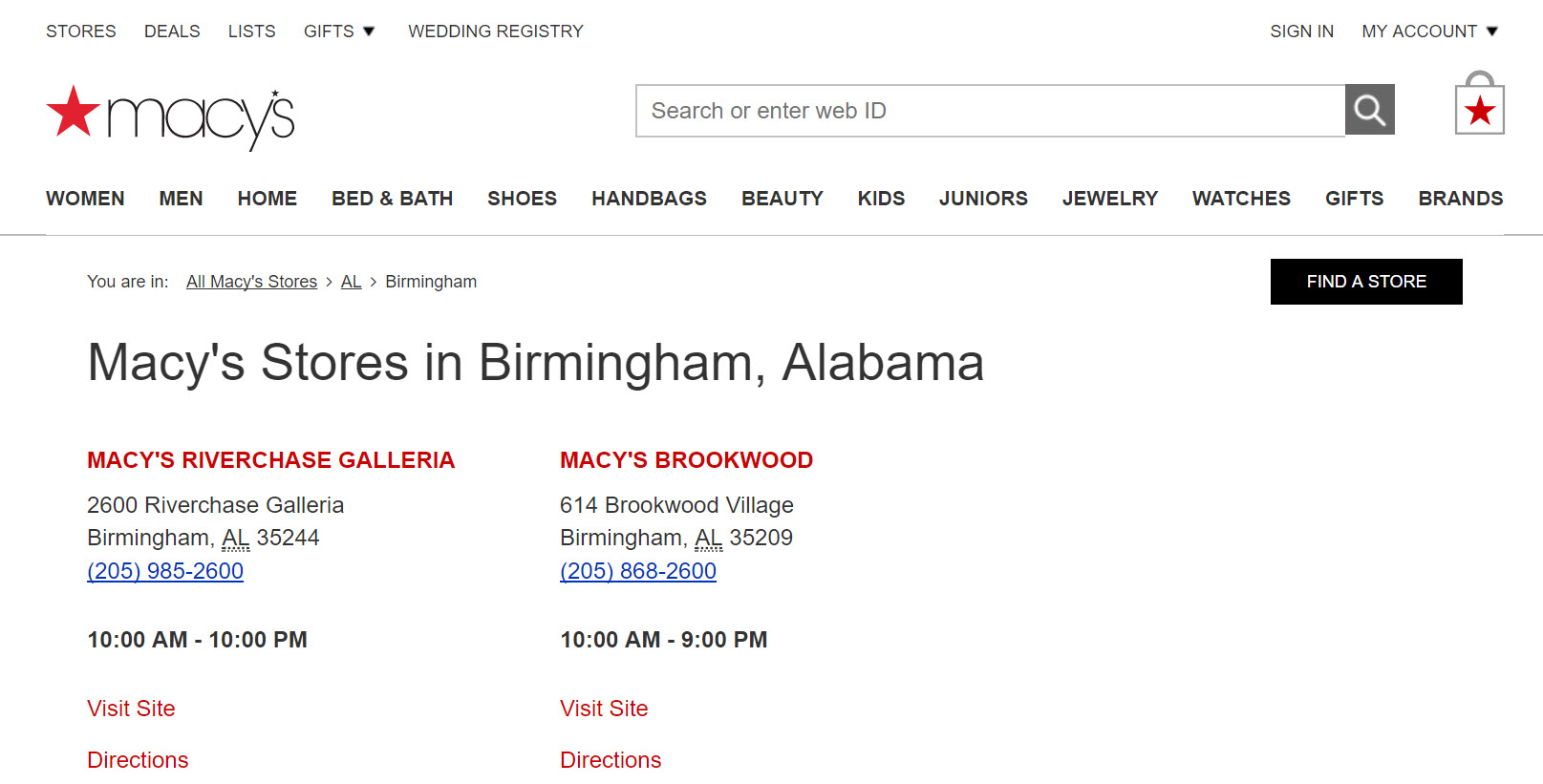
Clicking on the state page for Alabama produces the two Macy’s locations in the state, with links to individual pages for store details.
—
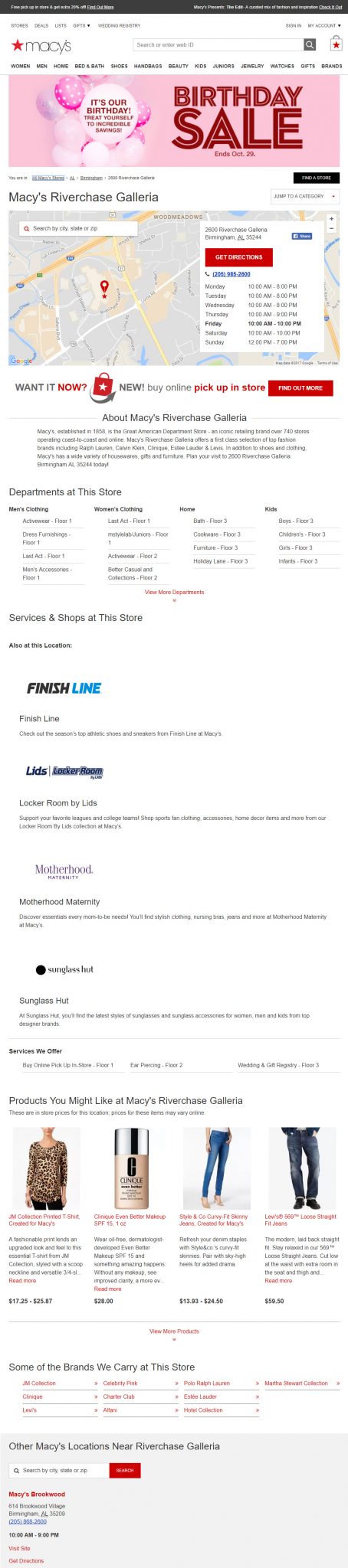
Store detail pages are extensive, full of content that describes the features of each location.
Learning from Macy’s
Let’s address what works well for SEO in the Macy’s example. The directory-like structure of state pages, which link to city pages, which in turn link to individual store location pages, creates a browse path that search engines can easily crawl and index. To be sure, 99.9 percent of shoppers won’t use this browse path. But it’s critical to getting your location pages indexed.
The other important distinction is the inclusion of a separate page for each store. It’s not enough to list all of the locations on a single page. Each location needs its own page, with its own unique information. The typical data points are store name, address, phone number, and hours.
The store location detail page should also have a map. Remember that these pages are important for search engines, which need to discover and index relevance and authority signals from them. But shoppers will ultimately land on these pages from the search result pages. The pages therefore need to make a positive brand impression and give shoppers all of the information and conversion opportunities that they are looking for.
To that end, Macys.com goes beyond basic information and offers additional store details, such as: in-store pickup information; services, departments, and featured shops within the store; popular brands sold in-store (with ecommerce links to entice an immediate sale); and nearby stores.
Stores with more hands-on services, such as appointments with a consultant, could also offer the ability to make that appointment directly on the page.
Macy’s browse path avoids a common SEO mistake for store locators: having location pages on the site without links to them — “orphaned” pages. They are hard to discover and index, and don’t benefit from the internal link authority that inclusion in navigation provides.
Likewise, inclusion in an XML sitemap is no substitute for navigational links. XML sitemaps can help with discovery and indexation, but they do not convey internal link authority, which is an important factor when rankings are competitive.