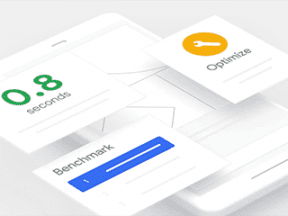Third-party apps and add-ons can enhance an ecommerce platform. Examples include exit popups, customer reviews, product recommendations, and marketing automation. Some add-ons, such as heatmaps, provide data about site visitors while others, such as live chat, improve customer support.
But third-party add-ons can create more problems than benefits. I’ll address it in this post.
Risks of Add-ons
If they aren’t properly integrated or managed, add-ons can slow a site down. Slow pages prompt visitors to leave. And slow pages are now a Google ranking factor — the slower the page, the lower the organic rankings.
Moreover, add-ons that don’t sync well with a platform can create a disjointed look and feel. For example, product recommendations that appear different than native customer reviews can confuse visitors.
Collecting data via an add-on can also create disfunction. Exit popups could prompt users for their email address when an earlier form for marketing automation already collected it. The result is a frustrating experience for shoppers.

Slow page loads can impact organic search rankings. Tools to monitor page speeds include WebPageTest by Catchpoint, shown above, and Google’s PageSpeed Insights.
Avoiding Problems
To be sure, third-party apps can add helpful functionality at a low cost. Take these steps to avoid problems.
- Critique the provider. Get to know the add-on vendor. Does it have positive reviews? What about product support? Consider sending a test inquiry before committing.
- Monitor performance before installation and after. Analyze the impact on site speed (via WebPageTest and Google’s PageSpeed Insights) and the user experience. Ideally, the add-on did not impact page speed, but it did improve the experience. If not, consider reevaluating.
- Review the actual results. Did metrics improve the way you expected? Conversions, average order value, requests for info — all are key, potential data points.
- Access learning tools. Google offers helpful resources for fast load times and measuring performance. Commit to understanding the factors that impact speed and overall results.
- Review your hosting. Look for a hosting service (or SaaS provider) that is focused on performance and load times. Ask your provider how it can help improve your metrics.
Remember, too, to remove unused add-ons. Don’t leave old scripts in your code. Also, create a process for periodically reviewing installed add-ons to ensure they’re providing the benefits you expected.
Beyond Add-ons
Many variables — design, images, videos — can impair site performance. But, in my experience, add-ons are a frequent culprit. Often, owners install them without considering the downsides. Recognize that every add-on could slow a site or damage the user experience. Consistent evaluation, maintenance, and measurement are key.