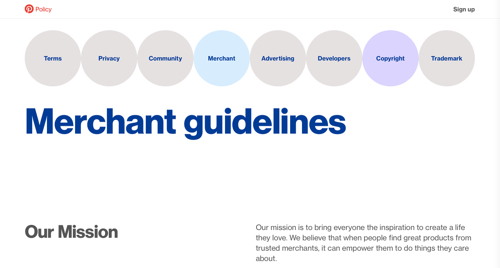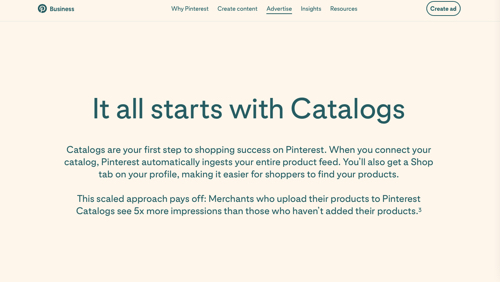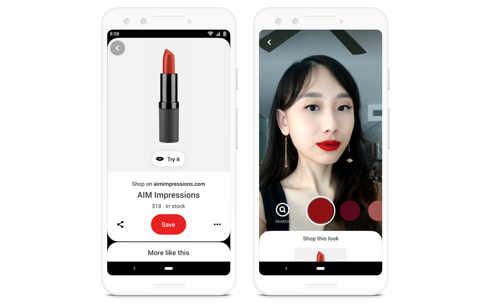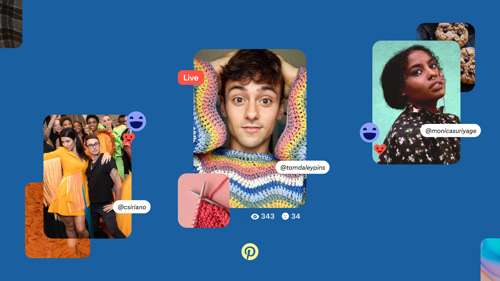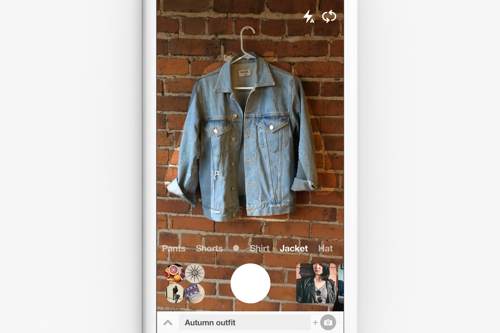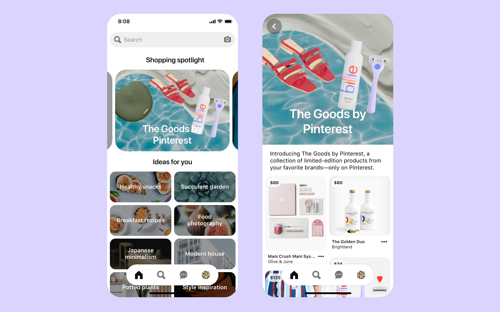Pinterest is a visual discovery engine for finding inspiration in areas such as recipes, home decor, and style. Further, it’s one of the leading developers of social commerce, consistently releasing new features to build out its commerce side. With new CEO Bill Ready, former commerce chief at Google, Pinterest looks to continue its push to turn viewers into shoppers.
Here is a list of selling tools on Pinterest. There are tools to create shops and shoppable pins, product catalogs and groups, dynamic ad campaigns, and live shopping events. New commerce features include the API for Shopping, video in product catalogs, and a shop tab in business profiles. There are also tools for users to find shoppable pins, discover new brands, and try on products before purchase.
Pinterest Selling Tools
Verified Merchant Program from Pinterest is for sellers who have met the merchant guidelines and have a blue badge on their profiles. To earn the badge, sellers must have accurate information about product prices, a quality website and product pages, and clear shipping and return policies. Verified sellers can place information on their profiles about the communities they represent and their brand mission and values.
Pinterest Shop allows merchants to create a shop tab on a profile to display shoppable products. Feature in-stock products organized by category, highlighted groups, and dynamically-created recommendations. Users will see product groups relevant to their country and language.
API for Shopping is a new tool, extending Pinterest’s investments in shopping and measurement features, including catalog and product metadata management, to enable more efficient improved data quality for merchant products. According to Pinterest, The Pinterest API for Shopping has been shown to lead to a 97% accuracy level for price and availability data.
Catalogs are collections of products on Pinterest. Merchants can automatically add their entire product feeds through an ecommerce platform such as Shopify or WooCommerce, upload via Pinterest’s Ads Manager, or use the new shopping API. A shop tab would then appear on a merchant’s profile to help users find products. Catalogs now support video to give pinners a view of the product from multiple angles when making a purchase decision and driving conversions.
Product Groups are collections of items from a merchant’s catalog that can be featured on a shop tab or promoted with shopping ads. Create product groups manually or get suggestions or auto-created groups. If you’ve linked your Shopify account to Pinterest, Shopify collections automatically sync as product groups.
Product pins are enriched with metadata and formatted to let users know they’re shoppable. Product pins contain pricing info, availability, titles, and description. Some product pins will link to the retailer’s website. Others allow purchasing from retailers without leaving Pinterest. Product pins can feature labels such as “Best Seller” or “Refurbished.”
Try On uses augmented reality to let people virtually try on products using Pinterest Lens. The Try On tool is accessible through different parts of the Pinterest app, such as the search bar and some product pins. It’s available for beauty and home decor products.
Product Tagging allows merchants to tag inspirational images with shoppable products, driving users from inspiration to action. Tagged products will show details such as price and description. Tag a scene with up to eight products. With tagging, you can run dynamic retargeting campaigns to reach people on Pinterest who have visited your site.
Shopping Ads are single images to promote a product relevant to users’ interests. Pinterest implements product data to show relevant goods to users, including those browsing product pins. This feature prevents sellers from setting up additional targeting for shopping ads.
Collections pins and ads appear as one main image above three smaller ones in feeds on mobile devices. When they tap into a collection, users have a full-screen experience where they can see the primary creative and up to 24 secondary versions. Design personalized collection ads by selecting product groups to feature.
Idea pins and ads are an immersive, multi-page format to showcase ideas in action from creators and advertisers. Shoppers can visit the brand’s website, get step-by-step breakdowns, view ingredient lists and materials, and more. With idea ads and paid partnerships, brands can collaborate with Pinterest creators to produce interactive content for a broader audience. “Takes” allow pinners to respond to a creator’s idea with their own linked idea pin, building meaningful engagement.
Pinterest TV allows creators to showcase and tag products so pinners can shop and purchase on the retailer’s site. Hosts have a toolbox to enable live shopping experiences, including a product drawer with prices and product details, product drops and brand collaborations, a display of how much is left, and a limited-time offer module to share discounts.
Creator Rewards is an in-product monetization program for creators to get paid for producing inspirational content. As part of Creator Rewards, Pinterest provides micro-grants for projects that creators are passionate about. The company is investing $20 million in Creator Rewards and other initiatives for further support. Apply for Creator Rewards through the Pinterest app.
The Yes is an artificial-intelligence-powered platform for fashion that provides personalized feeds for shopping based on the user’s active input on brand, style, and size. Pinterest recently acquired The Yes and is closing the app and website to allow the merged teams to focus on technology integration.
Pinterest Business Partners are third-party companies that make it easier to set up your shop, create content, scale ads, and measure performance. Import your product, manage your feeds and customize the experience with WooCommerce, Shopify, Ecwid, VersaFeed, GoDataFeed, and more.
Tools for Pinners
Shop from search allows users to quickly and easily shop the products they discover on Pinterest. Users will find a tab with 100% shoppable results by typing keywords in the search bar and can browse by price and brand to find products for their style and price point.
Shopping List is a new feature that allows pinners to access each product pin they have saved on Pinterest in one place. Pinners can find price information, reviews, and shipping in a grid to compare products and make purchase decisions. When a product’s price updates, users will receive price drop notifications.
Shop with Lens lets pinners connect off-platform inspirational images to online products that can be shopped on Pinterest as powered by the visual search of Lens. When pinners see something in the real world that inspires them, they can take a picture using the Pinterest camera and run a visual search for similar in-stock home decor and fashion products.
Shop from Boards gives pinners a dedicated shop section on their boards, featuring in-stock product ideas inspired by their saved content.
Shopping Spotlights introduce expert-selected, trending content to inspire pinners to shop and discover new brands. These spotlights on the latest shopping trends have the feel of a personal stylist and the look of an editorial magazine.