Ecommerce sites often have hundreds or thousands of product pages. Creating keyword-based ads in Google for each page is laborious and sometimes impractical. That’s the purpose of dynamic search ads. Advertisers can tell Google which pages and themes to target on their sites, and Google will dynamically show ads for those targets from relevant search queries.
Google and Microsoft have offered DSAs for a decade. The ads can produce amazing results. However, many advertisers view DSAs as a catch-all to capture traffic with few keyword-based campaigns. That’s accurate, but it doesn’t fully embrace all the benefits.
Dynamic Search Ads
DSAs are like Google Shopping campaigns in that they don’t utilize keywords. A Shopping campaign targets product groups; DSAs target web pages. Google matches the search query to the dynamic target. Google discovers these pages by its search and ad crawler technology. Advertisers can select from their sites a variety of dynamic ad targets, including:
- Google defined categories,
- Web pages by content,
- Web pages by title,
- Web pages by URL,
- All web pages.
Assume, for example, that I want to create a DSA campaign for a selection of oval coffee tables. I could set up dynamic targets on my site as follows.
- The Google-defined category that best represents “oval coffee tables.”
- Any page that contains the word “oval.”
- Any page that contains “oval” in the page title.
- Any page that contains “oval” in the URL.
- All pages on my site, although I wouldn’t use this option since my oval coffee tables appear on limited URLs.
Each target should be unique to an ad group. For example, I could set up the dynamic target of any page that contains “oval” in the URL and place it in an “oval coffee tables” ad group. This way, I could create a manual or automated bid strategy for this category.
Wayfair could do that, as an example, with this page, which contains “oval” in the URL: https://www.wayfair.com/furniture/pdp/willa-arlo-interiors-tuller-oval-coffee-table-w005486176.html.
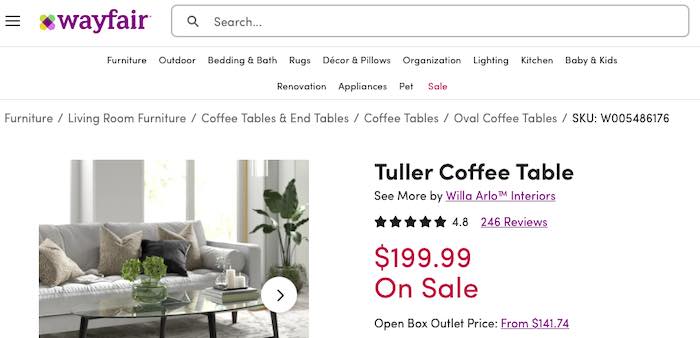
The URL for this “Tuller Coffee Table” page on Wayfair contains the word “oval.” Wayfair could target that word and URL via dynamic search ads.
A search for “oval coffee table” could produce a dynamic search ad leading to that Wayfair page. The ad itself would use a dynamic headline that Google generates based on the page content. The name of the table — “Tuller Oval Coffee Table” — is a likely candidate. Advertisers supply only the description lines for DSAs. Google also chooses the final URL and the display URL.
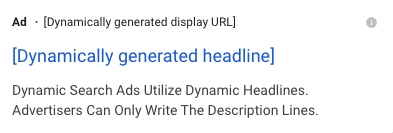
Google generates DSA headlines based on the page content. Advertisers supply only the description lines. Google also chooses the final URL and the display URL. Source: Google.
Note that advertisers can submit a feed with pages to target versus those in Google’s index. Google then selects from the feed.
Why Dynamic Search Ads?
No matter the number of keyword-based campaigns, many advertisers will likely never cover the complete keyword inventory of their site. This is especially the case for ecommerce merchants that continually add products. Moreover, consumers type first-time queries every day. Dynamic search ads cover unknown keywords.
Plus, DSAs are an effective keyword research tool. As with standard search campaigns, advertisers can view query reports to see which terms triggered their DSAs. Advertisers could then assign high-converting themes into separate ad groups or campaigns, to expand. Using the “oval coffee table” example, I could discover that the query “oval coffee table” and variants perform well. I could segregate this theme into its own campaign and create ad groups with specific ad copy and extensions.
DSAs are typically less expensive than keyword-based campaigns. Advertisers can set lower (manual) bids than in other search campaigns. Google recommends bids, but I generally start at half the cost in other campaigns. If I’m bidding, on average, $1 in campaign A, I’ll bid $0.50 in the DSA campaign. Advertisers using automated bidding should likely set a higher return on ad spend (ROAS) or a lower cost per acquisition (CPA) to ensure profitability.
Keep in mind that DSAs will generate unqualified traffic. Google will inevitably show ads for irrelevant queries. The goal is for irrelevant queries to comprise only a small portion of overall traffic via, again, lower bids, higher ROAS, or lower CPA.
Exclusions
The excluded queries in DSAs are often as important as the targets. Primary exclusion vehicles are negative keywords and negative dynamic targets. Negative keywords in DSAs function the same as in search campaigns. Adding negative keywords eliminates irrelevant traffic. Identify those keywords in the search query report.
Remember to add the exact match versions of broad keywords as negatives. For example, Google could show ads for the query of “tables” for our “oval coffee table” scenario. Adding the exact match of “tables” as a negative keyword will ensure no ads will show for this broad query.
The other form of exclusion is negative dynamic ad targets. Similar to telling Google which pages to target, advertisers can also assign the pages to exclude. Common ecommerce exclusions include blog posts, policy pages, and FAQs — all are less likely to convert, although they do facilitate remarketing.
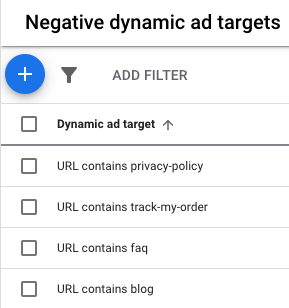
Advertisers can assign the pages to exclude using “negative dynamic ad targets.” Source: Google.




