Extensions complement text ads on search engines by providing helpful info for consumers and occupying more space in search results. Many advertisers report increases in clicks to headlines when extensions are present. Nonetheless, advertisers often underutilize extensions, in my experience.
In this post, I’ll explain all Google ad extensions and a couple that are Microsoft-only.
Advertisers can assign extensions at the account, campaign, and ad group levels. Account-level extensions are typically broad in scope. Campaign and ad-group extensions are more focused, usually. Regardless, extensions should match an advertiser’s overall theme.
Ad Extensions
Sitelinks are the most common extension as they provide deep links to the advertiser’s site, which helps users. For example, consumers searching for “k cup coffee” could find links to “Sale and Clearance Items” and buying “By the Case” useful.
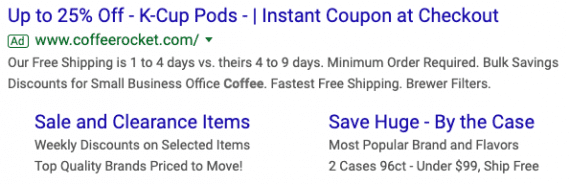
Sitelinks are the most common extension. They provide deep links to an advertiser’s site.
Sitelinks can benefit all campaigns, but they are especially suitable for broader queries. If an advertiser is bidding on the keywords “Nike shoes,” it could create sitelinks for:
- “Nike women’s shoes,”
- “Nike men’s shoes,”
- “Nike basketball shoes,”
- “Nike kids’ shoes,”
- “Nike running shoes.”
A searcher’s intent with broader queries is often not clear. Sitelinks help by giving users options.
Advertisers can add up to 10 sitelinks for an account, campaign, or ad group. From two to six of the sitelinks will show at any given time. Sitelinks can also include optional descriptions (below the headlines), such as in the screenshot above for the text below “Sale and Clearance Items” and “Save Huge – By the Case.” The descriptions have the additional benefit of occupying more space.
—
Callouts are among the easiest extensions to implement. They typically focus on value-adds across campaigns, if not the entire account. Common callouts include:
- “Free shipping,”
- “Order by phone,”
- “Financing available,”
- “Live customer support.”
Consider the example below from HelloFresh with callouts that address food options, delivery choices, and eco-conscious packaging.
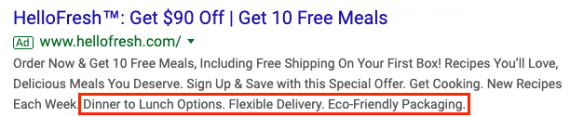
This example from HelloFresh includes callouts that address food options, delivery choices, and eco-conscious packaging.
An ad can have up to 12 callouts. It’s an easy way to add an extra line or two to emphasize value. Unless they highlight features of a product or service, callouts are suitable for the account level as they speak to the company as a whole.
—
Structured snippets can showcase brands, amenities, models, and more. An ad can have up to 10 structured snippet values.
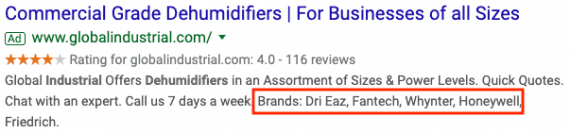
Structured snippets can showcase brands, such as this example from Global Industrial.
—
Call extensions insert a business’s telephone number in an ad. It could be a custom call forwarding number to track conversions or an existing number with, hopefully, call-tracking in place. Set up call extensions at the account level, unless you want the complexity of tracking calls by campaign or ad group.
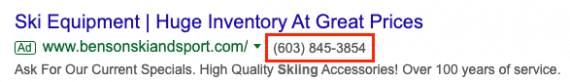
Call extensions insert a business’s telephone number in an ad.
—
Lead forms are Google’s newest extension and are similar to Facebook’s lead ads. Using lead forms, users can fill out the information directly in the ad. Advertisers specify what they want to ask. Advertisers can download the leads directly from Google or via a webhook.
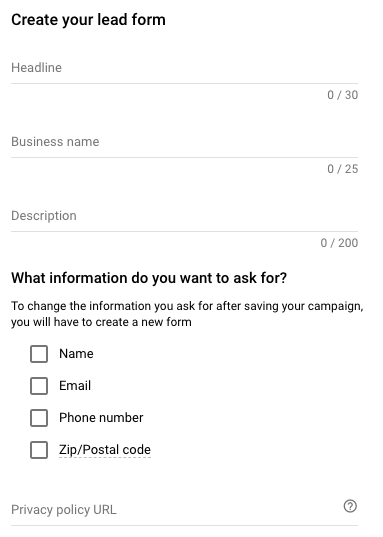
Lead forms facilitate users supplying info directly in an ad.
—
Location extensions include an advertiser’s address, phone, and operating hours and are thus crucial for brick-and-mortar businesses. Google will show users the closest location.
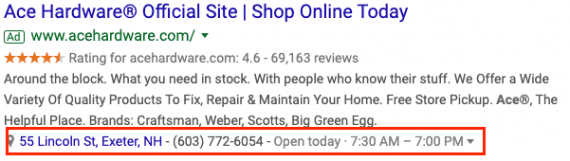
Location extensions include an advertiser’s address, phone, and operating hours.
To set up location extensions, first connect and sync your Google My Business account to Google Ads. Applying this extension at the account-level is generally the best.
—
Affiliate location extensions will showcase nearby stores that sell your products. Advertisers can choose the stores to include.
—
Price extensions showcase the price of products in lines or cards of text (depending on the device). Like sitelinks, price extensions work well for general queries. In the screenshot below, for example, the search intent of “best hair salon” is not clear. The price extensions clarify the haircuts for women, men, and kids.
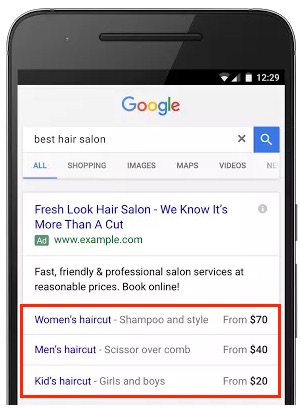
Price extensions showcase the price of products in lines or, in this case, cards of text.
Ads can contain up to eight price extensions, as well as qualifiers, such as:
- “From $80,”
- “Up to $90,”
- “Average $70.”
Although they don’t include images, price extensions nonetheless compete with Shopping Ads, which include both images and prices. Prices help advertisers qualify clicks as consumers presumably would not click otherwise
—
App extensions are for advertisers to promote their apps — Android or iOS. The extension can include a call-to-action button such as “Download now.”
—
Promotion extensions typically showcase a special offer. Thus they entice searchers to click ads and (hopefully) complete a purchase. The example below, from Talbots, contains a promotion extension for “30% off Regular Priced Tops.”

Promotion extensions showcase special offers, enticing searchers to click ads and complete a purchase.
The discount in price extensions can be one of four types:
- Monetary: $10 off,
- Percent: 10% off,
- “Up to” monetary: Up to $10 off,
- “Up to” percent: Up to 10% off.
Promotion extensions can include a start and end date to add urgency. Promotion extensions are usually suitable at the account level, instead of writing, potentially, hundreds of extensions for each ad group. Like all extensions, price extensions are not guaranteed to appear. But even showing in seven of 10 searches is worthwhile.
—
Image extensions. Last month, I addressed Google’s new dynamic image extensions. But Microsoft already offers that extension for your own images. Visuals help text ads stand out, especially, again, against Shopping Ads. Microsoft allows up to six images in each campaign or ad group.
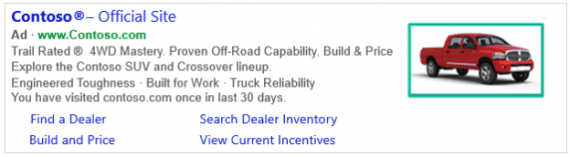
Image extensions help ads stand out, especially versus Shopping Ads. This example is from Microsoft.
—
Action extensions (Microsoft only) insert a call-to-action text button. Microsoft offers over 20 such buttons, including.
- “Act now,”
- “Buy now,”
- “Contact us,”
- “Register.”
All search ads should always contain a call to action. But action extensions reinforce what you want users to do.

Microsoft’s action extensions insert a call-to-action text button, such as “Browse” in this example.
—
Review extensions (Microsoft only) allow advertisers to submit a paraphrased or exact quote from a third party. For example, an advertiser could highlight that it has an A+ rating from the Better Business Bureau. Review extensions build trust and credibility. Google no longer offers this extension.




