The word “session” in an English dictionary reads something like “a period of time devoted to a particular activity.” It could be, for example, an individual working on a specific task or goal.
Google Analytics uses the term “session” similarly. According to Google, a session on a Google Analytics’ report “is a group of user interactions with your website that takes place within a given time frame. …You can think of a session as the container for the actions a user takes on your site.”
Shopping
A shopper visiting a brick-and-mortar store is analogous to a session on a website.
When a shopper enters a physical second-hand dress shop, she initiates a session. She might look at a few products, ask a clerk a question or two, and buy something.
All of those actions — browsing, interacting, and buying — take place during her single session.
If she visited other shops for half an hour before heading back to the boutique to pick up one more item, the shopper would be starting a second session.
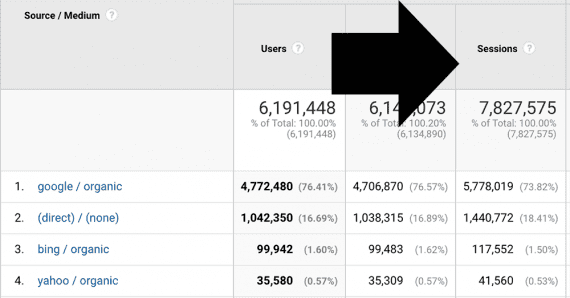
A Google Analytics’ session is a group of user interactions that takes place within a specific time frame.
Counting Sessions
When a visitor arrives on your company’s website, Google Analytics will begin a session. That session will stay open until one of three things happen.
- The session times out (session duration).
- A new day starts.
- The user arrives from a new campaign.
When a session is closed, it is counted.
Session duration. By default, Google Analytics leaves a session open for 30 minutes after a user’s last interaction.
If a shopper visits your company’s online store, reads a blog post, clicks on a few products, and departs, that session will remain open for 30 minutes after the visitor leaves.
If the same user comes back in 22 minutes and starts a chat or browses a bit more, the session is extended. Each trackable action or event extends the session.
However, if the same user visited (a session starts), left (the session is inactive), and returned 31 minutes later, Google Analytics could create a new session.
You can change the default session duration. In Google Analytics, go to the Admin menu and look for “Tracking Info” under “Property.” Here you will find “Session Settings.”
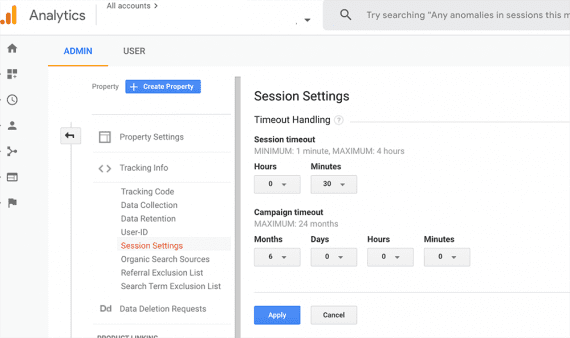
“Session Settings” in Google Analytics are at Admin > Property > Tracking Info > Session Settings.
You can change the session duration if it makes sense for your business. For example, if your online store has lots of video content and a typical video is 40 minutes, it could make sense to adjust the session timeout. Just be sure you have a good reason to change it.
A new day. In Google Analytics, sessions are limited to a calendar day.
If a shopper arrives on your ecommerce site at 11:50:00 p.m. and leaves at 12:10:00 a.m., two sessions would have been recorded. The first session would have ended at 11:59:59 p.m. The next session would have started one second later.
Analytics uses the time zone as defined in your View’s settings (Admin > View > View Settings) to determine when a new day begins.
A new campaign. Google Analytics prioritizes campaign attribution over session duration. So a new session is started each time a shopper interacts with a new or different campaign.
Here’s an example.
Imagine a shopper searches on Google for “men’s running shoes.” This shopper clicks on an organic link and arrives on an ecommerce site that we’ll call “Awesome Shoe Shop.” This visit initiates a new Google Analytics’ session. There is not a campaign associated with this session since the shopper came via organic search.
Next, this shopper is interrupted. Maybe he gets a phone call. Perhaps it is a Slack notification or something from Facebook Messenger. But he stops shopping for five minutes, and, instead of returning, he opens Gmail and starts reading messages.
One of the messages is a marketing email from Awesome Shoe Shop. He clicks a link in the email to visit a product detail page.
Even though his first session is still open based on its 30-minute duration, Google Analytics will close it and start a new session so it can properly attribute that new (second) session to the email marketing campaign.
What Sessions Imply
Google Analytics’ method of collecting session information has clear parameters for when it starts and ends and objective ways of presenting the data.
But interpreting what a session means for your company is subjective and something of an art. Here are a few things to consider.
Marketing.
- What percentage of sessions come from paid campaigns?
- What percentage of sessions come from organic search?
- Which channels generate the most sessions? Why?
- Which channels generate the highest converting sessions? Why?
- What percentage of sessions are new users? Is this important?
- Which events or goals are completed during the same sessions? Why?
Visitors.
- Do certain interactions from a single user share a single session? Why?
- What percentage of sessions include a transaction?
- How many products does a visitor view during an average session?
- How many product searches occur during an average session?




