Merchants strive to make their Google Ads stand out. They may use value-adds and credibility factors to differentiate from competitors. For example, they could emphasize free shipping or how long the company has been in business.
These changes are worth testing, but the dynamic component of ad copy is typically a better option. Customizing the message for different users is, in my experience, an underutilized feature.
Customizing the message for different users is, in my experience, an underutilized feature.
For standard text ads, Google offers four types of dynamic ads:
- Dynamic keyword insertion,
- Countdown ads,
- IF function ads,
- Ad customizers.
All create personalization and are easy to set up. I’ll review each in this post.
Dynamic Keyword Insertion
Dynamic keywords are a long-time feature of pay-per-click advertising. It works by showing the searcher’s query. For example, if a user types “blue winter boots,” the ad will also include “blue winter boots.” As long as the query is within Google Ads’ character count, it will appear. Otherwise the default text will show.
The query “blue snow and rain winter boots size 10” is more than the 30-character headline limit. Thus, the headline include would use a default term, such as “blue winter boots.” The user wouldn’t see the exact query, but the message is still relevant to the search.
To setup DKI, add a { in your desired asset — headline or description. You will then have the option to insert your default keyword(s).

Add a { in the headline or description, then insert your default keyword(s).
You can add additional text to accompany the DKI. An example is “{KeyWord:Blue Winter Boots} for Sale.” Keep in mind, however, that this extra text counts toward the character limit.
Countdown Ads
Urgency can be a powerful motivator for consumers. Saying that a promotion ends on a certain day or that it’s the biggest sale of the year motivates shoppers. That’s why dynamically counting down the deadline is effective. The ad below reminds searchers that only three days remain to save 20 percent.
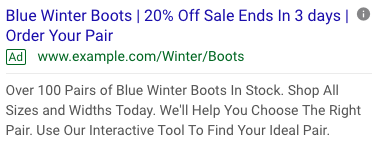
This countdown ad reminds searchers that the 20-percent-off sale ends in three days.
The countdown will automatically adjust based on the end date, with the denominations of days, hours, and minutes.
Again, to set up, add a { in the headline or description. Then fill out these fields:
- When the countdown ends.
- When the countdown starts (number of days before the end date).
- The applicable time zone — i.e., the account holder’s or the ad viewer’s.
- The countdown language.
Here’s what the setup looks like.
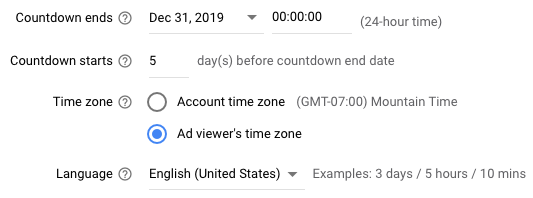
The countdown setup includes (i) when the countdown ends, (ii) when it starts, (iii) the applicable time zone, and (iv) the language.
A countdown ad can focus on any date, not just an event — for example: “5 Days Until Christmas.”
IF Function Ads
IF function ads allow advertisers to create campaigns based on the device and audience. For example, a user on a mobile device could see a different call to action than on a desktop. You could set up separate campaigns, but an easier way is to dynamically adjust messaging.
IF function ads allow you to change the message depending on the users’ device and audience. For users on smartphones, you might assert that your site is mobile-friendly. Desktop users could see a message to shop the selection.
Once again, add the { and write the text.
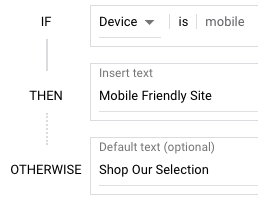
Using the IF function, advertisers can create campaigns based on the device and audience.
This feature also works for audience types. If your ad appears to searchers who have already converted, you could show a different message, such as a discount on the next purchase.

IF function ads can present messages based on the audience, such prior converters.
Ad Customizers
Ad customizers allow advertisers to include dynamic inventory, price, geolocators, and other information. Instead of stating “limited inventory” in the ad, you could inform searchers how many units remain in stock. Or, you could include the shipping costs directly in the ad based on the searcher’s location. All of this is possible by setting up a “business data feed” and then referencing those variables in your ad copy.
A business data feed is similar to a Google Shopping feed for Product Ads. Both contain the info you want searchers to see. For dynamic shipping costs, as an example, the feed would look like the table below.
Note that the table has two location columns. “Location” contains the variable for the ad copy. “Target Location” references where the user is. Thus if Google determines the user is in California, the ad text would say “California.”
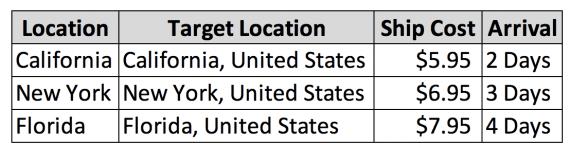
“Location” contains the variable for the ad copy. “Target Location” references where the user is.
Here is the ad with the customizers of location (“California”), shipping cost (“5.95”), and arrival estimate (“2 Days”).
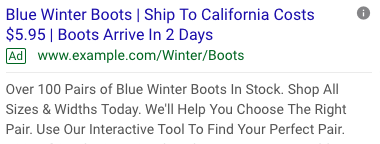
This ad includes customizers of location (“California”), shipping cost (“5.95”), and arrival estimate (“2 Days”).
Here is the syntax of the ad, below, in the back-end. The ad uses the parameters from the feed to auto-populate. Users in New York could see, for example, that shipping is $6.95 and the product will arrive in three days. Ad customizers take more time to set up, but they make your copy stand out.
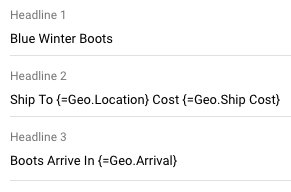
Ad customizers use feed parameters to auto-populate.




