Editor’s Note: This article was originally published by Web Marketing Today. Practical Ecommerce acquired Web Marketing Today in 2012. In 2016, we merged the two sites, leaving Practical Ecommerce as the successor.
During a recent visit to a local flower shop, I spoke with the owner about online marketing strategies, objectives, and tactics. She actively participates in social media marketing but finds search marketing too intimidating due to so much industry jargon.
This article covers some of the basic search and website terms that can help local business owners communicate with marketing staff, consultants, and website designers more effectively. Written in a more casual manner than most online glossaries, it includes images, tools, and resources.
1. Alt Tags
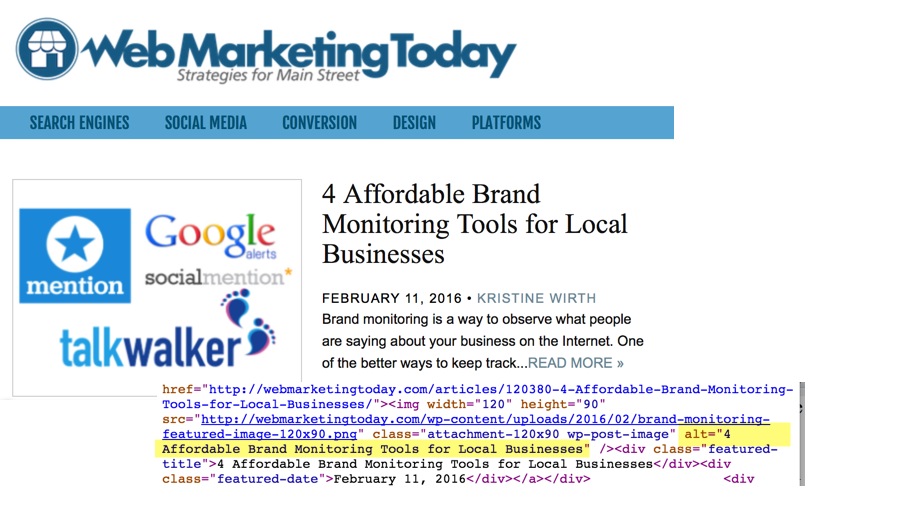
An example of alt tag in Web Marketing Today’s HTML code.
Alt tags are descriptive information placed in HTML code related to photos, videos, and graphics that describe their content.
Alt tags serve two purposes: They enable people who use screen readers to understand what the image is. Search engines also rely on them for the same purpose (search engines can’t understand images; they understand text). Guidelines for alt tags include writing a description of the image and using keywords that pertain to it.
2. Citations
“Citation” is another word for a listing that contains a company’s name, address, and phone number (NAP). It is of particular importance for both search visibility and customer experience that the information be consistent and accurate. Businesses can update the information themselves or use services that perform such tasks on their behalf.
- Tools: Moz Local, Yext, WhiteSpark, UBL
- Related article: N, A, P: The Most Important Letters in Local Search
3. Claiming a Business

Listing that the business owner needs to claim.
Search engines and local business directories ask companies to “claim” their listing by verifying that they have ownership. Verification involves a code given via a phone call or mailed to a business’s physical address.
Business owners enter the code at a specified location on the search engine or local directory’s website. Sites that require “claiming” include Yelp, Google My Business, Bing Places For Business, Foursquare, and TripAdvisor.
Related article: Top 15 Local Directory Listing Services
4. Conversions
A conversion is an action that you want visitors to your site to take. It could be a purchase, phone call, download, donation, or filling out a contact form. A “call to action” is a button that leads people toward the conversion, such as “Learn More,” “Buy Now,” or “Download Here.”
5. Database Aggregators
Database aggregators are companies that collect data about businesses from public records. Businesses can also provide this information via a submission form.
Check your business’s name, address, and phone number on database aggregator sites, to see if the information is correct, missing, or needs updating.
6. Domain Registrar
Businesses reserve their desired website address (i.e., URL or domain name) from a company that acts as a domain registrar. The company can also be a web host, but these are two separate functions.
As a business owner, list your name as the registrant. The administrator can be someone else within the company. If one of these people leaves your company, update the information. Also, be sure to pay your renewal bill on time or you may lose your website address.
The WhoIs Database, found on most registrar’s sites, contains every domain name registered. If the domain name you enter is not listed, then it is available. Confirm the name and contact information listed as a Registrant, Administrator, and Technical contact for the site.
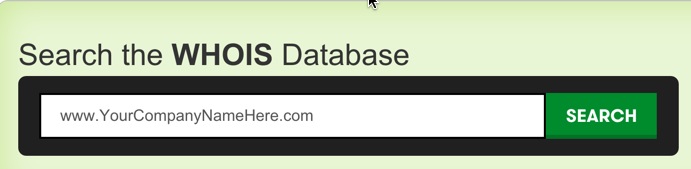
The WhoIs Database lists registered domain names.
Resource: ICANN WHOIS
7. Meta Tags: Title and Description
Meta tags are pieces of code placed into a website’s source code that tells search engines and visitors about the page’s content. The three most common meta tags are the title tag, description tag, and keyword tag (which is not used much due to abuse.)
Meta tags are visible to the search engines but do not show up on the website. They do, however, appear in the browser window and the search engine result pages (SERPs).
Creating a good title tag is one of the most important tactics a business can use to ensure visibility in search engines. The description tag is particularly significant to potential website visitors because it tells them why they should visit you versus another.
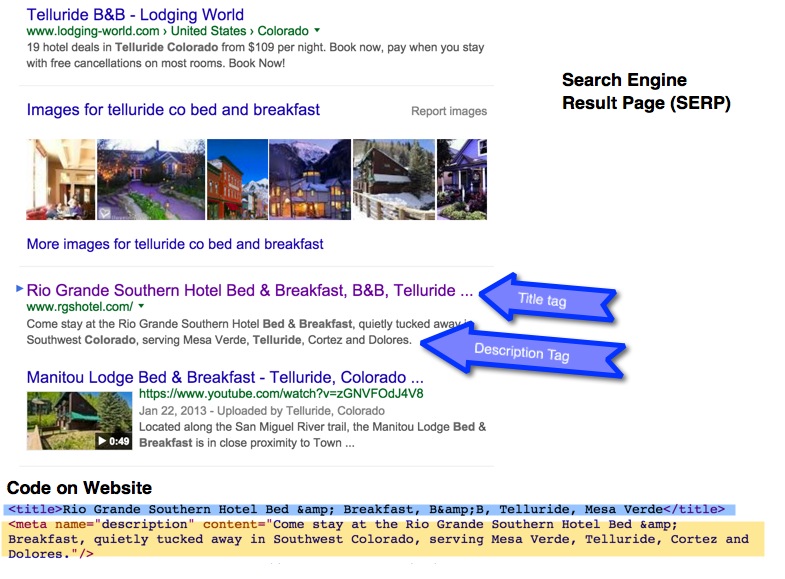
The title tag and description appear in search results.
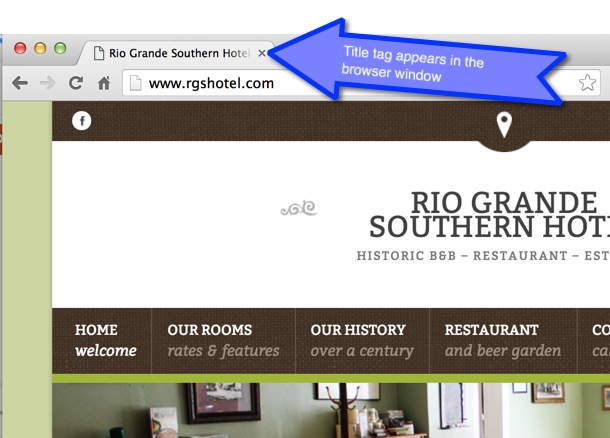
The title tag used on the website appears at the top of many browser windows.
Tool: Pixel Width Checker for Page Meta Tags. While many say that Title tags should be no more than 60 characters, pixel width factors into the equation. Use this tool to see if your title tags could get truncated.
Pixel width checker for web page meta titles.
8. Optimized Images
Images used on websites or in social media need to be sized correctly both in dimension and file size. If they are too large, the images may not appear correctly or may load slowly.
Resource: 2016 Social Media Image Sizes Cheat Sheet
9. Organic and Paid Search
People can find businesses in the search engine result pages (SERPs) by organic or paid search.
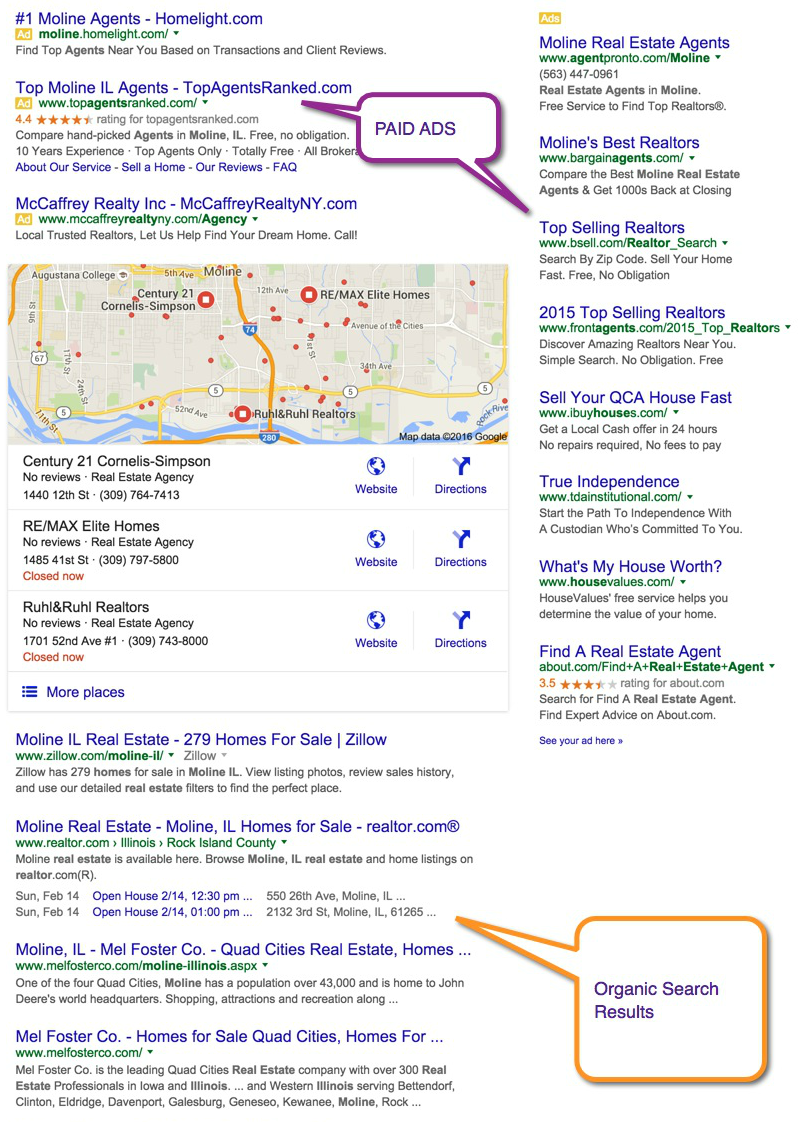
Search engine results page with organic and paid listings.
Organic search (or natural search) are the results found in the central column of the search results page. These listings can include your website, social media profiles, news, images, videos, and local search websites such as Yelp, YellowPages.com, or HotFrog. Niche sites such as TripAdvisor, Expedia, or Vitals are also included in these results.
Search engine algorithms that include site optimization, content quality, and the value of the site to the customer determine rankings.
Paid Search is when you purchase ads, such as Google AdWords or Bing Ads. These usually appear at the very top of the search results or on the right-hand side. Once you stop paying, your visibility in the search engines disappears.
10. Page Speed
Page speed is a calculation the search engines use to determine how fast a website will appear on a desktop or mobile device. Large, un-optimized images and unnecessary scripts can also affect page speed.
Tools:
- Google’s Page Speed Insights measures the page speed performance of your website on desktop and mobile devices;
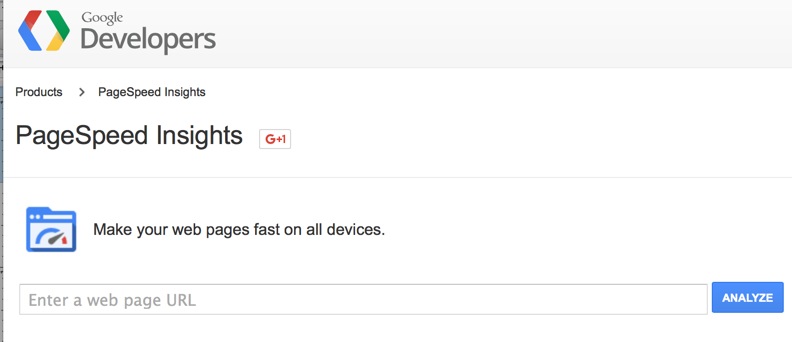
Google PageSpeed Insights.
- GTmetrix is a tool that provides an analysis of your website’s page speed using guidelines from Google PageSpeed and Yahoo YSlow.
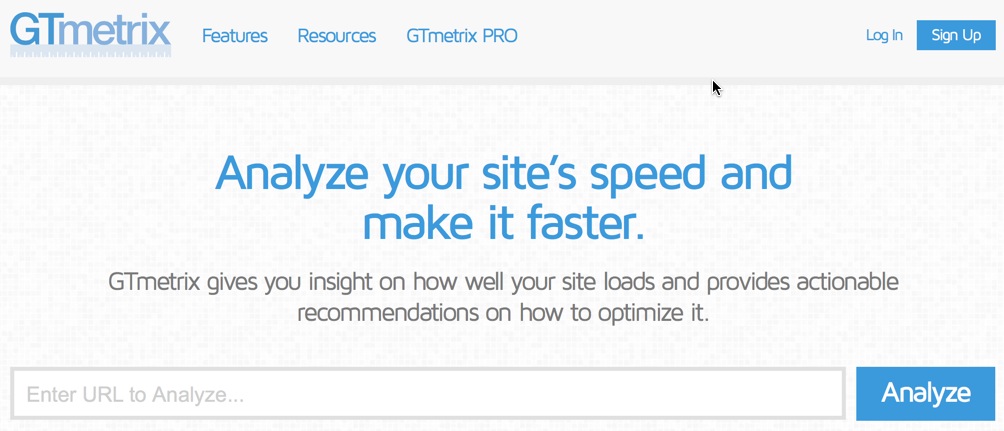
GTmetrix: Google PageSpeed and Yahoo YSlow page speed analysis.
11. Responsive Website

Responsive Design: same site viewable on desktop, tablet, and phone. (Image source: Pixabay)
A responsive website is one that resizes automatically so that it appears viewable on all devices — desktop, tablet, and phone. Advantages of a responsive website include ease of updating and mobile-friendliness.
12. Web Host
A web host is a company that stores the various files that make up your website, including HTML, database, CSS, and image files, enabling them to be accessible via the Internet.
A variety of hosting options are available, including shared hosting, virtual private servers, and dedicated Hosting. Your technical needs and budget will determine which hosting plan will work best. Discuss the options with your web designer or IT professional.
Additional Resources
Glossary of Local Search Terms and Definitions. This glossary, which is part of the Moz Local Learning Center, focuses on local search and the most commonly associated search terms.
Social Media Definitions: The Ultimate Glossary of Terms You Should Know. In August 2015, HubSpot published a glossary of 117 terms used in social media marketing. Novice and experienced marketers alike will find this resource useful.
WordPress Glossary for Beginners — Terms and Definitions for WordPress. WP Engine created this glossary of approximately 70 terms to help novice and experienced WordPress users understand the terminology associated with WordPress sites.



