When Facebook added the photo strip to the Wall on Fan pages, it left page owners and administrators wondering just how to make use of the new feature.
Not only that, the Fan page version lacked one attribute present in the personal profile version: the ability to arrange photos in a particular order. For Fan pages, the five images appear in random order.
Page owners cannot hide the photo strip. They are left with two apparent options: (1) Leave the photos unattended so they are completely randomized; or (2) Find a way to not only manage photos, but use the feature as a marketing tool as well.
Managing Photo Strip Images
The most recent five photos that have been added to a Fan page, typically as part of a photo album, are what appear in the photo strip. Even though page owners cannot control the order in which photos appear, they can control the ones that are included.
For the Practical eCommerce Fan page, we created a photo album just for images that we want to appear in the photo strip. We update them weekly, removing older images and replacing them with five new ones.
From a marketing standpoint, we use the photo strip to promote Practical eCommerce content, so we choose images from the thumbnails on the articles themselves. On the accompanying photo page we include the article title, a brief description and a hyperlink to the article on Practical eCommerce.
7 Creative Examples of the Photo Strip
Aside from the mechanics of choosing which images appear in the photo strip, the real issue is how to use the feature creatively, for marketing. Here are examples of seven companies that do a good job at it.
-
HyperArts

HyperArts chose to ’embrace the randomness’ with its use of the photo strip.
Web development company HyperArts has chosen, in the words of its owner, to “embrace the randomness.” The company uses part of its logo as the profile banner on the left side of the page and the remaining part of the logo, which has been sliced into five images, is used in the photo strip. This is certainly creative and engaging, as users presumably reload the page repeatedly to align the images properly.
-
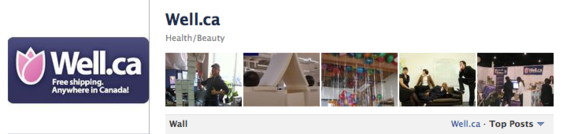
Well.ca uses the photo strip to display the company’s personality.
Canadian health products retailer Well.ca emphasizes the “personality” of both the company and its employees through the use of photographs. The photo strip presents yet another opportunity to do so. In the example above, the images in the strip show employees building a “fort” out of Styrofoam. What does that say about Well.ca? That it is a fun place to work.
-

The Motor Bookstore features images sent by fans.
The Motor Bookstore includes images of vehicles sent to the company by Fans. It reinforces the brand — The Motor Bookstore sells do-it-yourself vehicle repair manuals — and encourages engagement with its Fans.
-
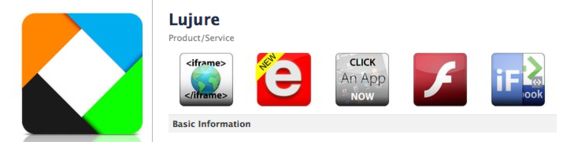
Lujure designed images to fit the photo strip.
Facebook Fan page customization platform Lujure created a series of images for the photo strip. Each of them showcase a unique feature of Lujure’s product.
Notice how well the thumbnail images fit the allotted space. When clicked, users are taken to the accompanying photo page, where they can see larger, more detailed images. Much thought apparently went into the design of these images.
-

Make It In Music photo strip appears to be arranged in a particular order.
Make It In Music, a retailer of products for musicians, has created a series of images that — thanks to the use of a particular design element contained in each — make them appear in an arranged manner, rather than random.
-
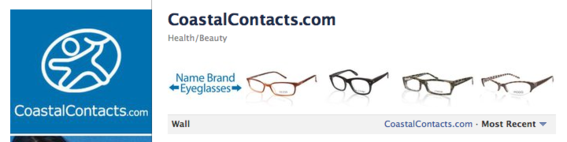
Coastal Contacts uses the photo strip to display products.
Coastal Contacts, a retailer of vision products, uses the photo strip in a more obvious manner: to feature products. Four of the images contain photos of eyeglasses, while one contains the phrase “Name Brand Eyeglasses” with arrows pointing toward the glasses.
On each of the accompanying photo pages, Coastal Contacts provides a hyperlink to the product page on its ecommerce website. Though subtle, it provides yet another opportunity to make a sale.
-

Holland Bulb Farms also features products in its photo strip.
Holland Bulb Farms includes images of bulbs that the company sells on it ecommerce site. Unlike Coastal Contacts, Holland misses a sales opportunity because it does not include product information or hyperlinks to product detail pages in the description on the photo page. Still, the images of colorful flowers make the point.
Design Considerations
Looking at the above examples, especially those from Lujure and Make It In Music, there are clearly opportunities to enhance the photo strip. Here are four questions to consider:
-
Should the photo strip consist only of images that are designed specifically for it?
-
Should the thumbnail image be part of larger composite image that appears on the photo page, as in the case with Lujure?
-
Should the profile image in the left-hand column and the photo strip be designed to complement each other? Or, using the approach taken by HyperArts, should each be considered as two parts of a single image?
-
If two images are used to form one image, does this mean profile images take up less vertical space? In other words, from a design perspective, does the profile image shift from “portrait” to “landscape” to encompass the photo strip?
Conclusion
Until Facebook gives page owners the option to hide the photo strip, we are forced to get creative. Put on your thinking caps and come up with ways to make the photo strip an attractive feature that offers marketing benefits, as well.





