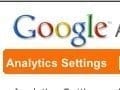Google Analytics is a powerful free tool for understanding your website’s traffic and visits. But it does have shortcomings. This article explores seven issues with the current version.
There are several other analytics software packages to choose from. Many of these are capable of dealing with the shortcomings I address in this article. Depending on the needs of your business, it may be worth investigating your alternatives.
To Google’s credit, its analytics software is regularly updated. Many of the problems that users have found in the past have been resolved. Hopefully Google will find ways to overcome the following problems in future updates.
1. Slow Data Reporting
While you do not typically need your analytics data immediately, there are times, such as when you are implementing a new change or redesign, when you want to keep track of everything affecting your site traffic. Even with premium support, it can take up to four hours to process data, which during pivotal moments can be too long.
Thankfully Google Analytics introduced new features for the Real Time service it provides. These features allow you to apply filters for a clearer understanding of your real-time data. But the speed at which this data is processed can be infuriatingly slow at critical times.
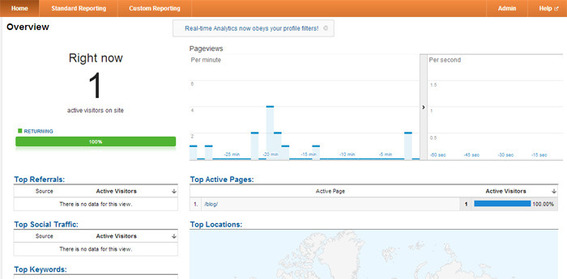
Google Analytics Real Time feature.
2. Tracking Short and Long-tail Keyword Variations
Google Analytics tracks organic keywords that bring visitors to your site. But issues can arise when you have multiple variations of similar keywords. The problem is that each keyword variation is tracked independently, which can sometimes make it difficult to interpret meaningful keyword data.
For example, assume a website sells customizable clothing, and Google Analytics determines that the organic keywords for the site include “custom hoodie,” “customizable hoodie,” and “custom hooded sweatshirt.” Google will report on each of these as individual keywords. This information can be useful in some regards. But if you want to compare different products that have common keyword variations such as this, you can start to run into problems.
Say you want to determine how many people arrive at this clothing website by searching for “sweatshirts” vs. “t-shirts.” You will have to manually extract the data for each independent keyword to establish a meaningful comparison. On a large website with thousands of products, this can become a nightmare. By adding the ability to tag keyword variations together, Google could easily solve this issue and provide data for much more practical keyword research.
3. No Analytics on Spiders of Bots
Google Analytics shares information on how users arrive on your site through backlinks, social media pages, or search engine results. But it does not reveal how search engine spiders or bots track your website. A page view is recorded in Google Analytics only when your custom JavaScript is executed; spiders and bots cannot execute JavaScript.
Information on bot and spider movement can be very helpful in understanding your website’s search engine performance. While it makes sense to separate bot visits from user visits, it would be nice to track bot movement like some other analytic services provide. This information could help you find much more effective way to improve your website’s search engine optimization.
4. Keywords “(Not Provided)”
When users who are logged into Google — via Gmail, Google+, or other Google services — arrive on your site, they will be redirected from http://google.com to https://google.com. This causes keyword data to become encrypted in Google Analytics. According to Google, the reason for this is to protect users’ privacy. But in Google Analytics it can mean the loss of very valuable data.
There are a few ways that you can get around this problem. I addressed them in “Google Analytics: Overcoming ‘Not Provided’ Keywords.” But the workarounds can be a hassle to set up, and it is a headache that Google Analytics misses out on this valuable data in the first place. It seems odd that this particular keyword information is readily available from users who are not logged into Google, but for privacy reasons it is withheld for Google users.
5. No Clear Direction on How to Act on Data
Google Analytics can throw a lot of information at you. If you are getting started it can be difficult to know what to do. Google Analytics offers comprehensive courses and information on how to use the software. But within the site there is no clear help.
Google may not want to provide advice for the application of its analytics data. But some onsite help could enhance the user experience and make the analytics information much more useful.
It would be nice to see more prompts within Google Analytics that better explain what to do with different metrics and types of data. However, Google Analytics has started adding prompts explaining different features and metrics within the site, which is a step in the right direction.
6. Faulty Keyword Reports
If a site visitor leaves a page open for an extended period of time, Google Analytics might record multiple keyword entries for that user’s search terms, as explained in this SEER Interactive article. This can really throw off your keyword reports and cause troublesome keyword spikes in your data.
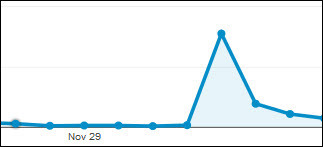
Keyword spikes can throw off analytics data.
Depending on your number of keywords and website traffic, individual occurrences of this glitch might not make a huge impact on your keyword data. If your site uses many different keywords, however, these spikes can affect your keyword results.
7. Lack of Log Files
Even though Google presumably stores site traffic history on its servers, users aren’t able to easily access the information. This can be especially troublesome when a site goes through a major transition or redesign, or if changes are made to a site’s keywords. In many ways you will have to start from scratch with your Google Analytics data when implementing big changes to your website.
The ability to log site traffic history and compare keyword usage over time would be useful in tracking long-term progress. There are many other analytics programs that provide log file filters. It is frustratingly missing from Google Analytics. Considering that most websites will have to endure redesigns and changes over time to remain relevant, this is a major shortcoming in Google Analytics’ current version.
Choosing the Right Analytics Software
Google Analytics offers a powerful suite of analytics software, despite these issues and shortcomings. Considering that Google Analytics is free to use, it can provide a wealth of very helpful information. If the shortcomings I’ve described here are important to your business, it might be worth investigating alternatives.
Google implements updates to its analytics software frequently, however. Likely Google Analytics will address these shortcomings in upcoming revisions.