One of the benefits of advertising on Facebook is its ability to target ads. Options include location, age, gender, interests, broad-range categories, and connections.
This article outlines the different options in terms of their applicability and usefulness.
Location
Location includes country, state/province, city, and zip code. Facebook requires that at least one country be included before an ad can be created. Up to 25 countries can be targeted with each ad. If “city” is chosen, radius perimeters appear that range from 10 to 50 miles around the selected city or cities.
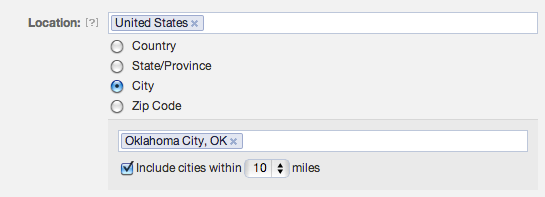
Location is a required targeting option.
If you target more than one country, you will be unable to target specific cities. To target specific cities, create multiple ads that each targets a single country.
While location may be useful to ecommerce merchants — those that only sell inside the U.S., for example — it is most beneficial to brick-and-mortar businesses that serve a specific geographic area.
Age and Gender
Merchants who sell products to a specific age group, or that require “age-gating” due to the type of products sold, should use this option, selecting the minimum and maximum age range.
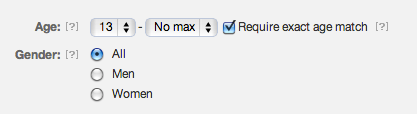
Use this section to target specific age and gender demographics.
Choose “All” under Gender unless you only want to target either men or women. Some Facebook users don’t specify gender; the only way to reach everyone is to select “All.”
Alternatively, you could create two versions of your ad — one for women and one for men — and then monitor conversion rates to see which is more responsive.
Interests
Interest-based targeting is where Facebook excels as it records everything a person has liked or expressed an interest in. Two options are available: “Precise Interests” and “Broad Categories.”
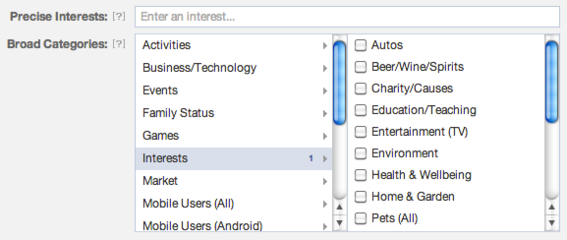
Interests and categories are where Facebook ad targeting excels.
Precise Interests. Choose this option to reach people who have expressed an interest on their personal timeline that is similar to the product you’re offering. These may be drawn from their listed interests, activities, education and job titles, pages they like, or groups to which they belong.
Broad Categories. Use broad category targeting to reach a wider audience that shares similar interest and traits, but which falls into a certain general category. Your ads will be shown to people who have included information in their timelines relevant to that category.
Both can be used concurrently. For example, you could target “Labrador Retrievers” under Precise Interests and “Dogs” under Broad Categories.
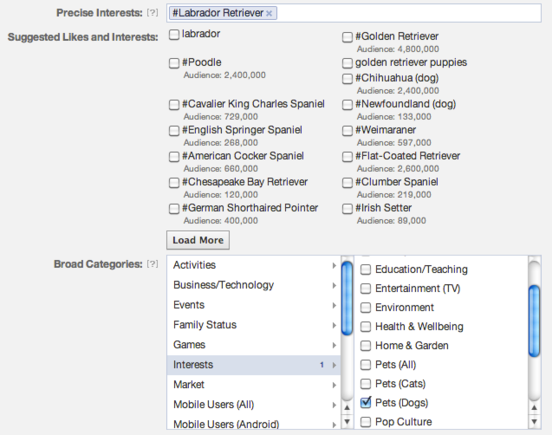
Facebook will suggest interests similar to those chosen.
As you target people using Precise Interests, notice that other suggested likes and interests appear. These consist of terms that are most common among the people included in your targeting criteria. Targeting these words will help increase the size of your potential audience while making sure that you are still reaching people with relevant interests.
You may also notice that some terms under Precise Interests have a hashtag associated with them. Facebook recently started incorporating hashtags in a manner similar to Twitter.
Connections
Unique to Facebook, Connections allows you to target ads to people who have a certain type of connection to your Page. It includes anyone, only people who are connected to your Page, and only people who are not connected to the Page.
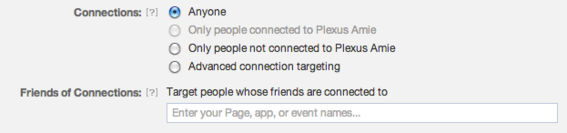
Connections is a targeting option unique to Facebook.
You can also choose “Friends of Connections,” which targets people whose friends are connected to your Page, based on the premise that people are more likely to interact with Pages their friends are connected to.
Advanced Targeting
The targeting selections shown above are the most popular. However, Facebook also offers advanced options based on relationship status, language, education and workplace.
Two that are even more advanced — Custom Audiences and Lookalike Audiences — require the use of Facebook Power Editor, for advertisers with many campaigns or ads.
Custom audiences. Custom audiences allow advertisers to find members of their offline audiences who are also on Facebook using email addresses, phone numbers, or Facebook user IDs to make the match.
This means that, in addition to targeting people among the general Facebook population, you can reach segments based on information you already have about them via your own, offline databases.
Lookalike audiences. Lookalike audiences (PDF) let you find more people who are similar to those in your custom audience lists and are likely to have an interest in your products.


