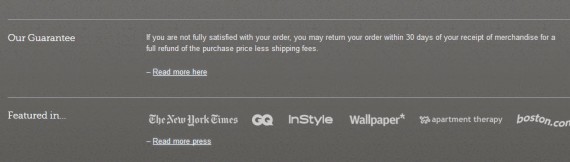Online Christmas sales should top $50 billion in the United States in 2013, according to some estimates. To get your store’s fair share, be certain that your ecommerce website is ready for business.
Imagine walking into a brick-and-mortar store on Black Friday only to find that the shopkeeper hasn’t swept in months. There are cobwebs on some of the products, and if you did want to buy something, the cash register is broken. This sort of run down shop would probably not contribute to a great holiday sales season. The same could be said for an online store that is not ready for a rush of holiday shoppers.
Here is a checklist to see if your Internet store is ready for Christmas 2013.
Have Clear Christmas-season Goals
Sales guru Zig Zigler tells his students that “If you aim at nothing, you’ll hit it every time.” The idea, of course, is that if you really want to succeed at anything, you need to set goals and work to achieve those goals.
A checklist like this one is meant to get you thinking about your business and the areas of your website that might need updates or improvements. But again any change that you make should be in the context of trying to achieve some stated business goal.
The first step toward having your website prepared for holiday sales is decide what, exactly, you want to accomplish: more sales, higher profits, more customers, something else? I’ve addressed setting and tracking goals previously, at “Ecommerce Know-how: Setting SMART Goals and Measuring Success.”
Ensure that Product Descriptions and Images Are Correct
Written product descriptions and good-quality product images are vital to ecommerce success, especially during the holiday shopping season.
Try to look at each product description and ask a few questions.
- Does it accurately describe the product?
- Does it explain product features and benefits?
- Does it define large words or technical terms?
- Are all of the words spelled correctly?
- Is the product description punctuated correctly?
- Is the font readable on screen?
If you have to answer “no” to any of these questions, you may want to update the product description. You can get tips about writing a good product description in “How to Write Product Descriptions that Sell, Boost SEO Efforts,” my previous article.
For product images, ask some of these questions.
- Is the image clear and in focus?
- Is the product properly lit?
- Does the photo show current packaging?
- Would the image make you want to buy the product?
Again, if you have to answer “no” to some of these questions, consider updating product images before the Christmas shopping season.
Consider Adding Some Structured Data
“One of the biggest pitfalls most marketers experience is only focusing on the number of visitors without taking into consideration the number of search impressions,” wrote Brent Gleeson and Jeff Oxford of Internet Marketing Inc. in a Forbes article.
To improve the value of search impressions, Gleeson and Oxford, suggest adding microdata to the HTML markup on your website. This microdata provides search engines like Google or Bing with information about the structure of your content, which in turn may lead to better information on search engine results pages.
As an example, a recent search for “Raspberry Pi Board” on Google netted the expected page full of results. The Amazon entry was the first shopping-related result to show up, but it was a result from MCM Electronics that stood out. That result had reviews and a price included right there on the Google results page.
According to Gleeson and Oxford, this sort of result is possible using the schemas from Schema.org. Working with a developer, implementing Schema.org tag attributes is certainly something that could be done ahead of the Christmas shopping season, and it may significantly improve how your store preforms in search.
Get Ready for Mobile Commerce
Mobile commerce is likely be to the fasting growing ecommerce segment this year. So it is almost a must that your website is mobile friendly.
At present, the best possible solution is to have a responsive site design that adapts to a site visitor’s device, including serving up right-sized images for better performance over the mobile Internet. This will take a bit of time, but a good developer should be able to help you get your site mobile ready in just the next couple of months.
If you want a really fast and easy mobile solution, consider services like Shopgate, which for an initial set up fee of between $299 and $1,499, plus monthly and transactional fees, can have a mobile site and application ready in just over a month.
Have a Chat Option
Ecommerce can be a much more convenient way to shop than visiting the mall or a big box store. One of the few exceptions, however, arises when a customer has a question about a product, shipping options, or even delivery date.
For the holiday 2013 shopping season, add live chat to your site so that visitors can ask questions when they have them. Even if you can only provide that chat service for a few hours a day, it is still better than forcing customers to always use email and wait for a response.
If you need more convincing, read my previous article, “Live Chat Can Improve Service, Sales.”
Have Your Christmas Graphics Ready Before the Rush
This is the time to begin preparing holiday site graphics. If, as an example, you were planning to add some holly to your logo, try to create the graphic in September or in October, not on Cyber Monday, when you should be focused on customer service and processing orders.
Also, if you are planning to use a freelance designer to help with holiday graphics and banners, you’ll want to let her get started soon.
Clearly Post Product Availability
Holiday shoppers want to know that an item is in stock before placing an order.
Imagine that you have just found the perfect gift for a niece or nephew, you place the order online, and moments later an email arrives informing you that the item is backordered and should arrive in January.
Don’t do that to your customers Instead, make certain that your product detail page includes accurate availability information. This does not need to be a real-time inventory count, simply saying “In Stock” can be enough.
Be Prepared to Offer Shipping Estimates
Most holiday shoppers will want items to arrive before December 25.
Early shoppers placing orders in October or even November are probably going to assume that their products will arrive well ahead of the deadline. As Christmas Day approaches, shoppers will become increasingly concerned about delivery dates and may opt for relatively more expensive shipping services in order to ensure that something arrives on time. In many cases, they will even forego free ground shipping, which might save you some money.
To help these shoppers, make certain that your site displays estimated shipping and delivery dates at checkout.
Post Guarantees, Policies
The same shoppers who may be worried about delivery dates might also be concerned about return policies, pricing guarantees, or even gift wrapping options.
Make certain that your website has written policies and that those policies are easy to find and read. To see an example of a site that does this sort of thing well, check out Design Public. Notice the “Our Guarantee” section at the bottom of the page.
Offer Alternative Payment Methods
Payment processor WorldPay has reported that 4 out of 10 online shoppers would rather use an alternative payment method — like PayPal or Google Wallet — when shopping online.
If you don’t already, consider adding these services to your site. If given a choice between your store and one of your competitors, a shopper might choose the shop that lets her pay the way she wants to.
You might also consider promoting PayPal’s Bill Me Later service, wherein you, the merchant, gets paid immediately, but your customer has up to six months to pay. This sort of financing may be important to some shoppers this holiday season.
Check for Patches, Updates
As a final step to ensure that your ecommerce website is ready for the 2013 holiday shopping season, check for updates and patches.
For example, the United States Postal Service recently changed its shipping application programming interface. The change meant that some ecommerce sites need to update or lose the ability to offer Priority Mail as a shipping option.