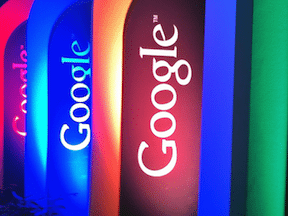One of the most rewarding aspects of improving an ecommerce site is the ability to measure the bottom-line impact of your search engine optimization program.
Conversion measurement is theoretically simple with ecommerce: Did the visitor buy something? Informational sites have to approximate engagement with vague measures, like newsletter sign-ups and coupon downloads. Ecommerce sites typically count these among their conversion types as well, but the ability to track impact on revenue is central to performance measurement. From revenue, you may even be able to measure profit and calculate other specific business drivers.
Defining Your KPIs
The difference between key performance indicators and the many other pieces of data that can inform decisions for your organic search program is that KPIs are the top-line data points that demonstrate the overall success of the SEO program. Every other piece of data can be thought of as a diagnostic point.
SEO’s goal overall is driving higher numbers and more qualified visitors to your site to purchase products. Therefore, the only data that measures key performance attributes are visits (higher numbers), orders (more qualified, purchase products) and revenue (purchase products).
Those, then, are our typical KPIs for SEO: visits, orders, and revenue — from organic search. Every other data source, and there are many, is directional or diagnostic rather than a key performance indicator. And, yes, that includes rankings. We’ll discuss rankings as a metric in next week’s article on directional data for SEO.
Depending on how the goal for your SEO program is structured, any increase in organic search-driven visits or revenue may satisfy the goal.
Ideally, the goals for your SEO program would be more specific, serving as a starting point for your site’s SEO strategy, and would follow a more structured SMART format.
- Specific. Define the specific area that needs to improve. Is your business focused purely on revenue? Revenue on a specific product line? Raw visits to the site? Then that’s the specific KPI that needs to be measured.
- Measurable. The goal needs to be measurable, or alternative ways to approximate the data needs to be agreed upon. In addition, the data needs to be available. If you can’t measure organic search revenue, then revenue cannot be a goal for the program.
- Assignable. The goal needs a single owner responsible for driving it or driving the team working on it.
- Realistic. The goal needs to be realistic within the framework of how search engines work and with the resources available.
- Time-related. Define a date by which the goal needs to be completed.
A SMART goal for SEO might look something like this: “Improve yearly organic search visits by 10 percent year over year and yearly organic search revenue by 9 percent year over year by December 31, 2015.” This goal would be assigned to the highest-level SEO professional in the company.
Getting the Data for SEO KPIs
The first KPI, visits from organic search, is a basic part of every web analytics package. Orders and revenue are a little more difficult.
The first step to measuring revenue is enabling the ecommerce tracking features in your analytics package. If they’re not already enabled, make this a high priority.
An ecommerce site without insight into its online orders and sales is flying blind. In addition to lacking the most important data to guide decisions about search optimization, you’ll also lack insight into the performance of other digital programs. How will you know objectively which programs are performing more strongly and which need more attention, or even which should be terminated?
Vendors that provide technology solutions for digital programs — email marketing, pay-per-click advertising, affiliate marketing — provide their own analytics tools by which to measure performance. Their performance metrics will invariably differ from the data in your own web analytics package. That’s a fact of life in digital marketing. But tracking them all in your own web analytics gives you a comparison of digital programs on the same measurement platform rather than trying to compare data from disparate systems that measure different signals in different ways.
Thus, tracking ecommerce in your web analytics should be a high priority if it’s not already enabled. If it’s not physically possible at this point, you’ll have to make due with visits. Since the goal of SEO is driving higher numbers and more qualified visitors to your site to purchase products, tracking the changes in visits at least satisfies part of the goal of SEO: driving higher numbers of visitors to your site.
Analyzing KPI Data
Below is a list of basic reports to analyze for visits, orders, and revenue. Some of them you’ll need to create in Excel after downloading the monthly data from your web analytics package.
- Calculate performance of the current month over the same month last year. This number is a strong measure of performance increase because it removes seasonality.
- Create a chart that shows the trend of performance of current month over same month last year. The sample chart below shows an example of this trend. The November column shows visits from November 2013 and 2014, and the resulting 10 percent change year over year — YoY. The second column shows the same types of data for December, and so on.

This chart shows the performance trend of the current month over same month last year.
- The same reports should be created for orders and revenue as well, and then overlaid into a single chart, like the one below.

This chart tracks monthly orders and revenue.
Defining SMART goals for your SEO program will enable you to choose how to analyze and report the visit, order, and revenue data from organic search.