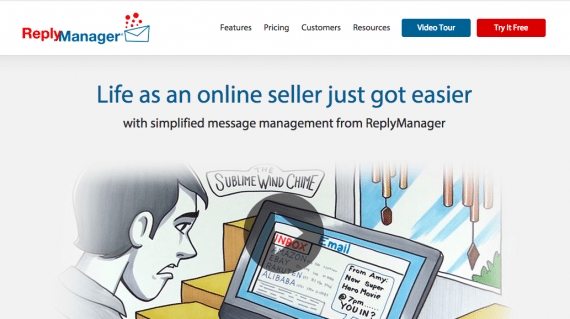It’s easy for new Amazon sellers to get caught up in the excitement of 240 million shoppers. But, while Amazon recruits more than 100,000 new sellers each year to the marketplace, many will leave the site within six months, often for avoidable reasons.
In this article, I’ll review seven common blunders made by new sellers on Amazon’s marketplace.
1. Forgetting to Collect Sales Taxes
Regardless of whether you collect state and local tax on your sales at Amazon, you still incur the tax liability. For a small fee, Amazon offers the service of collecting state tax on your orders. I’ve seen large established sellers not collect state taxes, only to learn from their accountants that they have a large unfunded liability they must pay out of their own pocket.
This is unnecessary and can eat away at your margins, especially if you have tax nexus in a populous state where many orders originate or in which many orders are shipped.
I’ve seen large established sellers not collect state taxes, only to learn from their accountants that they have a large unfunded liability they must pay out of their own pocket.
When you sign up for your Amazon account, fill out “Tax Settings” in Seller Central immediately before you make any sales. That way, you can focus on more productive parts of your business without any year-end tax surprises. And remember, you are responsible for remitting your sales tax payments, not Amazon.
2. Entering Incorrect Prices and Inventory Quantities
When you create a listing on Amazon, the pricing and inventory quantities are live nearly immediately. Unfortunately, Amazon doesn’t provide a “sandbox” to practice your product listing skills. If you have no inventory, indicate zero inventory; if you have inventory, don’t overstate your quantity.
Far too many new sellers are surprised to find out how quickly inventory can sell on Amazon, and when you oversell, that can start a painful chain effect that often leads to account suspension — quickly.
And don’t play with low pricing if you don’t mean to offer products at those low prices. I’ve seen many sellers lose thousands of dollars when they accidentally apply a low price — like $0.01 or $1.00 — on a new listing. Thanks to deal sites and Internet-fast word of mouth, a deal like that can often get sold out overnight when the seller isn’t paying attention, resulting in a significant loss.
On every new listing, make sure you apply a true price and inventory level so you don’t get burned.
3. Items Do Not Match Product Listings
As new Amazon sellers match their offers to existing product listings, not all of those sellers pay attention to whether the match is perfect — it’s “almost” the same color, or “almost” the same style. On Amazon, “almost” is never good enough.
You are responsible for ensuring that your listing is exactly what you are selling. If a customer buys an item, only to find it doesn’t match the product listing, the customer is likely to complain, and you can get suspended for not properly matching your catalog to the right products.
Unless an item matches perfectly, don’t link your products to existing listings. And even if an item matches an existing UPC or part number, you still have to confirm that the original listing doesn’t contain bad data.
4. Slow Response On Customer Inquiries
Every Amazon seller has 24 hours to respond to each customer inquiry it receives, no matter the time of day, day of the week, or whether a particular day is a holiday. When you take more than 24 hours to answer, you can get dinged by Amazon; too many dings will result in your account getting suspended.
Fortunately, there are external software providers — ReplyManager is a good one — that offer reply assistance for staffing gaps. But it’s up to you to figure out how to staff for rapid customer response.
5. Failure to Gather Customer Feedback
Amazon’s seller policing department, Seller Performance and Product Quality, checks that every seller has customer feedback for each sale on Amazon. Typically, customer feedback is tracked not just for quality (e.g., 5 out of 5 stars), but also quantity (typically 2-5 percent of all sales should get feedback).
Even large, established sellers are expected to continue getting feedback from customers. While you develop your own system for requesting feedback, there are several cost-effective providers to help automate this process. These include Feedback Genius, Feedback Five, and BQool.
In fact, new sellers should sign up with one of these providers so they don’t have to worry about gathering feedback quantity. And don’t forget to monitor the quality of the feedback; consider changes to your business if your receive too much negative feedback.

Feedback Genius, Feedback Five, and BQool automate the process of soliciting feedback from customers.
6. Fulfillment Errors
If you’re new to fulfilling Amazon orders, it’s easy to make a mistake — such as you’re late shipping an order, or you don’t provide shipping tracking information to Amazon, or you cancel the order due to unavailable inventory.
It’s amazing how quickly trouble will find you if you don’t get your order fulfillment under control from the start.
Every new seller should make sure the first 10 orders are perfectly fulfilled – shipped on time, and tracking information entered into Amazon. If you are unsure about fulfillment, seriously consider moving all of your inventory to Amazon’s Fulfillment by Amazon program, so your orders get sent out on time, with proper tracking information, and to ensure inventory is always in stock.
7. Competing against Amazon
If your products compete directly with Amazon Retail, don’t expect to get many sales, or many sales at profitable levels. Amazon Retail controls its ability to win the competitive sale at even unprofitable levels.
Before you buy a single unit of inventory, check whether Amazon Retail sells the items today. Free tools like CamelCamelCamel.com or Keepa.com can determine if Amazon Retail has recently offered the product, but may be currently out of stock.