Zoomify is a simple to use and easy to implement tool that adds an effective zoom-and-pan feature to product images, allowing customers to see high-resolution details, potentially boosting conversion rates for online merchants.

Online shopkeepers have stiff competition from traditional brick-and-mortar stores, massive box-stores like Walmart, and other online purveyors. Almost anything a store owner can do to improve customer experience or better merchandise products can help in such a competitive environment. While some ecommerce content management systems include product image manipulation features (i.e. Magento Commerce), many merchants have to add software to offer professional looking zoom or pan capabilities. Enter Zoomify a simple and effective solution that earns four and a half out of a possible five stars in this The PeC Review.
Low Cost of Implementation
Zoomify Express 4, which I tested, is free to download and includes a Zoomify branded view and an improved panning feature. A more flexible and customizable version of Zoomify is available for just $29.99 and offers merchants the ability to customize layout. So that no matter which Zoomify solution you pick, you won’t be spending a lot of money. There is also an Enterprise version of Zoomify that runs almost $800, but based I the features list, that version would be overkill for most ecommerce companies.
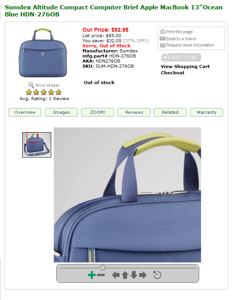
Picture-in-Picture Panning
I have seen earlier versions of Zoomify Express used in dozens of online stores. These earlier versions required customers to click directional arrows to pan around the target image (hardly a burden), but this newly released version provides both the aforementioned arrow buttons and a very functional picture-in-picture navigation.
Essentially, the customer sees two images. The first is the detail of the image, showing a high-resolution representation of the product. The second is a thumbnail positioned in the upper left corner of the viewer. Customers can slide their mouse pointer around the thumbnail to reposition the main image, making using the tool even easier.
Only Basic Technical Skills Required
Perhaps Zoomify’s best feature has to do with ease of implementation. Unlike some product photo manipulation tools, Zoomify requires very little technical expertise. If you know how to format an image file, use a web servers folder system, and make small changes to HTML files, you’re all set. It is that simple.
Am Even Better Implementation
Out of the box, Zoomify opens in a new window, but it can also be embedded directly into a product page as it is at Genpi.com. In this sort of an implementation, the customer never has to leave the product page.
Summing Up
Zoomify is a cost-effective, professional, and easy way to add a zoom-and-pan feature to almost any online store’s product detail pages. These sorts of features can undoubtedly improve customer conversion. Bottom line, Zoomify is a great solution worth four and a half stars out of a possible five in this The PeC Review.





