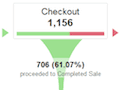Editor’s Note: We welcome Pablo Palatnik as our newest contributor. He is director of search marketing and search engine optimization for Fortune3, a shopping cart company. Palatnik’s articles will address strategies for improving ecommerce product pages. His first piece is below.
Internet merchants have many challenges when it comes to turning visitors into customers. One element that is often overlooked is the product page. These pages are what will really drive visitors to make the purchase.
Here are the most important and critical features to have on your product pages to improve conversions.
1. Quality of Image
When you go shopping at an actual store, you may talk to someone about the product in person — although ecommerce sites often have more accurate and in-depth descriptions of a product than someone who works at the store — but the visual process of shopping is the most crucial. For the web, it’s really the same and just as important. Image quality is king when it comes to ecommerce. Invest in quality images of your own products. Don’t use the same images as other retailers.
Apple uses careful product photography to present its products, including the iPhone in this image. Enlarge This Image
Enlarge This Image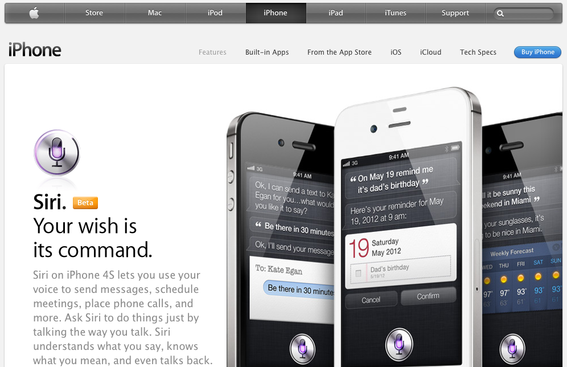
2. Alternate Views
As important as it is to have quality images on your product pages, it is also important to display the product in as many angles and details as possible. Remember, the sale is in the details. People want to see exactly what they are getting. Having alternate views will likely decrease your return rate as you’re showing customers exactly what they are getting. If you are selling expensive goods, alternate views are a must. Remember that online shoppers are concerned about product authenticity — alternate views can help.
On the lower right of this product detail page, TigerDirect.com provides multiple views of this computer monitor. TigerDirect is a terrific website to analyze when it comes to product pages. Enlarge This Image
Enlarge This Image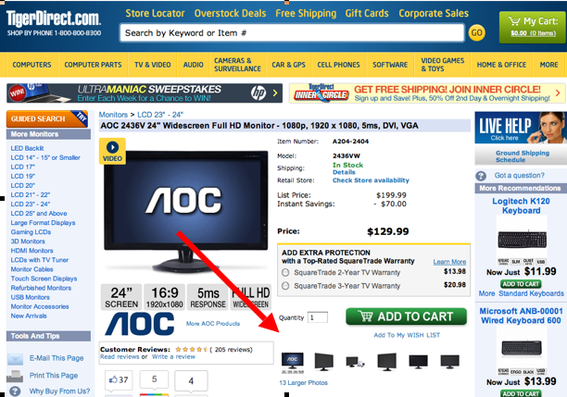
3. Zoom Feature
Related to alternative image views, the “zoom” feature on product images has become increasingly popular. This helps consumers get a better view of the product.
4. Consumer Reviews
Shoppers care what others have to say. If your product pages have consumer reviews, you’re helping shoppers make a final decision. Not all products have positive reviews. In fact, many have both positive and negative reviews, which,makes the shopping experience that much more authentic and real for the shopper. There are many great review platforms to choose from, if your cart doesn’t provide one.
5. Product Comparisons
Product comparisons can improve a shopping experience — and increase sales. Consumers typically shop for similar features. A product comparison feature on product pages can help them view features side-by-side, instead of flipping through many pages. Many shopping carts are starting to incorporate this feature into their platforms.
6. Live Chat
Live chat is very important to an ecommerce site. This feature should be site wide, but especially on every product page. Live help can help close the sale. Customer questions can be answered immediately. There are many live help platforms in the marketplace to choose from.
7. Product Demos
Product demos are increasingly popular. They inform the consumer and can really help decrease return rates. Employees of Office Depot recently displayed that company’s product demonstration feature at an Internet Retailer conference, stating it sharply increased sales. Also, TigerDirect.com uses product demos to show, explain and educate consumers about that specific product.
TigerDirect offers pop-up product demonstration videos. Enlarge This Image
Enlarge This Image
8. ‘Email a Friend’ Button
It wasn’t until the holiday 2011 season that I actually analyzed the live Google Analytics — recently launched a few months back — on an ecommerce site. I looked where shoppers were going to get a better feel of user navigation. I couldn’t believe the amount of people that hit the ’email a friend’ button, a great feature to have in all your product pages. It helps spread the word in a quick and efficient way.
9. Show Products on Human Models
For sunglasses, t-shirts or anything that fits on a human, it can really help consumers to see it on someone. Showing products on models is very effective. It lets the online shopper have a much better understanding of the product.
10. Share Buttons
Social buttons are a great marketing tool for your product pages. These buttons allow users to post and share your product with their network of friends and family through Facebook, Twitter and countless social networks. I recommend using individual social buttons — such as the Facebook Like or Share button, the Tweet button, or Google +1 button — instead of an aggregate one. Individual social buttons are easier for shoppers to use, rather than clicking on an aggregate button and then choosing a specific site.