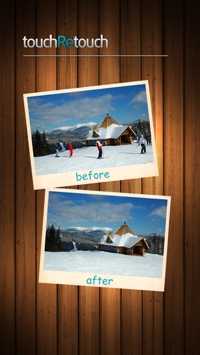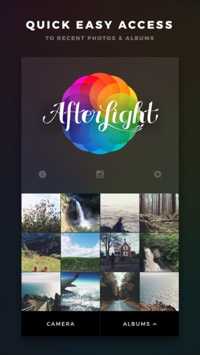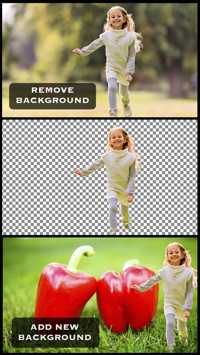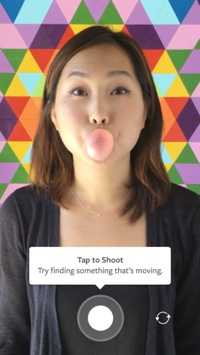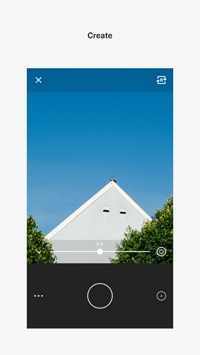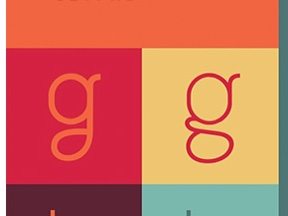For merchants, Instagram can be a good platform to captivate followers by using compelling product photos and inspirational images.
Here is a list of tools to create and edit exceptional images for Instagram. Most of these tools are for photos, though there are a couple for video. There are both Instagram and third-party apps. Most are free; several offer premium features for in-app purchase.
Layout
Layout from Instagram lets you create one-of-a-kind layouts by remixing up to nine of your photos at a time to create personalized layouts. Tap to mirror, flip, or replace images, hold and drag to swap them, pinch to zoom in or out, or pull the handles to resize. Save your layouts to your camera roll and share them seamlessly to Instagram or other networks. Available on Android and iOS. Price: Free.
—
Quick
Quick is a handy app for adding text to photos. Choose from 16 dramatically different fonts. Easily adjust size, color, and placement. Available on Android and iOS. Price: Free.
—
Facetune
Facetune gives you the ability to retouch and add artistic flair to selfies and portraits with ease, from the convenience of your smartphone. Whiten and brighten your teeth, smoothen and rejuvenate your skin, and brighten dark circles under your eyes. Available on Android and iOS. Price: $3.99.
—
Snapseed
Snapseed is Google’s photo editing tool. Snapseed has tools to quickly adjust images, as well as powerful tools to edit and adjust perspective. Use Ambience to create depth and vibrancy that uniquely adapts to colors and to fine-tune brightness and more. Enhance details with traditional sharpening or the unique Structure control that makes a photo’s subject pop. Make precise enhancements to specific areas of your photos in seconds with Nik Software’s revolutionary U Point. Available on Android and iOS. Price: Free.
—
TouchRetouch
TouchRetouch is an app to remove unwanted content or objects from photos. Mark the items you want taken out and hit Go. Available on Android and iOS. Price: $1.99.
—
AfterLight
AfterLight is a useful editing app with a large assortment of options. AfterLight features 15 adjustment tools, 74 filters, and 78 textures. AfterLight also provides a list of 128 different simplistic and adjustable frames, paired perfectly with Instagram. Available on Android and iOS. Price: $0.99.
—
Superimpose
Superimpose is an app to superimpose or juxtapose images. Use this tool to blend textures, overlay borders, or create double exposures with adjustable transparency and 18 blending modes. Available on Android and iOS. Price: $0.99.
—
Boomerang
Boomerang from Instagram is an app to create captivating mini videos that loop back and forth, which you can then share with friends. Controlled by just one button, the app takes 10 photos and stitches them together, speeds up the video, smooths out any bumps, and then loops it back and forth. Available on Android and iOS. Price: Free.
—
Hyperlapse
Hyperlapse from Instagram is an app to create time-lapse videos. When you shoot a time-lapse video with Hyperlapse, your footage will be instantly stabilized to smooth out the bumps from the road and give it a cinematic feel. Speed up your Hyperlapse to be up to 12 times the speed. Available on Android and iOS. Price: Free.
—
PicPlayPost
PicPlayPost makes it easy to combine different types of media into a collage to share. Create video collages and share captivating stories using photos, videos, GIFs, and music. Available on Android and iOS. Price: Free.
—
Pixlr
Pixlr is an all-around photo editor with many useful features, effects, and filters. Create double exposures or add text or overlays. Create photo collages with a variety of choices for layout, background, and spacing. Finish off your editing with a unique border. Follow Pixlr on Instagram (@pixlr) for tips, tricks, and daily inspiration to make cool photos. Available on Android and iOS. Price: Free.
—
VSCO
VSCO is another popular app to shoot and edit images with presets and advanced camera controls. In addition to the app, VSCO is a platform to explore content from the people you follow, curated work from the community, and exclusive editorial content from VSCO Originals. Available on Android and iOS. Price: Free.
—
Adobe Photoshop Express
Photoshop Express is Adobe’s tool for quick mobile editing. Fix photos fast — crop, straighten, rotate, flip, adjust color, and remove red eye and pet eye. Adjust hue, brightness, white balance, and more with easy slider controls. Enhance images with Vibrant, Superpunch, and Glow. Add a finishing touch with borders and frames. Available on Android and iOS. Price: App is free. Advanced effects packs are available for in-app purchase.
—
Aviary
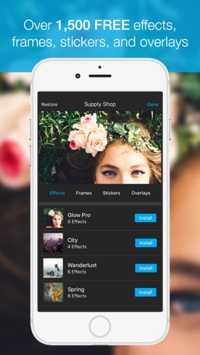
Aviary.
Aviary is another editor to create beautiful photos. Use hundreds of free and premium filters, stickers and frames, touch-up tools, and more to create and share amazing pics. Enhance with Hi-Def, Scenery, Food, Portrait, and Night. Aviary even includes a meme generator. Available on Android and iOS. Price: App is free. Advanced effects packs are available for in-app purchase.
—