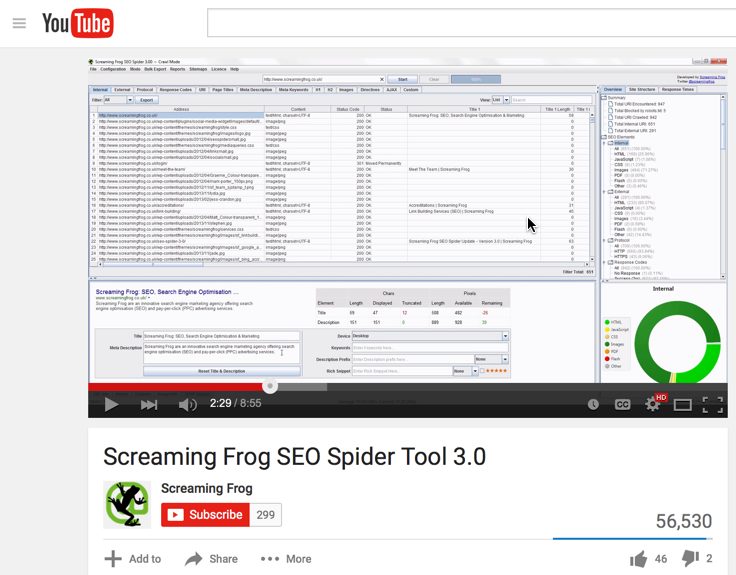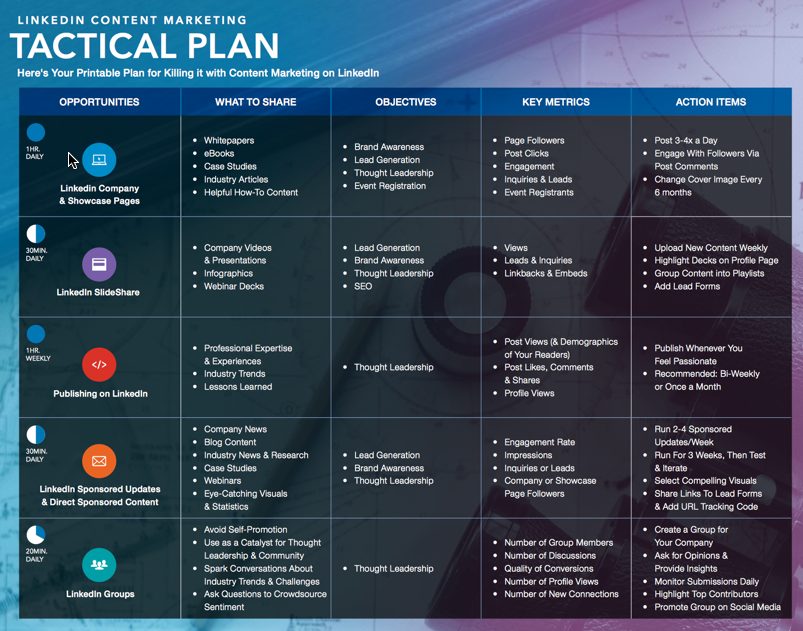Editor’s Note: This article was originally published by Web Marketing Today. Practical Ecommerce acquired Web Marketing Today in 2012. In 2016, we merged the two sites, leaving Practical Ecommerce as the successor.
January is the perfect time to make improvements to your online marketing plan or implement a particular strategy to benefit your business, both in the long and short term. Having a solid foundation as you begin the year will help your business grow and compete more effectively.
This article features ten tasks, tools, and guides to help your local business get a healthy start to your 2016 online marketing planning. Some require technical know-how, but the results will be worth the effort.
1. Google Analytics
While business owners and marketers know that analytics is important, particularly if you need to pull insights on how your company is performing online or discover where issues may lie. Unfortunately, most local small businesses don’t have their analytics’ accounts set up correctly. Overlooked areas include:
- Creating multiple views;
- Enabling and linking various accounts in their profiles and views;
- Setting up measurement goals;
- Using segmentation and custom reports.
Google Analytics may seem overwhelming, but two excellent learning resources — Google Analytics Academy and ConversionXL — can help.
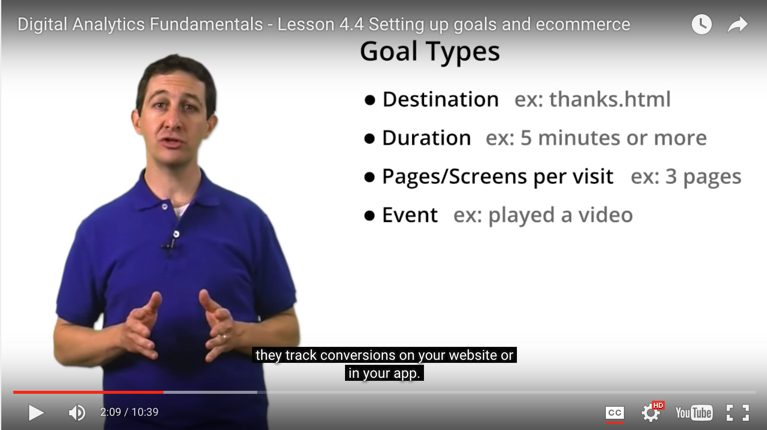
Google Analytics Academy: Learn how to use Google Analytics and Google Tags Manager.
Google Analytics Academy offers several free self-study courses complete with videos: Google Tag Manager Fundamentals, Mobile App Analytics Fundamentals, Ecommerce Analytics, Google Analytics Platform Principles, and Digital Analytics Fundamentals.

ConversionXL: Google Analytics configuration articles.
ConversionXL has some detailed articles written expressly to help businesses get started in Google Analytics. Here are two samples:
- Google Analytics 101: How to Configure Google Analytics to Get Actionable Data;
- Google Analytics 102: How to Setup Goals, Segments & Events in Google Analytics.
2. Google Mobile-friendly Test
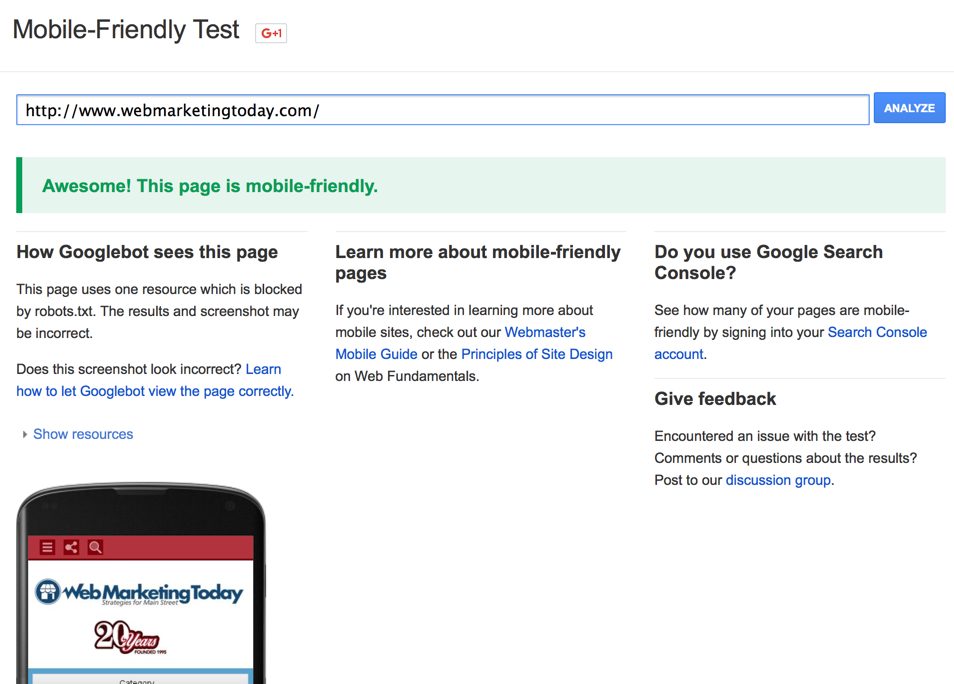
Google Mobile-friendly Test: Is your site ready for mobile?
If your business website is not mobile-friendly, 2016 is the time to make the transition. The BrightLocal Mobile Consumer Survey 2015 found that 61 percent of consumers are more likely to contact a local business if they have a mobile-optimized site. This test, provided by Google, will help you make that determination.
Related article: Make Your Website Mobile-friendly Now; 3 Ways
3. GTmetrix
A business’s website speed is important for a quality customer experience and is a ranking factor in search.
You may be familiar with Google PageSpeed Insights, which provides information on the speed of your desktop and mobile website. Another free tool, GTmetrix, analyzes a site with both Google PageSpeed and Yahoo YSlow rulesets and provides a report card with actionable insights.
To understand how the website loads on mobile, GTmetrix passes the URL through an actual Android device for real-world performance data. Video playback of page loads is available for viewing, to see slowdown points.
4. Moz Local
The consistency of company name, address, and phone numbers (NAP) has proven to be an important factor in local search success, as well as providing a good search experience for consumers.

Moz Local: Local Citation Checker.
While you can pay Moz to help you add and edit your local citations, you can do it yourself with a bit of effort. Choose “Check My Listings” to see how your business shows up in local search engines and database aggregators. From the list that appears, you can update your listings yourself by clicking on the “Incomplete” and “Duplicates” tabs.

Moz Local: Update listing page example.
5. Screaming Frog SEO Spider Tool
The Screaming Frog SEO Spider tool is a desktop program for PCs and Macs employed by many SEO professionals that spiders (or crawls) a website’s links, images, CSS, script, and apps from an SEO perspective. That may sound daunting, but it’s fairly easy to use.
One of the most useful features, particularly for small businesses, is the “page title and description meta tag SERP tool.”
The tool is free, but if you pay for a £99 subscription ($145 USD at current rates), you can edit the title and description meta tags to make sure they fit within the current pixel width recommendations. You can also save and forward them, for collaboration, and can then update within the tool.
Related article: An Update on Pixel Width in Google SERP Snippets.
6. Schema.org Generator for SEO Rich Snippets & Microdata Generator
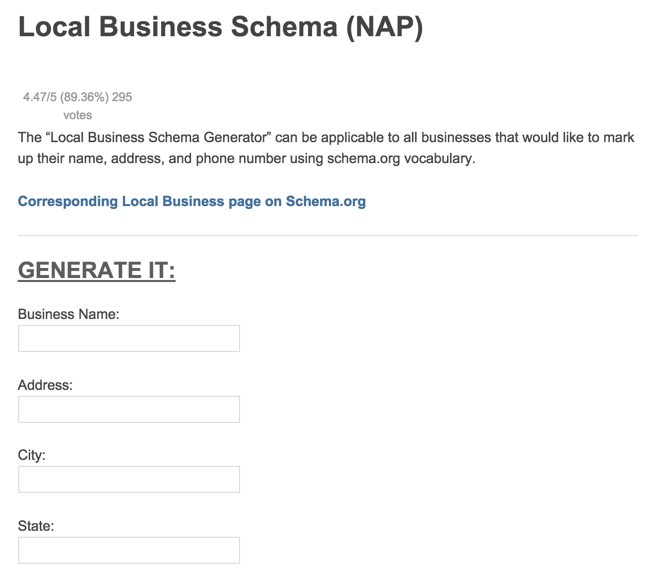
Schema.org Generator for SEO Rich Snippets & Microdata Generator.
Schema markup is a form of search engine optimization consisting of code that you put on your website, which is designed to boost rankings. It helps search engines understand the content on your site.
Schema displays in search results by way of reviews, phone numbers, logos, and social media sites in SERPs and the knowledge graph. Local businesses that use schema have a competitive advantage over those that don’t.
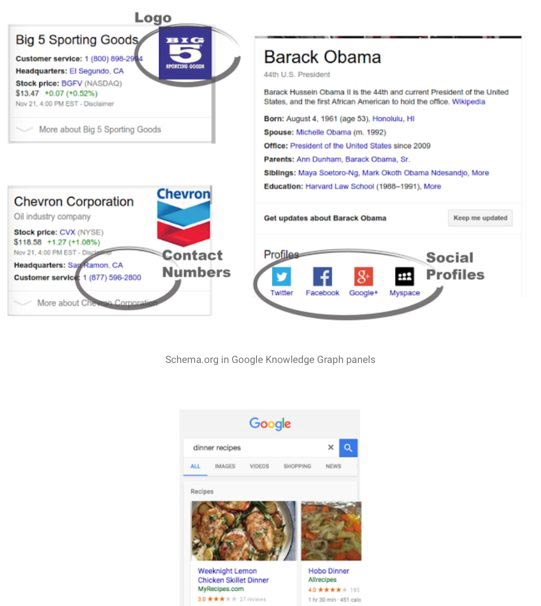
Examples of how schema markup is displayed in search engines.
To implement schema in your website, use the Local Business Generators from MicroDataGenerator.com.
Related articles:
- Specify Your Social Profiles to Google;
- A Guide to Schema Markup & Structured Data SEO Opportunities by Site Type.
7. CoSchedule
CoSchedule is a drag-and-drop marketing calendar where businesses can assign tasks, collaborate, and promote content through social media. It works with WordPress.
Pricing starts at $15 per month (billed annually) with five social media profiles, or $30 per month for ten social profiles and Google Docs, Google Analytics, and Evernote integrations.
8. Trello

Trello: Drag-and-drop cards to organize web projects.
Trello is a free web-based program that lets businesses plan content marketing and social media calendars and keep track of images and articles.
Trello includes collaboration and notification tools, and the Calendar Power-Up feature allows users to view the Trello boards in a calendar view.
For $8.33 per month (billed annually), Trello includes premium Power-Ups that includes integrations with services such as Evernote, MailChimp, Salesforce, Dropbox, and Google Drive.
9. Google My Business

Check Google My Business for listing accuracy.
Businesses should check their Google My Business profile to make sure that it is accurate and up-to-date. With the downgrading of Google Plus, it more important that this Google property is correct.
Related article: Google Reviews – One URL to Rule Them All (local business must-do tip to get reviews).
10. LinkedIn Content Marketing Tactical Plan (PDF)
Geared for B2B and B2C companies, LinkedIn’s Content Marketing Tactical Plan helps businesses develop new leads and build authority.
Five key areas looked at include LinkedIn Company and Showcase Pages, LinkedIn SlideShare, publishing on LinkedIn, sponsored updates and content, and LinkedIn Groups.
The report includes a printable tactical plan the looks at the opportunities, what to share, objectives, key metrics, and action items.