Emails to customers and prospects from ecommerce merchants can serve many purposes. Sometimes the emails contain much content, such as shopping tips or blog posts. Other times, they convey transactional information, such as order confirmations or abandoned shopping cart notifications.
And there’s always a need to send emails to simply drive conversions. When that is the objective, the email strategy is different from other uses. In this post, I’ll review four tactics to entice email recipients to purchase products and services.
Segment to Likely Buyers
There are likely many types of people in your email database. This includes folks who visited your site one time many years ago, as well as dedicated and loyal customers. It’s always a good idea to segment your list and send different emails at different frequencies, depending on the group.
To identify your best customers and those who are likely ready to purchase again soon, consider these data points.
- First purchase date
- Last purchase date
- Average order size
- Last opened email date
- Last clicked email date
- Number of orders or purchase volume
By isolating the top 20 percent or so of your file that appear at the top of these groups, you’ll identity those recipients who are most ready to purchase again. In addition, look at order patterns or dates. Depending on the products, some customers order at the same time every year. They may purchase again only at that interval.
Determine the Sequence
Once you have segmented your list, determine the email sequence. This should be carefully considered to maximize conversions. Because people live busy lives, your best customers may miss or skip over a single email. Thus, send a sequence of emails with the same or similar offers.
In my experience, a good sequence is a single offer with a set expiration date, deployed three to five times at roughly two to three days apart. Throughout the series, remove recipients (from receiving further emails in the sequence) who have converted.
Use Directive Subject Lines, Pre-headers
For an email marketer, the purpose of a subject line is to get recipients to open. But when the goal is to drive conversions, the subject line needs to do a little more.
Using a suggestion or a directive in the subject line can influence the behavior of the recipient, encouraging a conversion before the recipient opens the email. Here are examples.
- “Purchase Today Only to Receive 20% Off”
- “Book Your Trip Today before Spaces Fill.”
In addition, use the pre-header to extend the information conveyed in the subject line.
As you progress through the email series, change the subject lines and pre-headers to emphasize the offer and deadline. Here are two examples from Carter’s, a retailer of children’s apparel, and OshKosh B’Gosh, another kids’ clothing retailer.
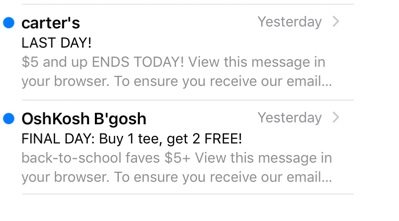
Encouraging recipients to take action when a deadline is looming will help to increase conversions. Carter’s did this with its subject line of “LAST DAY!” OshKosh B’Gosh used a subject line of “FINAL DAY: Buy 1 tee, get 2 FREE!”
Create a Clear Conversion Path
Driving sales from email requires a clear conversion path with no distractions. Here’s a checklist of items to address.
- Make emails easy to click from a phone or tablet.
- Confirm that the offer or offer code is consistent on the email and the website.
- If possible, automatically load the offer code into the recipient’s shopping cart from the initial email click.
- Keep offer codes easy to read, clear, and memorable.
- Eliminate popups, competing offers, and other distractions.
- Set up a remarketing campaign for recipients that abandon their shopping carts.
In the example below from Carters, the offer of “20% Off” with the code of “FIRSTDAY” follows from the email message.
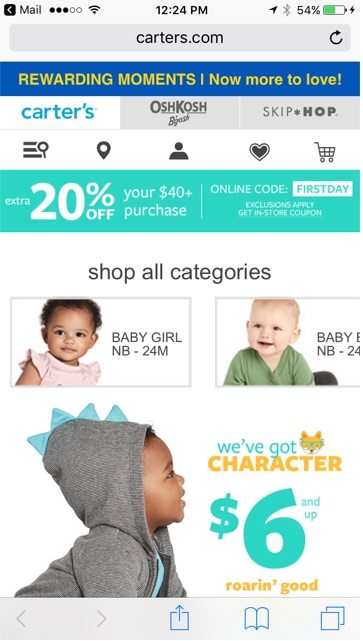
This is what recipients to a Carter’s email see when they click. The offer of “20% Off” with the code of “FIRSTDAY” — in green background — follows from the email message.
Carter’s then repeats the offer and code in the shopping cart, below, by referencing that recipients need to have at least $40 in their cart to have the code activate. This is helpful so that the shopper does not have to go back and find the code in the email.
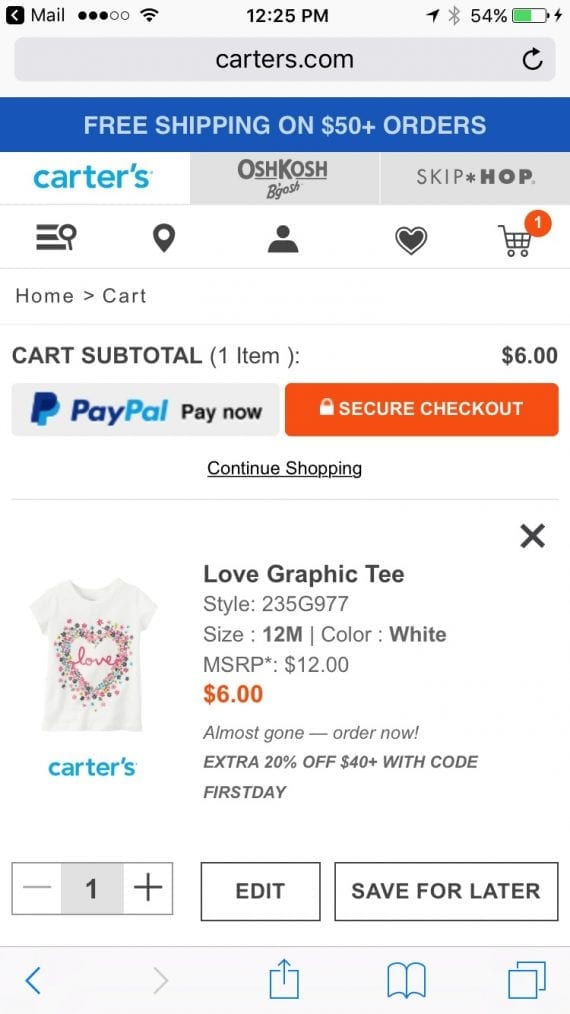
Carter’s repeats the offer and code in the shopping cart: “EXTRA 20% OFF WITH $40+ WITH CODE FIRSTDAY.”




