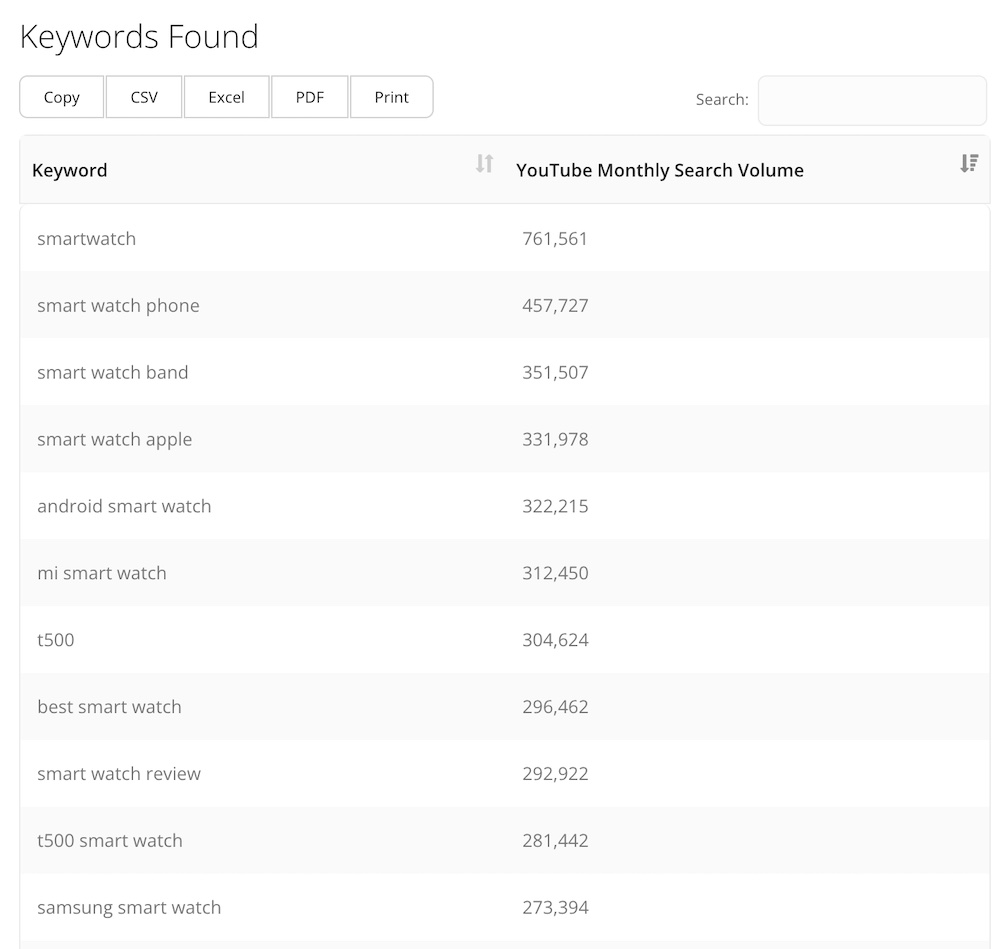Keyword research for search engine optimization identifies the queries of a target audience. The process is similar for all forms of content, including videos.
Knowing searchers’ keywords for finding videos can result in better YouTube marketing, higher rankings in Google’s video carousels, and an improved understanding of your prospects’ buying journeys.
Shoppers seek video demos, reviews, and how-to help. A solid ecommerce video strategy should include them all.
I rely on six tools to discover consumers’ keywords when they search for videos:
- YouTube autocomplete,
- You Autocomplete Me,
- Pemavor,
- Google Videos,
- “Related searches” on Google Videos,
- TubeRanker.
6 Keyword Tools for Videos
YouTube autocomplete. YouTube, like Google, automatically suggests queries as they’re typed based on popular searches. The autocomplete feature expands the suggestions as additional letters are typed.
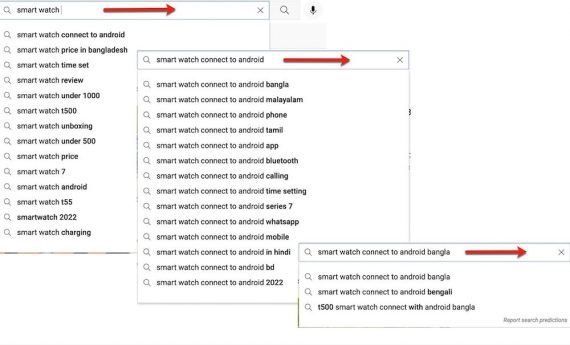
YouTube’s autocomplete feature expands suggestions as additional letters are typed. Click image to enlarge.
YouTube’s auto-suggestions attract a different type of audience than Google’s. For example, Google’s top suggestions for the search query “smart watch” are “smart watch women,” “smart watch men,” and “smart watch for kids.” All signal commercial intent, the start of a buying journey.
YouTube’s top suggestion for “smart watch” is “smart watch connect to android,” which reflects an informational intent from, presumably, an owner of the product.
But not all YouTube suggestions are informational. Product reviews, unboxing, and shopping tips were all included in auto-suggestions for “smartwatch” during my testing.
Nonetheless, Google’s suggestions more clearly signal purchase intent. Shoppers on Google are likely further in the buying journey than those on YouTube.
Merchants should optimize for both.
You Autocomplete Me is a handy, free tool that expands YouTube suggestions by adding each letter of the alphabet behind the query and then grouping the letters into eight phrases each.
The feature is helpful but limiting because native YouTube’s suggestions include many more. Moreover, You Autocomplete Me has no filtering or sorting options. Still, it does export a user’s entire list into an Excel file for detailed analysis, such as grouping keywords and identifying trends.
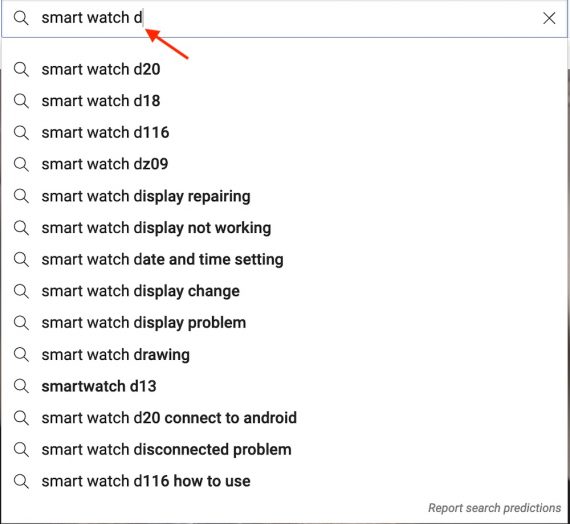
YouTube provides many suggestions when adding a letter behind a query. This example from YouTube adds a “d” after “smart watch.”
Pemavor provides a free tool that runs YouTube autocomplete and filters results by user-chosen modifiers. Pemavor’s keyword grouping feature is handy for discovering the actual modifiers of YouTube searchers.
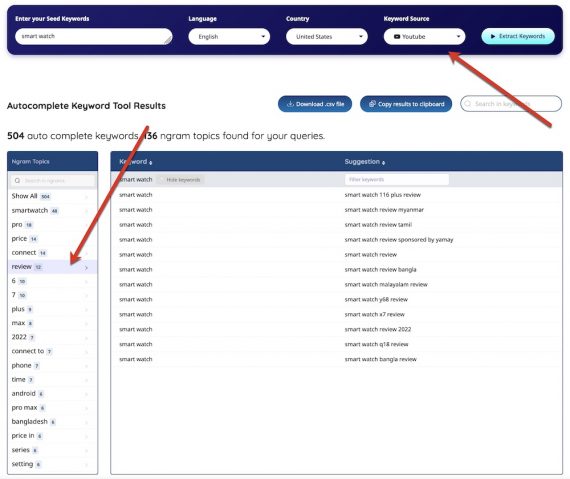
Pemavor runs YouTube autocomplete and filters results by user-chosen modifiers. This “smart watch” search example shows YouTube as the keyword source and “review” as the modifier. Click image to enlarge.
Google Videos is little-used for marketing purposes given the dominance of Google-owned YouTube. To be sure, Google Videos mostly come from YouTube, but Google’s algorithm power the former’s search results. And using Google’s algorithm can uncover clues for optimization.
One of my favorite Google Videos features is clustering a search into underlying and neighboring topics, helpful for expanding a keyword list and identify related terms. Clustering also reflects shoppers’ buying journeys, which inform your product positioning and website structuring.
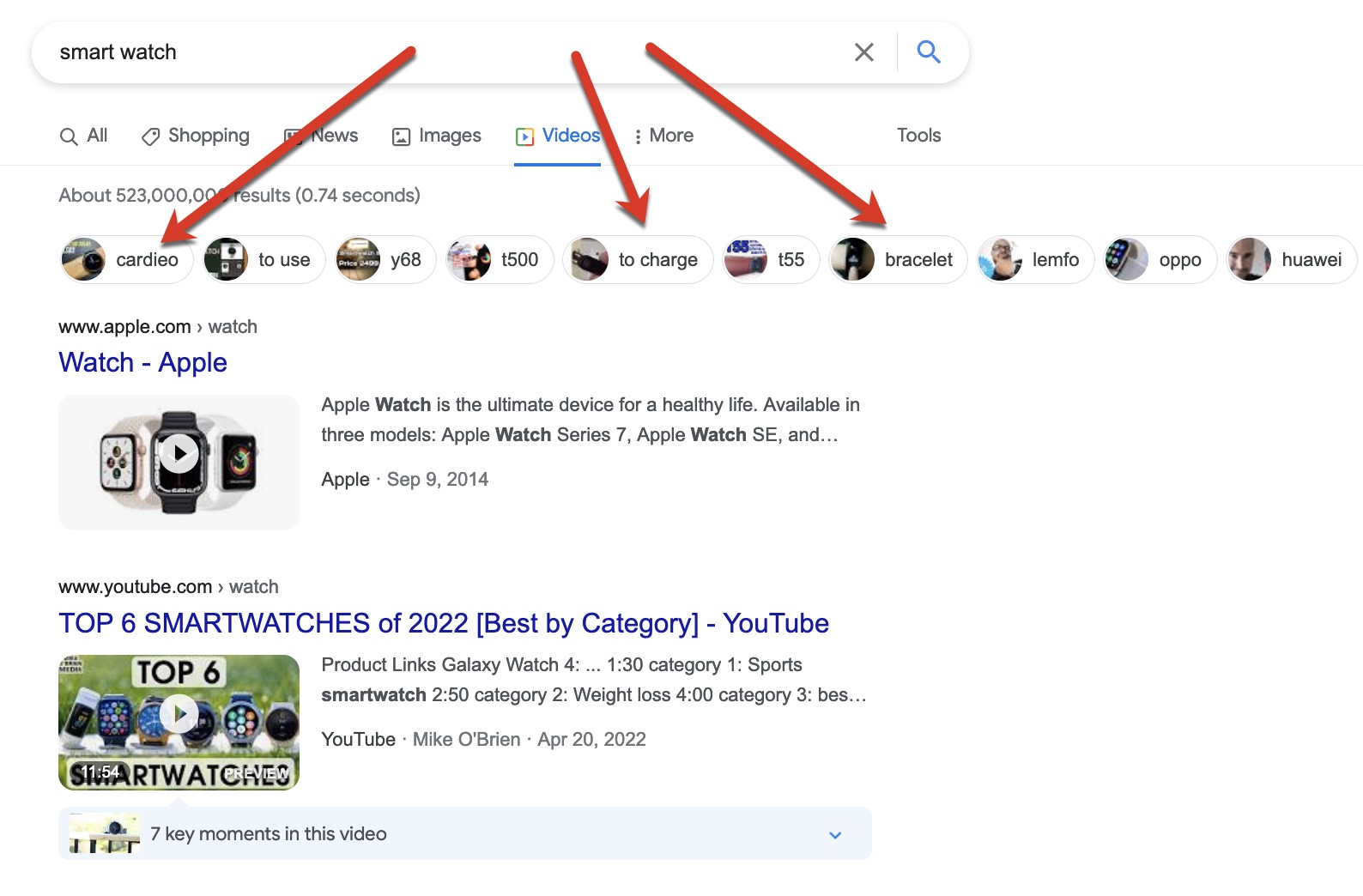
A search on Google Videos provides clusters of underlying and neighboring topics. This example is for a search on “smart watch.” Click image to enlarge.
Related searches on Google Videos. Google Videos generates “Related searches” below organic search results. Related searches on Videos differ from Google’s primary search results, confirming that people use Google Videos differently, with separate keywords.
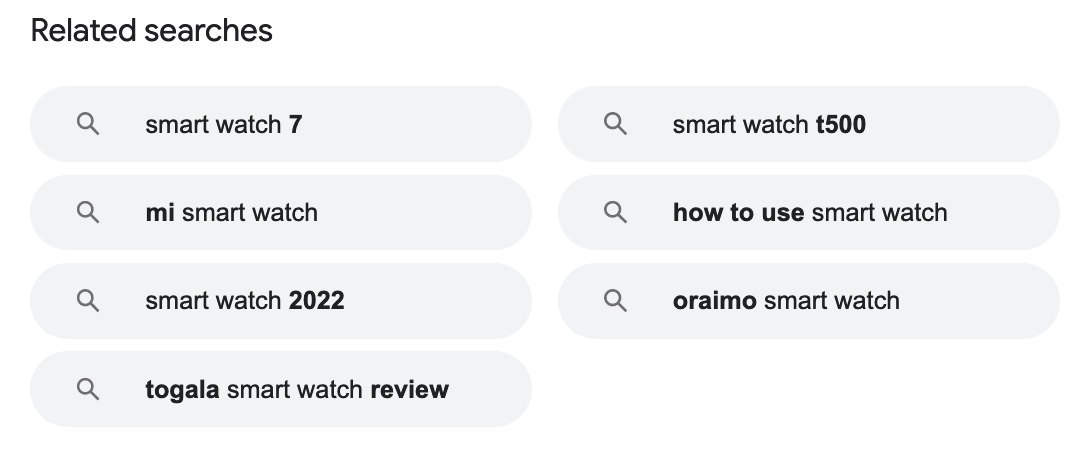
This “Related searches” box appears on Google Videos for the query “smart watch.”
—
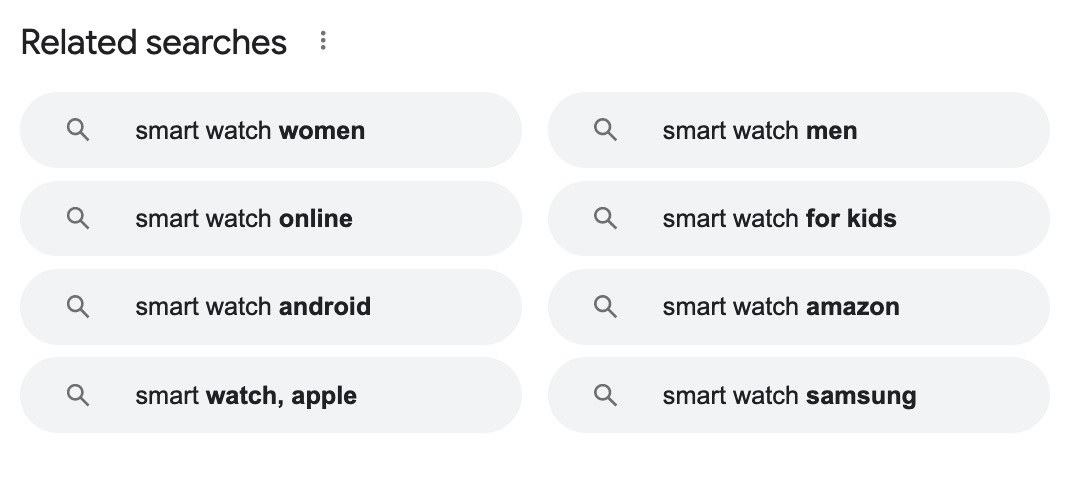
This “Related searches” box for “smart watch” appears on Google’s main search results.
TubeRanker is a premium marketing tool that uses its own algorithm to surface YouTube keywords to optimize for. A related free tool provides YouTube’s monthly search volume.
Users can export keywords into an Excel or CSV file, although the tool does not identify data sources.