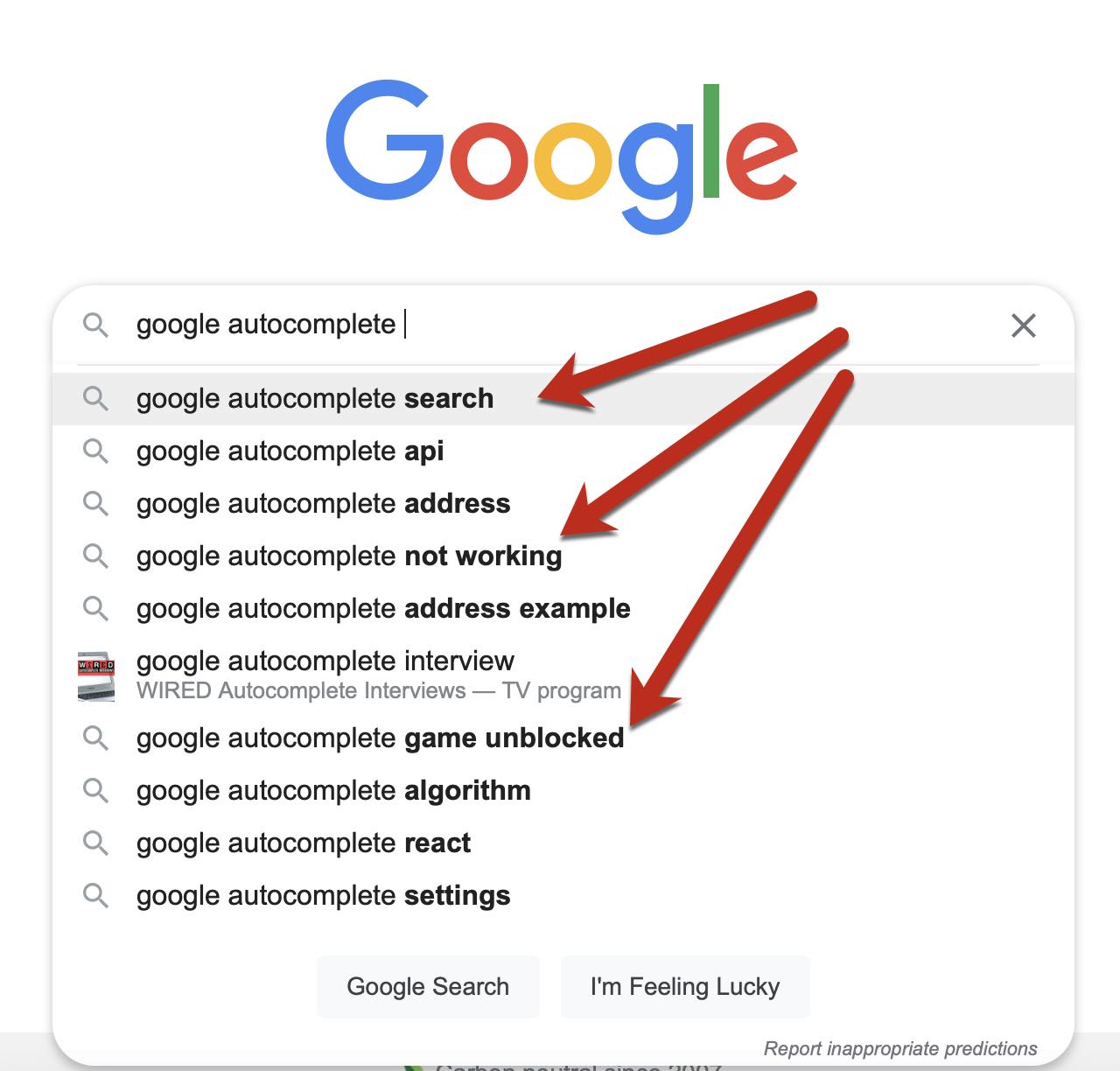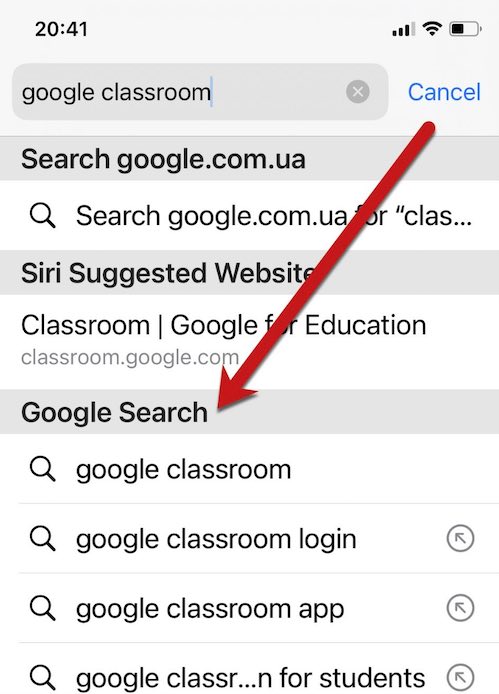Autocomplete is one of Google’s oldest search features and among the most useful to optimize organic rankings. Autocomplete is sometimes referred to as Google Suggest and was once called Google Instant.
In this post, I’ll answer common questions on autocomplete.
How Does Autocomplete Work?
Google autocomplete extends the search term as you type it, producing quicker results.
With autocomplete, Google is predicting a searcher’s intention. Those predictions likely impact searchers’ behavior because many will click a suggestion without completing the original term.
This makes Google autocomplete a crucial search-engine-optimization element, especially since it now powers address bar suggestions on many popular browsers, such as Safari and Google Chrome.
When generating these predictions, Google relies on popular search queries. Other factors include:
- Trending search terms,
- Searcher’s location,
- Searcher’s past queries.
Searchers can disable personalization to remove their past search history from influencing Google’s predictions.
Autocomplete for Keyword Extension
Autocomplete extends a query to target a searcher’s need and thus identifies possible keywords to target. If a search query is popular enough, Google will keep expanding it. (Hit the space bar at the end of each phrase.)
Say a searcher is looking to download the Google Classroom app for the Mac. She starts by typing “g-o-o-g-l-e.” Autocomplete will then extend the keyword “google” with each additional keystroke — from “google” to “google classroom” to “google classroom download” to “google classroom download mac os.”
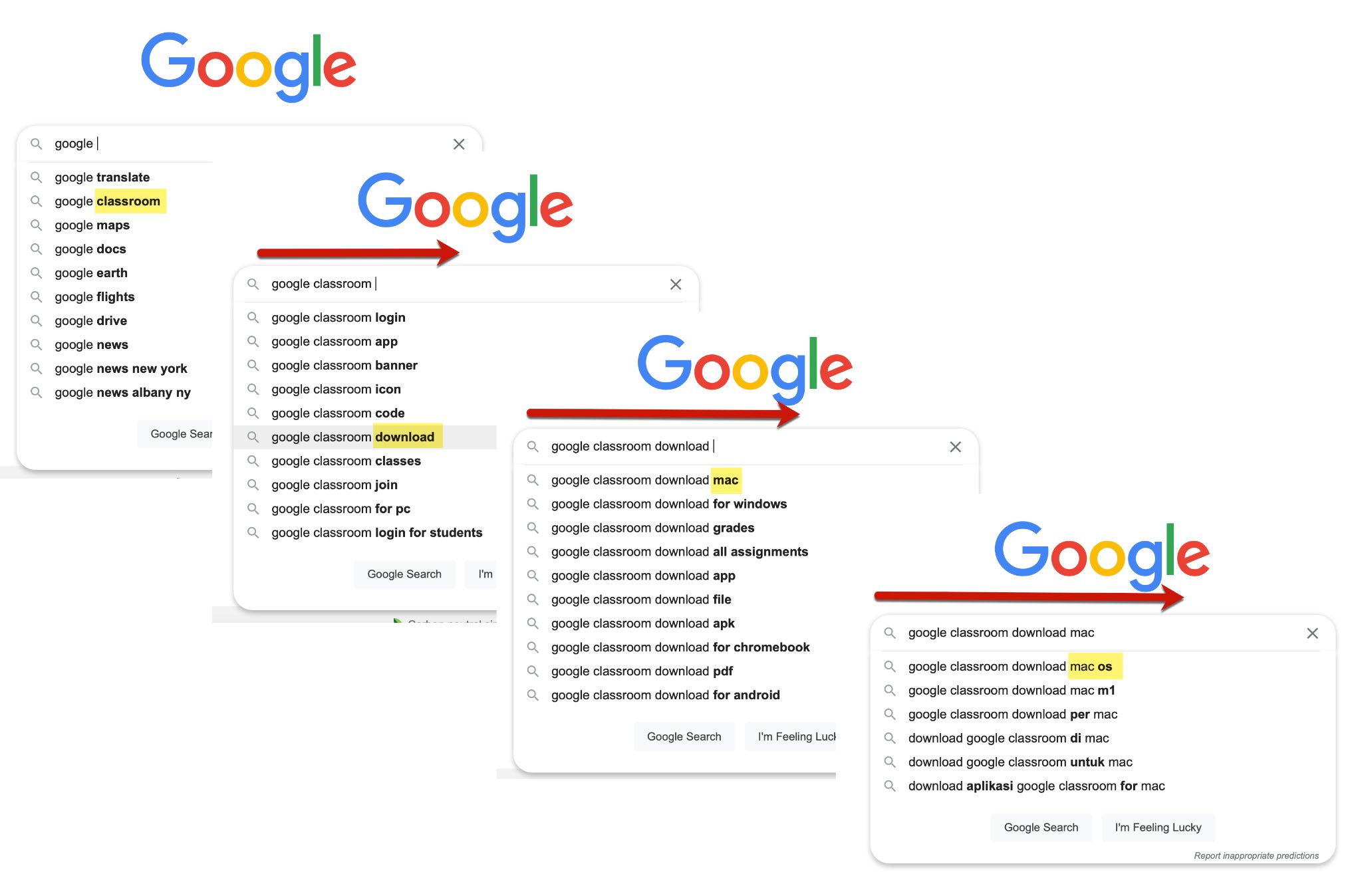
Autocomplete can extend a keyword to target a searcher’s need. This example starts with the keyword “Google” and extends to “google classroom download mac os.”
Autocomplete for New Keywords
Google once generated predictions before a query. Now Google will refine a query by showing suggestions afterward when users place their cursor in the search box after the results appear.
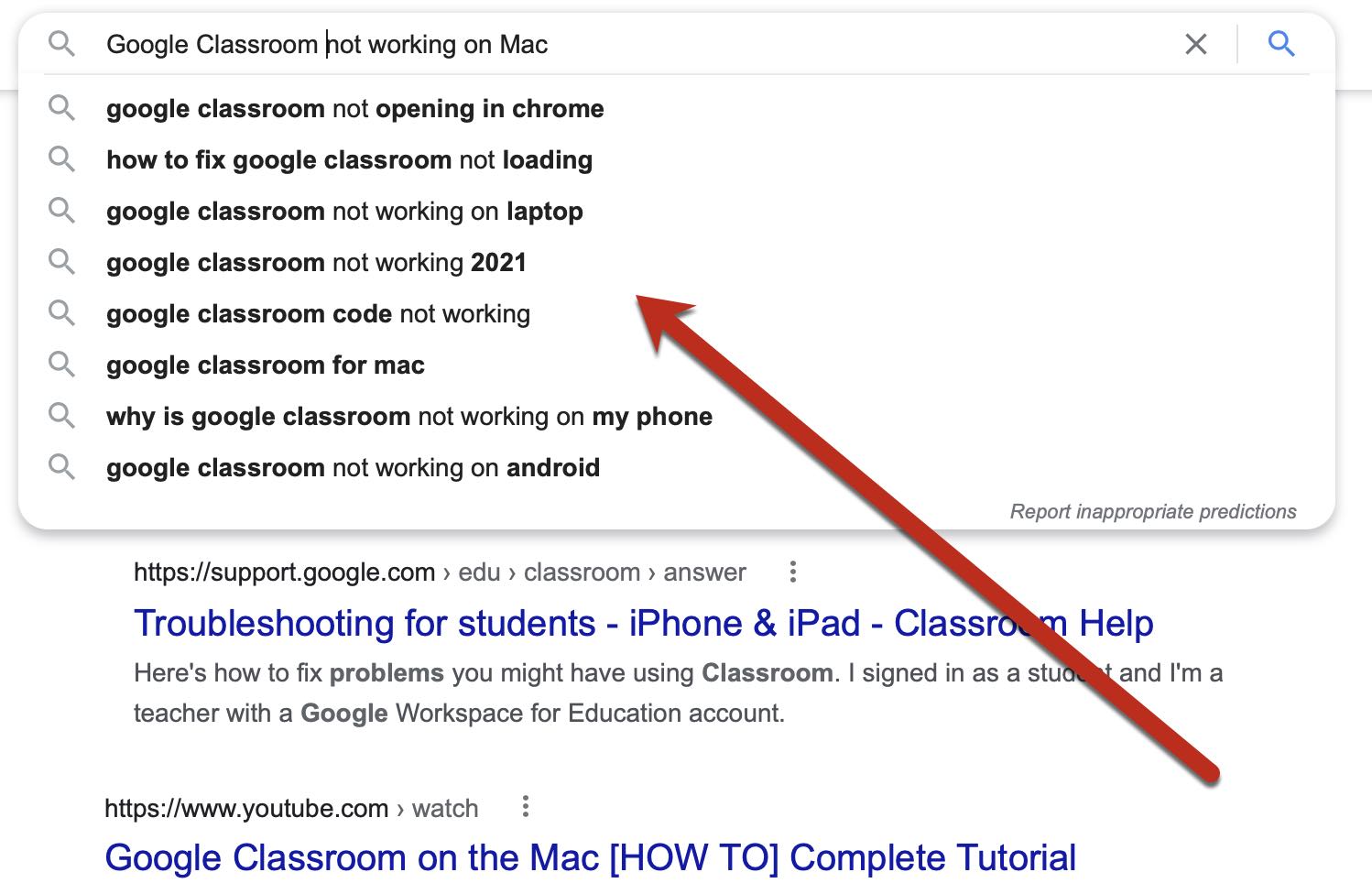
Google will refine a search query when users place their cursor in the search box after the results appear.
The difference between search predictions and refinements is the latter doesn’t necessarily contain the original query. Say a user searches “Google Classroom not working on Mac.” If she places her cursor back into the search box, autocomplete will attempt to pinpoint the need by suggesting “google classroom not opening in chrome” and “how to fix google classroom not loading.”
Google doesn’t explain how it identifies the refinements. They are likely actual queries after an initial search and, therefore, worth targeting.
For example, according to Google, people searching “lost cat” may be interested in:
- Nearby towns and areas,
- Lost-and-found platforms.
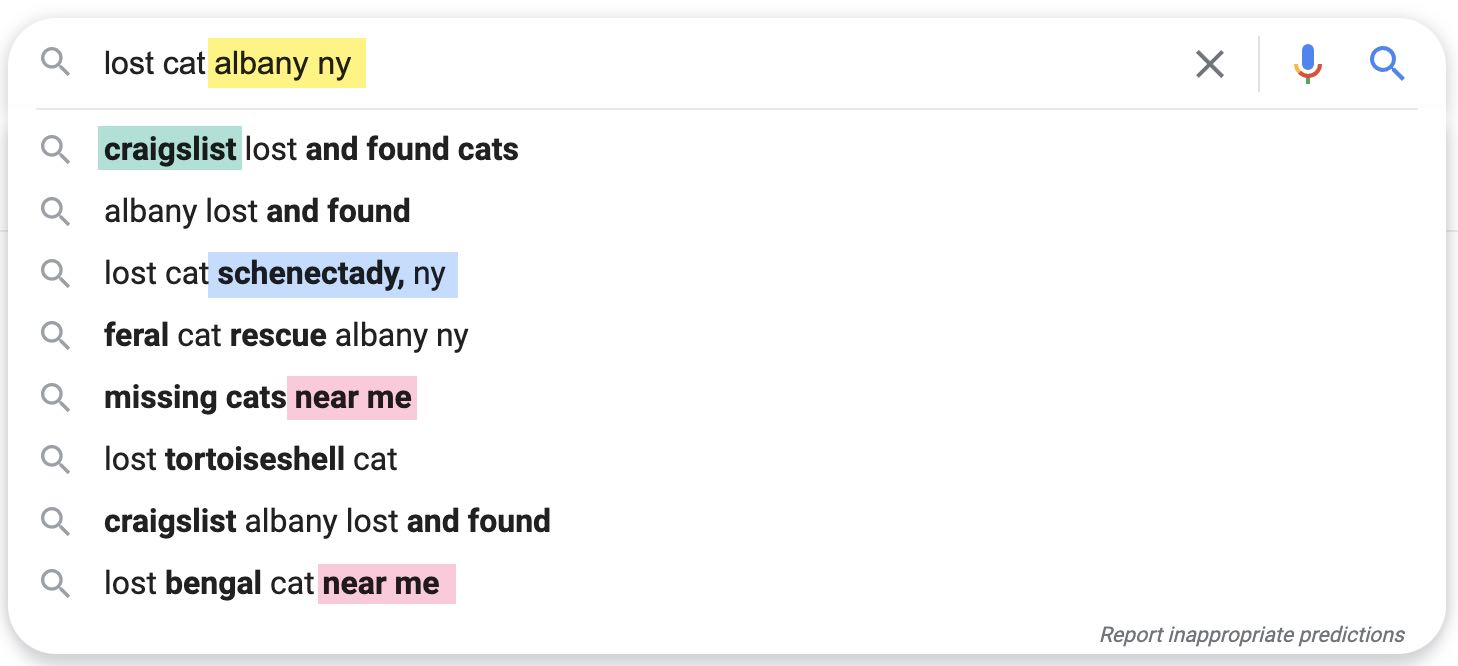
Google’s refinements for a “lost cat” search include nearby towns and areas as well as lost-and-found platforms, such as Craigslist.
Additionally, those suggestions could identify synonyms and related keywords, such as “missing” instead of “lost.”
When working on a specific page or piece of content, don’t forget to use Google’s search refinements to include these keywords or angles in your optimization process.
Autocomplete to Identify Entities
A recent enhancement of autocomplete is identifying related “entities,” such as brands, places, people, books, and shows.
Entities appear as a small image next to a suggestion and include the association to the query.
Google uses entities to map its knowledge graph (i.e., its understanding of the world). Thus including entities in your content will likely help Google categorize and match relevant search queries.
Autocomplete can also show if Google has included a company or its products as an entity and therefore in the knowledge graph.
Keep a Lookout
Google’s autocomplete is more than a keyword research and optimization tool. It can also impact shoppers’ buying journeys on popular browsers. Keep a lookout on Google’s suggestions to know what prospects are searching for — on Google itself and in a browser’s address bar — including queries for your brand.