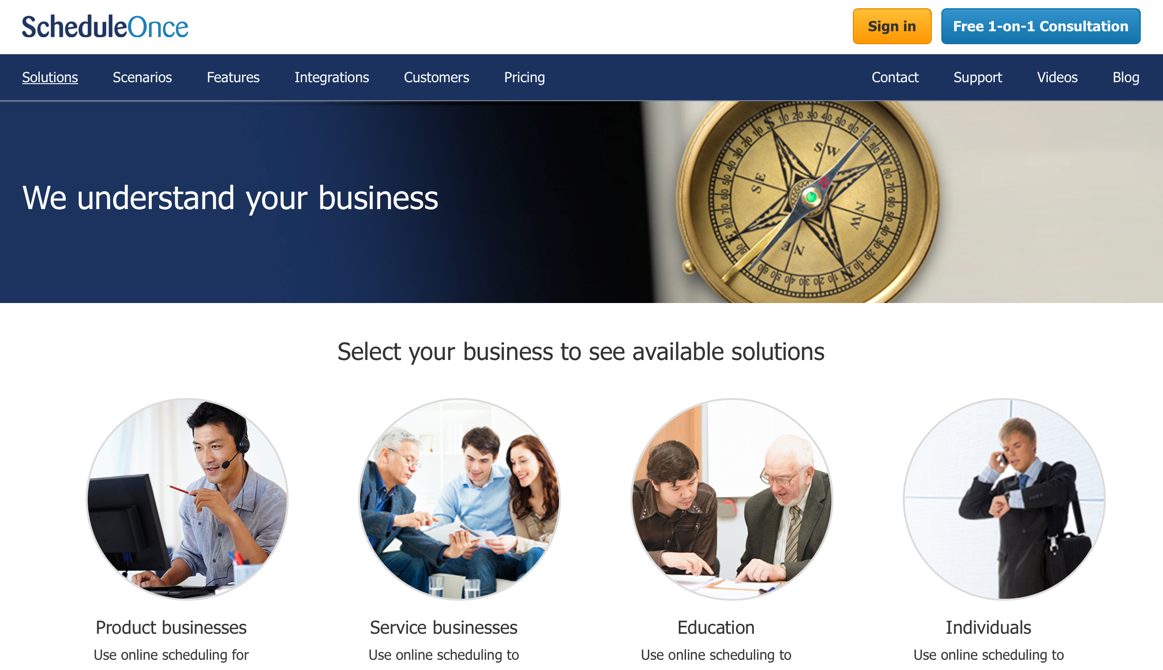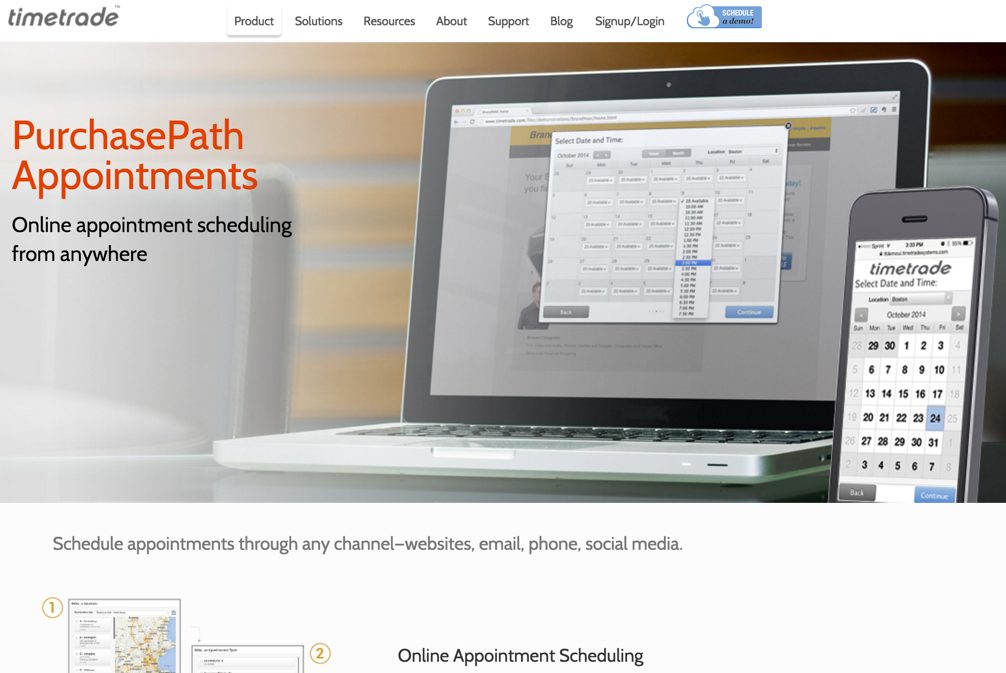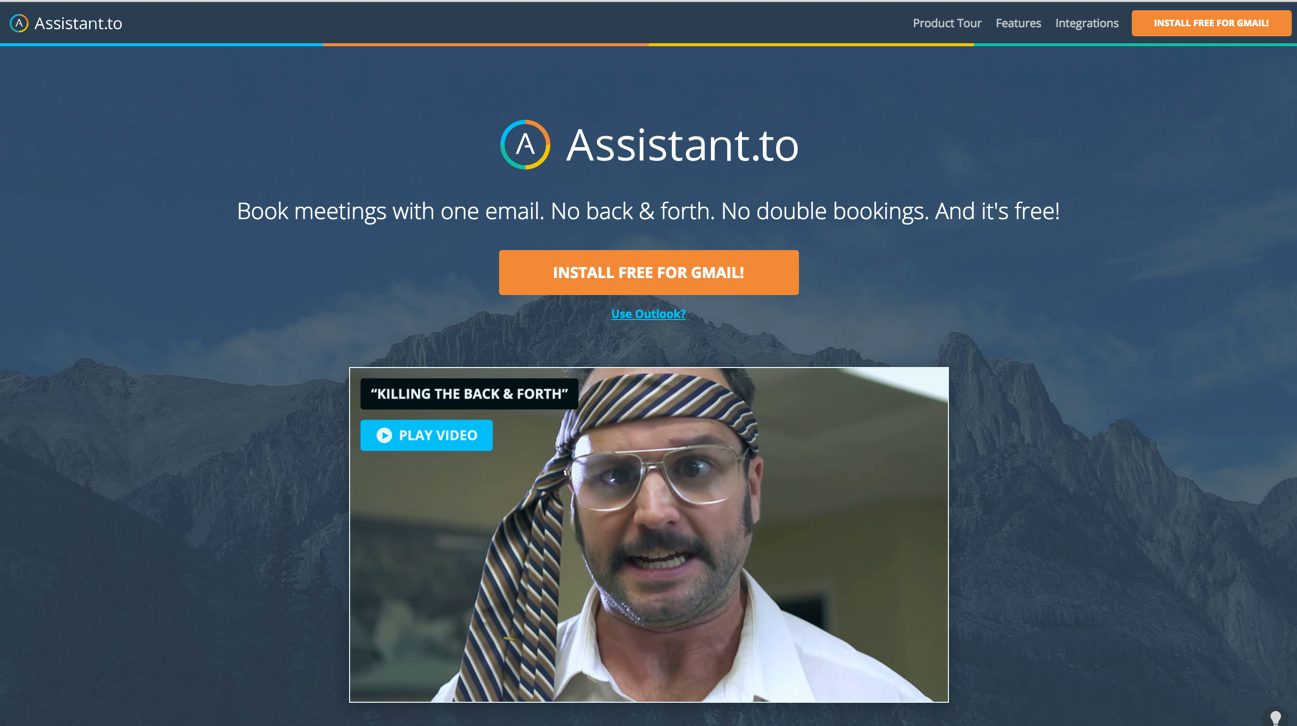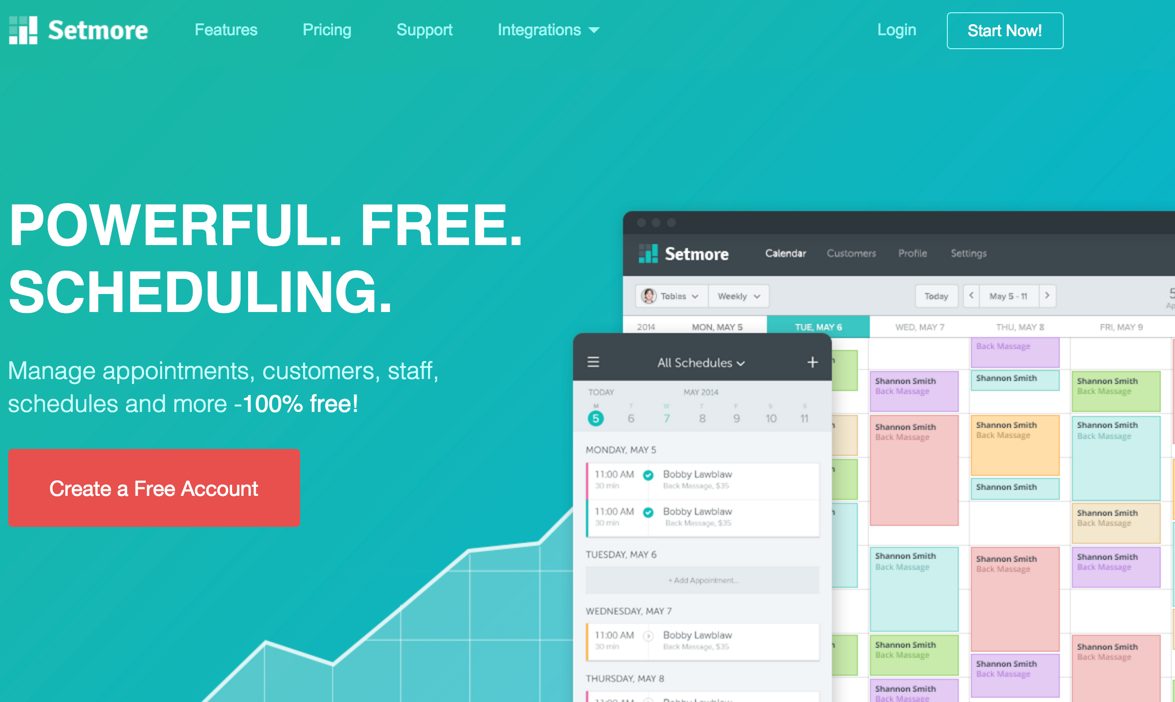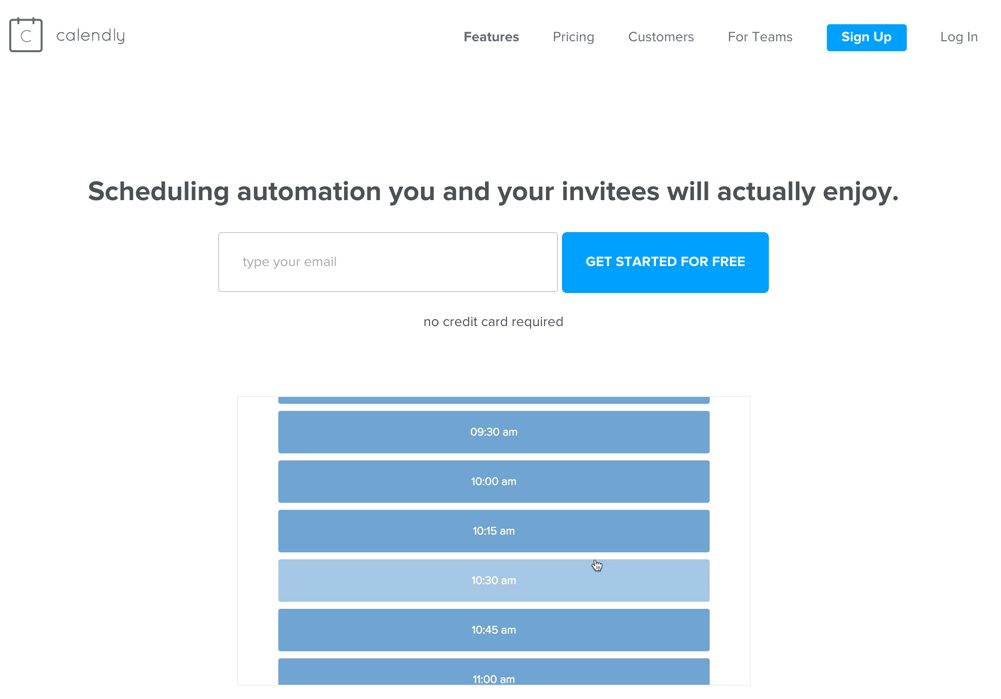Editor’s Note: This article was originally published by Web Marketing Today. Practical Ecommerce acquired Web Marketing Today in 2012. In 2016, we merged the two sites, leaving Practical Ecommerce as the successor.
Online appointment scheduling tools provide efficient, practical, and profitable solutions for consulting and professional service businesses to manage their customer, vendor, and prospect communications. Schedulers are appearing on “contact us” forms, support pages, and services forms throughout the web.
As a local business, you may be too small for “Live Chat,” but you can offer “Schedule a Time.” And with payment processing added in, online scheduling software eliminates those “free” calls that can kill a service business’s bottom line.
This article lists six of the many tools available that provide online appointment scheduling, accompanied by some real-life examples.
1. YouCanBook.Me

YouCanBook.me: Personalized scheduling using Google or iCloud calendars.
YouCanBook.me is a booking software program that provides businesses with a personalized scheduling page that integrates with Google or iCloud Calendar.
Features include reminder emails, the ability to accept online payments for services booked (payment gateways based on subscription level), and custom profiles. With the Premium account and above you can also offer a duration and price setting for your services.
The virtual assistant company, A. Muse Assisting, schedules initial meetings with prospects using YouCanBook.me. The process begins with an email containing a link to the scheduler that includes a list of available dates and times, gathers the prospect’s contact information, and then confirms the appointment.
Pricing: Free for one calendar and profile; Premium – $16 per month; Professional – $48 per month.
2. ScheduleOnce
ScheduleOnce is a scalable, comprehensive appointment scheduling service. In its base program, Plus, the service offers one booking page per user and includes:
- Unlimited bookings;
- Google and iCloud calendar integration;
- Booking with approval;
- Various CRMs, Zapier, and web conferencing integrations;
- SMS notifications;
- Built-in reminders, follow-ups, cancel, and rescheduling.
A workaround is available for accepting payments, but an upcoming integration is in the works. Outlook and Office 365 calendar integration is offered with the Professional subscription, along with features such as custom booking forms, website integration, and reports.
Social media consultant, Amy Porterfield, conducts a webinar through which she sells a program to help businesses create five-figure webinars.
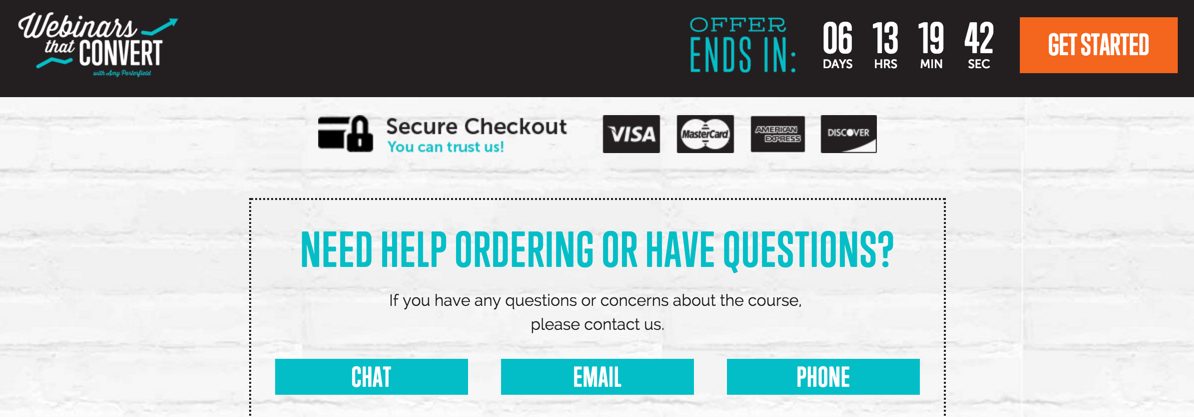
Amy Porterfield uses ScheduleOnce to book phone appointments when chat is unavailable.
In her sales process, Porterfield offers prospects various support opportunities for asking questions or brainstorming whether or not the program is right for them. ScheduleOnce is part of her process and is used to help prospects schedule 20-minute phone calls when live chat is unavailable.
Pricing: Plus: $5 per user per month; Premium – $9 per user per month; Professional – $19 per user per month; Enterprise – $49 per user per month.
3. TimeTrade
Schedule phone and in-person meetings via email, the web, social media channels, interactive voice or call center using TimeTrade’s PurchasePath Appointments software.
The free option includes Outlook, iCal, and Google Calendar integrations, five appointment types, and five appointments per month. Unlimited appointments and custom logo branding are available by upgrading to the next level.
M. Shannon Hernandez, an author, writing coach, and copy strategist known as The Writing Whisperer makes use of TimeTrade to schedule meetings with prospects and clients. It eliminates email and phone tag and streamlines workflow.
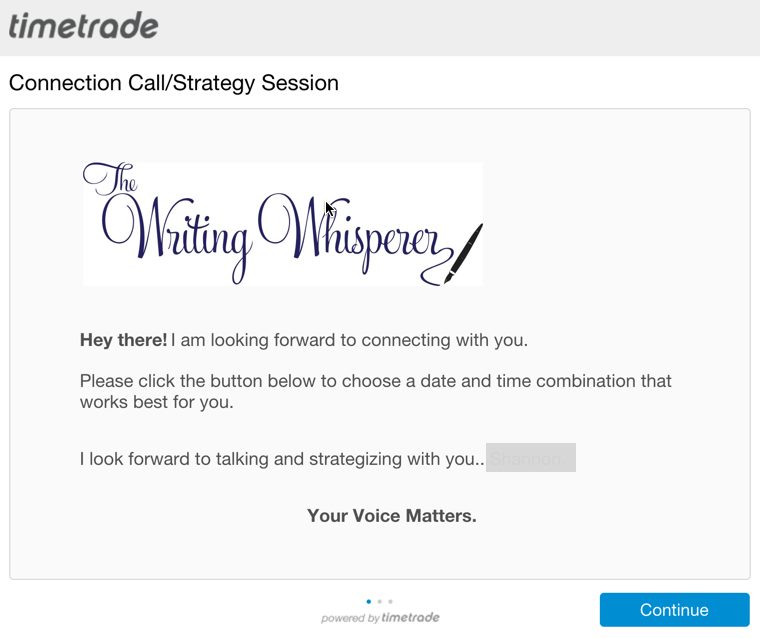
Hernandez uses TimeTrade to schedule strategy sessions.
Pricing: PurchasePath Personal (one user, five appointments per month) is free; PurchasePath Professional – $49 per user per year; PurchasePath Workgroup – $99 per user per year.
4. Assistant.to
Assistant.to provides online scheduling using Gmail. Outlook integration is an upcoming option.
Assistant.to features include time zone conversions, notifications, and monitors your availability via your calendar. Integrations are available for services such as Google Hangouts, Join.me, Webex, and GoToMeeting.
AM Consulting Worldwide, an online branding and reputation management company, uses Assistant.to to schedule meetings via phone or Skype.
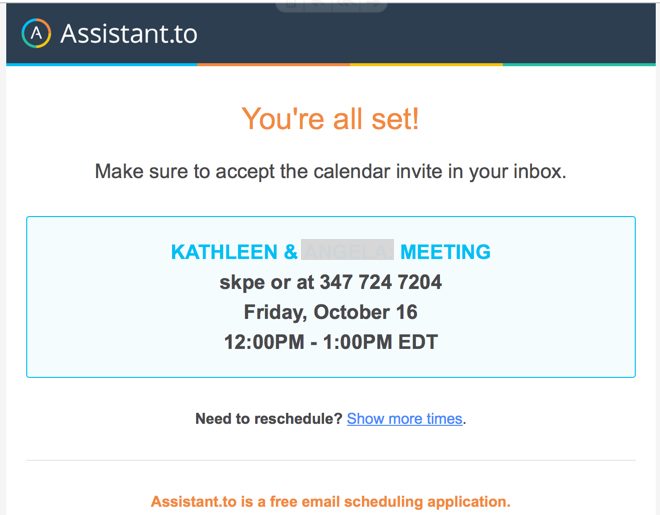
Assistant.to enables AM Consulting Worldwide to schedule meetings via phone or Skype.
Pricing: Free.
5. Setmore
Setmore is a free, mobile-friendly, cloud-based online scheduling app that provides appointment scheduling, staff scheduling for up to 20 team members, customer review display on booking pages, and automatic email and SMS reminders.
It lets businesses integrate their appointment calendars with apps such as MailChimp, WordPress, Zapier, and Facebook. With a Premium subscription, Outlook and Google 2-way sync is available as is online payments.
Pricing: Standard version is free; Premium version is $25 per month.
6. Calendly
Calendly provides online scheduling services in a simple and intuitive design. It includes features such as blocking out time around meetings, checks your Google, Outlook, or Office 365 calendar for conflicts (to avoid double-bookings), automatically emails confirmations and reminders to invitees, and is mobile-friendly.
Calendly includes team scheduling, group events, and customization with the Premium subscription.
Pricing: Basic: Free; Premium – $8 per user per month, billed annually.