The last time I compared blog platforms on Practical Ecommerce was in 2005. In “Blog Platforms: Choose One that Fits Your Need,” I reviewed four of the most used at that time: Blogger, TypePad, MovableType, and WordPress. While those are still popular, others have since appeared.
Over the years blogging itself has matured to a point where it is no longer adequate simply to do a side-by-side comparison. Instead, blogging can be broken into three tiers, which I refer to as “long form,” “lifestreaming” and “micro-blogging.” In this article I will attempt to explain the difference between the tiers and compare popular platforms in each.
Long-Form Blogging
In his post “Blogging is Dead” on Copyblogger, Brian Clark refers to the term “value blogging.” He says, “Blogs that provide true value by teaching, informing and offering unique perspective are thriving.”
In the early days, blogs carried the weight of all forms of conversationally oriented communication, whether it was thoughtful, well-researched articles, or off-the-cuff rants. Now, much of the latter have moved to social networking sites like Facebook and Twitter, leaving room for blogs to provide real value in terms of educating and informing. I refer to that genre as “long-form” blogging, and it’s not unlike how we use our blogs here at Practical Ecommerce.
Two popular blog platforms that serve this purpose very well are WordPress and TypePad.
WordPress
WordPress has seen vast improvements since its initial release in May 2003. It is no longer thought of merely as a blogging platform, but as a lightweight content management system (CMS). In fact, it is the most popular CMS in use today, according to its Wikipedia entry.
WordPress comes in two forms: a hosted version that can be found at WordPress.com, and a free downloadable version at WordPress.org.
There are thousands of plug-ins available for WordPress offering features from spam filtering to search engine optimization. There is even a plug-in from WP e-commerce that connects WordPress to an ecommerce shopping cart.
Hybrid-Racing.com, an online retailer we recently reviewed, uses WordPress for its main site and Magento for its shopping cart.
Because it is open source, developers are building new applications all the time. The latest iteration, known as “theme frameworks,” provides an administrative user interface that removes the need for programming or design knowledge. (WordPress, though popular, still retains a “geek” factor as there are times when manipulation of PHP and CSS files is necessary. These new frameworks ostensibly negate that need by providing a more user-friendly admin interface.)
The .org version of WordPress can be downloaded and set up as a folder within your website’s directory structure, so that it becomes part of your site. For example, you might use www.yoursitename.com/blog for the WordPress installation.
Originally, because it requires the use of PHP and MySQL, WordPress ran best on Linux-based servers. More recently, Microsoft partnered with the WordPress community to create an installation routine for Windows-based servers, as well.
If you prefer not to go to the trouble of downloading WordPress, you can use the hosted edition, though it is more limited in the number of options provided. And, you cannot actually incorporate it into your site, though it can be set up as a sub-domain (blog.yoursitename.com).
TypePad
If WordPress is more than you need, TypePad might fit the bill nicely. It is a hosted platform that is easy to use, simple to customize, and well suited for the small business entrepreneur who hasn’t the time or the inclination to learn the many nuances of WordPress.
TypePad is a suitable alternative if you are not technically inclined, you don’t have time to learn all the WordPress bells and whistles, and you don’t have the budget to hire a designer/developer.
Unlike WordPress, TypePad is not free. Prices start at about $9.00 per month. And note that Six Apart, the makers of TypePad, was recently acquired by SAY Media. The new owners have assured users that the company will continue to improve and support the TypePad platform.)
Compendium Blogware
A recent entry into the world of blogging is Compendium Blogware. Compendium was created by Chris Baggott, one of the founders of email marketing platform ExactTarget, for business use.
“Compendium’s purpose is to help organizations improve organic search results and acquire new business through search and social media,” says the company website.
Compendium’s plans are based on the needs of individual clients with annual fees starting at $5,000, according to a company spokesperson.
Lifestreaming
I refer to lifestreaming, which is a return to blogging as a record of one’s daily life activities, as the “everything else” form of blogging because it fills the gap between long-form blogging and the 140 character limit imposed by Twitter. In other words, if you need to write more than Twitter allows, but don’t want the rigors of a more formal post, lifestreaming is for you. Or, let’s say you want to post a series of photos from an event or quickly publish a video. Lifestream blogs handle it easily. In fact, photo blogging is one of its more popular uses.
Two platforms that are well suited to this approach are Posterous and Tumblr.
Posterous
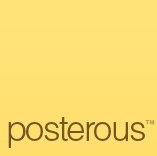
Posterous, which touts itself as the “easiest way to post and share anything,” makes blogging as simple as sending an email. In fact, you don’t even need to set up a blog to use it, as it does the work for you. Send an email to post@posterous.com and the platform replies instantly with your new blog.
Posterous supports practically any type of media from photo images to PDFs to MP3 files. Attach the file to your email and Posterous knows what to do with it. The platform also supports group blogging, autoposting to multiple sites, custom domain names, design customization, instant podcasting and much more. And, like WordPress, it is free.
Tumblr
Another popular lifestreaming platform, Tumblr, vies for the title of “easiest way to blog,” and the well-designed posting interface certainly supports this contention. Everything you need to post any type of content is directly within view. It may be for that very reason that Tumblr is outgrowing Posterous almost four to one.
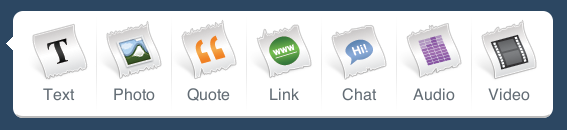
Tumblr interfaces.
Like Posterous, Tumblr supports uploading of almost any file format. It also offers custom domain names, autopsying and custom designs. In fact, hundreds of Tumblr themes have been developed, including both free and premium choices.
Mashable, the social media magazine, published a comparison of the two platforms at “Posterous vs. Tumblr: A Head to Head.”
Micro-blogging
The last classification, micro-blogging, could just as easily be translated as “Twitter,” because it refers to a form of blogging that is relegated to 140 characters. (The term has been applied to lifestream blogging as well.)
However, Twitter, albeit the most popular, is only one of several platforms that fit this genre. Two others, designed strictly for business use, are Yammer and Present.ly.
Yammer
Yammer was developed primarily for intranet use. It brings together all of a company’s employees inside a private and secure Twitter-like enterprise social network. You even have to have a company email address to use it.
Yammer supports micro-blogging, file uploads, groups, mobile blogging, direct messaging and user profiles. It can be used free of charge, but premium versions start as low as $3.00 per user per month.
Present.ly

Present.ly works like Yammer, but allows for integration with Twitter via an API. If users need more security, an enterprise version is available. Present.ly offers both hosted and downloadable enterprise versions. The hosted version if free and suited to the needs of smaller businesses. The enterprise version requires a annual license fee starting at $2,000 and is designed primarily for companies with a large employee base.
Summary
Blogging has certainly changed since 2005. While some marginalize its influence in light of all the other forms of social media communication available today, I believe it serves a key role. In fact, I refer to blogs as the “social media headquarters” because they facilitate easy content creation in all its forms: text, video, photos and audio. They provide an indexable archive for such content and, through the use of tools like dlvr.it or Ping.fm, provide a central hub for content syndication as well.








