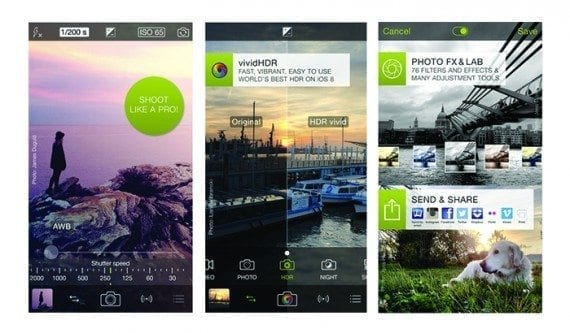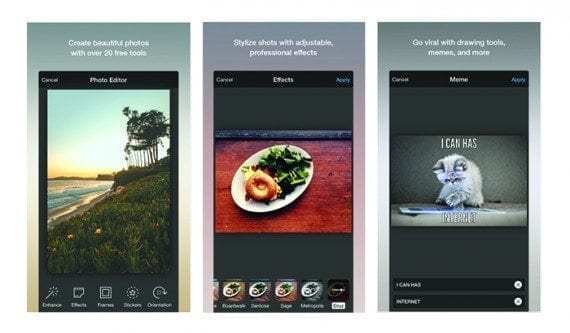You might remember “Product Photography: DSLR Cameras vs. Smartphones,” my article about the trade-offs between using DSLR cameras and smartphone cameras for product photography. I noted that there is a range of phones nowadays that can get your product photography done on a manageable budget and with high quality.
If you’re into the idea of using your phone to take product photos, you should also know that there are a slew of terrific apps available that can help you capture, edit, and share gorgeous product photos all on your phone.
Here are some of my favorites.
Photoshop Express
Available for: iOS, Android, and Windows devices
Cost: Free
You’re likely familiar with Adobe Photoshop; now there’s Photoshop Express. This app gives you robust photo editing tools right in the palm of your hand. You can import images from your phone or take photos right in the app. An intuitive user interface makes it easy to adjust hue, brightness, exposure, and contrast.
Some tools, like de-noise and de-fog, need to be purchased within the app. Or, if you have an Adobe account, you can log in to get them without any additional cost. Photoshop Express also includes over 20 “looks,” which function like filters. When you’re done, you can add a border or frame and share your photos via email, text, or to social media sites right from the app.
—
TouchRetouch
Available for: iOS, Android, and Windows devices
Cost: $0.99, $1.49
TouchRetouch lets you remove unwanted objects from your photos. Just mark the object or content you want to remove and hit “go.” For day-to-day photography, you can remove wires, buildings, or anything that’s taking away from the quality of your photo. What’s especially helpful about the app for product photography is that it can also remove spots, blemishes, people, surface breaks, and shadows, which can be useful when you are trying to achieve the highly sought after “clean white background” effect.
—
Autodesk Pixlr
Available for: iOS and Android devices
Cost: Free; $1.99/month; $14.99/year
Pixlr Express is the mobile version of Autodesk’s web-based photo editor Pixlr. To get started, download the app, which gives you a “starter” account. This includes over 100 effects and tools. A free “Essentials” account unlocks premium tools, and for $1.99 a month or $14.99 a year, a Pixlr “Pro” account gives you access to all of the platform’s tools, like various masking and blending modes.
Pixlr Express lets you apply effects in real time, so you can preview overlays right from the camera while you’re shooting. You can also adjust image size within the app, and quickly share your photos via email or social media.
—
Camera+
Available for: iOS devices
Cost: $2.99/iPhone; $4.99/iPad
Camera+ is a favorite of many smartphone users — more than 10 million copies have been sold. Camera+ gives you the ability to set exposure and focus separately, to control how light or dark your photos come out. Tools include a stabilizer, timer, burst mode, frontal and continuous flash, and a 6x digital zoom. Its horizon tool can also help prevent taking crooked shots. The “clarity” feature analyzes photos and attempts to automate the task of selecting adjustments that emphasize details in otherwise flat shots.
This app also includes effects and scene modes to help you get the best photos in different conditions — like taking pictures of food, or on a beach, or under fluorescent lights. Time magazine said, “If the iPhone’s standard camera is like a digital point-and-shoot, the Camera+ app is like a high-quality SLR lens.” Camera+ comes with standard features — cropping, resizing, borders — and makes it easy to share your final product via email or through popular social networks.
—
ProCamera 8 HDR
Available for: iOS devices
Cost: $4.99
ProCamera 8 has an easy-to-use interface. This app comes with shooting controls, like exposure time, ISO (i.e., light) sensitivity, color temperature, and color tint. The latest version also has manual focus, which can be controlled by swiping anywhere on the viewfinder. Vivid HDR (high dynamic range) is another nice feature that allows creating HDR photos. I agree with the developers that it’s probably one of the best options for beautiful, well-balanced HDR photography on iOS8.
—
VSCO Cam
Available for: iOS and Android devices
Cost: Free
VSCO Cam has the usual editing tools like exposure, contrast, and color balance. But users have described its filters as “more artistic” than Instagram and have said that the filters “enhance your photos instead of overdoing them.” There are also in-app purchase options for extra filters.
VSCO Grid, a publishing and curation platform that lets users share their images, is integrated into the app. With VSCO Grid, you can view detailed information about the images and share them via email or social networks.
—
Aviary Photo Editor
Available for: iOS and Android devices
Cost: Free
Aviary is a good post-production photo editor. The camera within the app is no frills (you don’t have exposure and ISO-adjustment tools like in other apps), but it comes with a nice suite of filters in addition to useful editing and image adjustment tools. Aviary has over 100 free and purchasable filters, and if you want to have some fun with your product photos, it even includes a “meme generator.” Most in-app purchases are $0.99.
Summary
Smartphone cameras are becoming an increasingly good choice for creating high-quality product photography. However, you will need some apps for post-processing if you do decide to experiment with using your smartphone to take product photos.
The apps above provide a nice range of custom and powerful tools to help you achieve professional quality shots. The beauty of these apps is that they will improve your product photography and, also, offer a ton of features that you will find useful for creating great photos in your everyday life.