A customer review system is one of the top features of an ecommerce website. It provides credibility through the word of others who have previously purchased the products or services. This singular feature differentiates the online shopping experience from brick-and-mortar stores more than any other. While many ecommerce websites prominently display customer reviews on their product pages, not all customer-review platforms are equally effective.
2 Options for Customer Review Platforms
There are two options when utilizing a customer review system: Use the one that is included with the shopping cart — if one is included — or use a third-party system. The former typically provides greater control, less cost, and faster time to market. The latter generally offers more comprehensive features. Choosing one approach over the other depends upon products being sold, the number of sales being generated, and the strategy to solicit the reviews.
Amazon.com’s Customer Review System
Amazon.com is a pioneer in customer reviews technology. In analyzing Amazon’s sophisticated use of reviews, I understand why it leads many other retailers in online sales.
As a key feature to the Amazon shopping experience, reviews are prominently displayed on nearly all category pages. The reviews are easy to access and offer a variety of different filtering and sorting options.
Amazon’s customer review system. Enlarge This Image
Enlarge This Image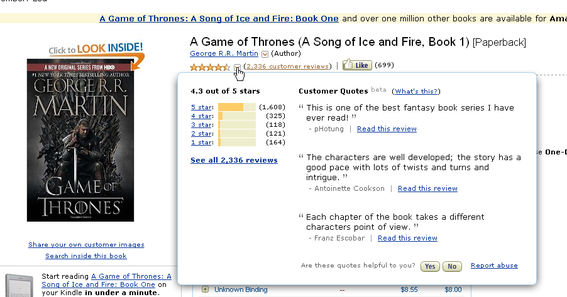
Amazon’s customer reviews system is displayed prominently below the product name. It includes the number of stars, a drop down menu with a brief summary, quotes from selected reviews, and the overall number of customer reviews, which is linked to a more comprehensive reviews page.
If a customer were to scroll down the page — instead of clicking on the number of reviews in the above screenshot — the customer will be shown the “Most Helpful Customer Reviews” based on a simple yes/no voting system: “Was this review helpful to you?”.
Amazon’s review system has many standard features. Enlarge This Image
Enlarge This Image
Each customer review on Amazon.com offers the following standard items.
- Star rating (1-5, a user can click on any rating to see all reviews for that rating);
- Title;
- Date of review;
- Customer name and location;
- A link to see all the customer reviews;
- Whether the review is verified — meaning, did the customer who wrote the review buy the product on Amazon.com;
- Specific version and variation of the product — e.g. hardcover, digital version, paperback;
- The actual written review.
An additional feature — which includes its own sub-set of features — is “Comments,” which allows others to respond to specific reviews and for the original author of the review to respond.
When submitting a review, users can choose to publish a video review (where they upload a video from their computer), and links to other products within their reviews.
Amazon’s customer review system offers side-by-side comparisons of good and bad reviews. Enlarge This Image
Enlarge This Image
Clicking on the customer reviews link on the top or bottom of the page will direct the user to the standalone reviews page, which offers many interesting and fun features, including a search feature and a side-by-side comparison.
When dealing with a popular product with thousands of reviews, it is helpful to sort them by “Most Helpful First” or “Newest First.” This, coupled with the ability to drill down into specific star ratings, allows for a comprehensive analysis of the product’s strength and weaknesses — as described by other customers. Amazon has kept close to its original design, and has not expanded its system to include advanced customer review features like specific guided questions, such as pros and cons, and best uses.
B&H Photo’s Review System
B&H Photo, a retailer of camera and video products, employs a third-party review system from PowerReviews, which is as impressive as Amazon’s.
B&H Photo uses PowerReviews.com’s customer review platform. Enlarge This Image
Enlarge This Image
Initially, the user cannot obtain a quick summary of the customer reviews without clicking the “reviews” link at the top of the page, or scrolling down to the review section. However, there are many ways to analyze the customer reviews.
PowerReviews’ platform on B&H Photo has many standard features. Enlarge This Image
Enlarge This Image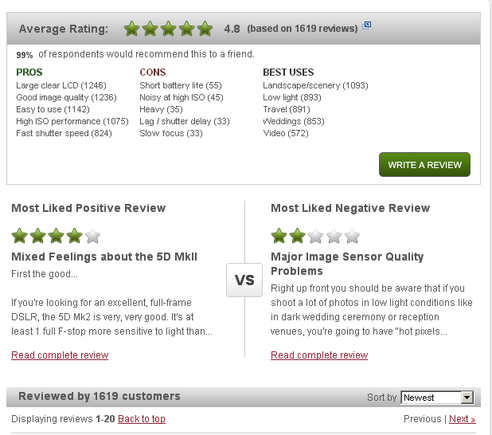
A clear rating is established for each product, which offers a graphical representation and a text-based average. Then there’s the percentage of reviewers that would recommend the product. Finally, there’s a table of questions asked of the reviewer, such as pros, cons, and best uses. Each has a number associated that displays how many customers chose that classification.
B&H’s system offers "Pros," "Cons," and "Best Uses." Enlarge This Image
Enlarge This Image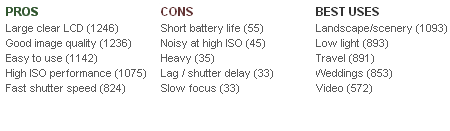
The ability to click on each classification to read the review is not enabled. But having a clearly itemized list of this nature is critical to the purchasing process. Note that only the most popular classifications are shown on this table.
B&H’s system offers side-by-side comparisons of reviews. Enlarge This Image
Enlarge This Image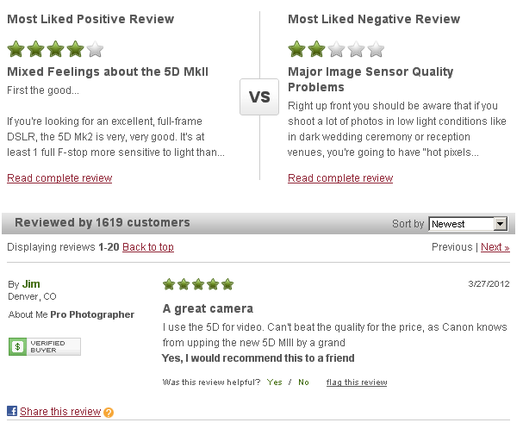
Similar to Amazon, the review comparison shows highly-rated and lowly-rated reviews. Below that is the list of actual review points. Sorting methods include “Newest,” “Oldest,” “Highest rating,” “Lowest rating,” “Most Helpful,” and “Least Helpful.”
Each customer review offers the following standard items:
- Star rating (1-5);
- Title;
- Date of review;
- Customer name and location;
- Customer type, such as professional photographer or student;
- Whether the review is verified — i.e., did the customer who wrote the review buy the product on the site;
- The actual written review.
An additional feature allows users to share the review on their Facebook Walls. Sadly, the individual reviews do not include the classification — guided questions — the reviewer answered when making the review. This would provide valuable feedback when reading each review. When writing reviews, users can include recommended accessories, similar products owned, and images.
The PowerReviews system utilized on Bhphotovideo.com is powerful and user friendly. It can be enhanced by enabling the additional classification data the user submitted with his or her review, and allowing more sorting and filtering options based upon this data.
Summary
When choosing a customer review system for your ecommerce site, decide if your products can be classified with additional guided questions, how many sales occur for your products — this will determine the number of potential customers to review the products — and if your customers are motivated to offer reviews.
Once you choose a system, the real work begins. Customers are generally reluctant to provide reviews. Develop an incentive to motivate customers to post reviews. Your site will flourish with new content, enhanced credibility, and more sales.




