Google Chromebooks are fast-loading netbooks running the new Google Chrome OS. Chromebooks depend on web applications for everything from word processing to spreadsheets. These browser-only devices are supposed to provide a better user experience for common tasks like reading email or surfing. But can a Chromebook do real work? Can it keep up with the demands of running an online store?
Last week, I reviewed the Acer AC700 Chromebook — see “Low-Price Acer Chrombooks: What a Computer Should Be?” — considering its hardware, physical size, and the Chrome OS. In this post, I will describe my experience using this Chromebook to complete many common business tasks. My goal is to answer the question, “Can a Chromebook do the real work of running and marketing for an online store.”
As a bit of context, Chrome OS — “OS” stands for operating system — is a browser-centric approach to computing wherein all of the system’s software and features are accessed through a browser. Files, documents, and everything else are kept, essentially, in the cloud, although there is some limited on-device storage.
Managing a Web Store
Ecommerce entrepreneurs and marketers frequently access website administration panels, analytics software, and pay-per-click advertising tools. So it made sense to learn how well the Acer Chromebook would perform in these areas. Since most of these services are web-based anyway, I did not expect to have any problems, but I did hit one snag.
I started by opening up my shared, grid-service hosting account at Media Temple, the hosting firm. It performed exactly as it did on any other computer I’ve used.
But then I headed to Firehost, another hosting company, to open the administration panel for a Magento store that runs there. Firehost is web hosting for the security minded — read “web security freak” — so it requires a user to connect via a virtual private network (VPN). This is true even for the Magento administration panel, which will not perform properly without the VPN connection.
The Chromebook only supports VPN connections as an “experiment.” And, in fact, Google has a sort of apology to Chromebook users on its FAQ site.
“We’ve heard from our pilot customers that VPN is an important feature for businesses and schools, and we’re working very hard to bake this into Chromebooks soon. Support for some VPN implementation is already in the product and we’ll both extend support for more VPNs and get these features to stable soon. Remember that unlike ordinary computers Chromebooks get better through seamless auto-updates every few weeks.”
To access the experimental VPN feature on a Chromebook, try typing about:flags into the address bar. You’ll see several experiments and a stern warning that using any of these could “delete all of your data, or your security and privacy could be compromised in unexpected ways.”

Chromebooks currently support VPN as an experiment, which may not work at all.
If you need VPN access to manage your web store, the Chromebook, at least for now, will not do. But if you don’t need VPN, it should work well. In fact, I really liked using it.
Opening and using Google Analytics and Google AdWords, which are vital to many ecommerce businesses, was as easy as using these services on any machine. So again, a Chromebook could easily stand in for the computer you’re using now.
Reading and Writing Email
Thanks to the success of web-based email services like Gmail and the new Yahoo! mail, many users are already comfortable working with web applications to read and write email. I have moved all but one of my email accounts to the web. So accessing Gmail on the Chomebook felt very natural.
The Chromebook boots up (loads) in about 8-to-10 seconds. I have found it to be a great tool for email. For example, sometimes I will get an email notification on my Android phone, and if it requires more than a one or two sentence response, I open up the Chromebook and make use of the keyboard and other features.
Put simply, the Chomebook is great for web-based email.
Working with Spreadsheets
Critiquing the Chromebook for actions like creating or updating spreadsheets is really the same as critiquing the state of web applications, since largely a successful experience on the Chromebook will come down to how well the web application performed.
I tried two different web-based spreadsheet solutions, namely Google Docs Spreadsheet and Zoho’s Sheet. Google Docs is free to use. Zoho is free for personal use but it requires business users to pay a monthly fee, depending on which services one selects.
Both solutions performed very well on the Chomebook, although Sheet provided a more robust option that was similar to Microsoft Excel. Excel power-users will, I think, notice a difference, and that difference is the key to whether or not one thinks that Chomebook is a good choice for “real” work.
If one is comfortable with these web-based applications, the Chomebook is a capable platform.
Word Processing
The Acer Chromebook does not have a “delete” key. I had never noticed how much I used “delete,” until the option was gone. While it is true that pressing alt+backspace on the Chromebook provides the same functionality, this two-key combo is not ideal.
For writing product descriptions, blog posts, or business letters, a good word processing solution is a must. On the Chromebook, one can choose only web applications like Google Docs or Zoho.
Whether or not the Chomebook is adequate for word processing will depend on how experienced the user is and the sorts of tasks that the user wishes to complete. For example, the article you’re reading was composed completely in Google Docs on the Chromebook; so it is certainly possible to use this combination. But I consider myself something of a Microsoft Word power user and keyboard shortcut aficionado, so working with Google Docs rather than Word was akin to dismounting a Ducati motorcycle and mounting a big wheel. Google Docs is just not as good as Microsoft Word yet.
Nonetheless, given the limitations associated with web-based word processors, the Chomebook can certainly be used for basic word processing, but experienced writers may find those web applications wanting.
Image Processing
Product images and site graphics are extremely important for ecommerce entrepreneurs and marketers. Image processing and preparation should be a very common ecommerce-related task.
The Chromebook’s web-only approach to software meant that I would not be able to use Adobe Photoshop or GIMP, which are my usual go-to image manipulation solutions.
Thus, for the third time in my analysis of the Chromebook as a business laptop, I was really judging the Chromebook’s usability based on the performance of a web application. This time that application was Aviary’s browser-based image manipulation tool.
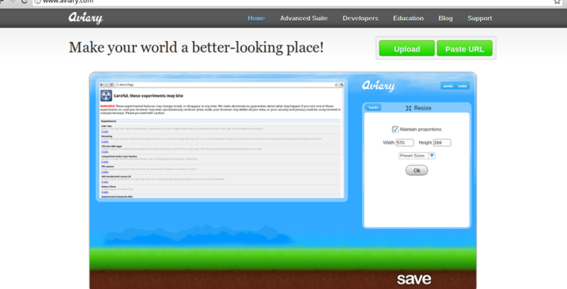
The Chromebook requires that all applications be web based, including image processing.
Again, I found that the Chromebook’s ability to complete a task had a lot to do with user expectation. And relative to the photo software I am used to using this task was, perhaps, the most challenging to complete on the Chromebook.
Screen Capturing
In my previous article about the Chromebook, I mentioned that I was not sure how to capture the image on the screen. Thankfully, a Practical Ecommerce reader offered the solution. Press _ctrl+[]]], where []]] represents the sixth key from the left in the keyboard’s top row.
Final Analysis
After almost two weeks of regularly using the Chomebook to edit spreadsheets, write documents, send emails, and access servers, I believe that it can be used to complete nearly any ecommerce, business-related task. Although, it may not be immediately obvious from this article, I really like the Chromebook and Chrome OS, especially for working on the go. It is very fast loading, extremely lightweight, and its battery will last all day.
The caveats, though, are its inability to connect via VPN and web application limitations. The Chromebook demonstrated to me that business and productivity web applications are trailing desktop applications in many ways. While I feel like Gmail, as an example, is a match for Outlook or Thunderbird, Google Docs is just not as capable as Word or Excel.
Finally, I wish the Chromebook were larger. Its tiny keyboard can be a pain, but this has as much to do with me as it does the device.
Bottom line, for most users the Chromebook can, in fact, do real work.




