If you create or curate content on the web, you may want to consider the use of software tools to automate the distribution process. Today, I compare two such tools — dlvr.it and Buffer — based on five criteria.
- Features
- Distribution channels
- Customization options
- Ease of use
- Cost
dlvr.it
dlvr.it enables users to share content from RSS-enabled websites to social networks. The platform continuously scans the user’s content feeds for updates and when it finds new entries, shares them across various channels.
Users can integrate Google Analytics, schedule posts, add hashtags, share different types of media, create custom short links, and target content to reach particular audiences.
dlvr.it offers two methods for distributing content: Routes and the “Q.”
Routes. In dlvr.it, users set up “Routes,” where content from one or more sources gets delivered to social network destinations.
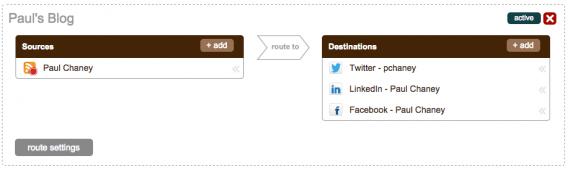
One method of distributing content on dlvr.it is through the use of Routes.
dlvr.it currently supports posting to:
- Twitter,
- Facebook Profiles, Pages, and Groups,
- LinkedIn Profiles, Groups, and Company Pages,
- Google+ Pages,
- Tumblr,
- Delicious,
- and others.
Creating routes is fairly easy and involves three steps.
- Name the Route. Begin the process by giving the route a unique name. This helps identify particular routes based on their respective sources and destinations.
- Add sources to the Route. Once a route has been named, users click the “+add” button in “Sources” to select where the content is coming from. The options are RSS-enabled websites, Instagram, Twitter, Pinterest, and Email. Users have the option to customize sources based on various filters, use of tracking codes, URL shorteners, and more.
- Add social networks to Destinations. Users click the “+add” link on “Destinations” to choose from a number of social networks where they have a profile. (These network profiles are where distributed content shows up.) Customization options are available that govern how content appears in a given network, privacy settings, and the use of pre-defined hashtags.
The Q. A second method by which dlvr.it syndicates content is the “Q.” With this option, users select the social profiles where they want content to go and then set a daily or weekly schedule for each network. As new content appears in the Q, it gets sent based on the pre-determined timetable.
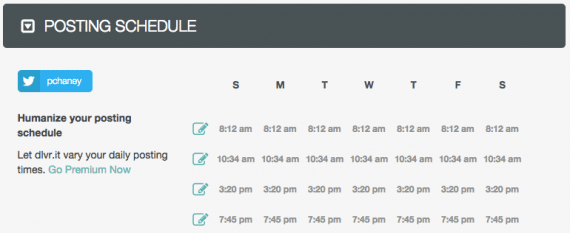
The Q sends messages based on preset timetable.
Direct Posts. Aside from reliance on content sources, users can also create posts directly in dlvr.it via the “Post” option.
Pricing. Dlvr.it offers a free version, but severely limits the number of destinations to which users can send content. Premium pricing starts at $9.99 per month and allows a greater number of social profiles.
Buffer
Buffer enables content distribution in one of two ways: post creation and post curation.
Post creation. Users can create a series of posts at one time and choose which social network profiles to send them. Buffer will then spread distribution throughout the day or week at pre-determined intervals. In addition, Buffer shortens and tracks links in the posts for analytics, such as the number of people who clicked on a particular link.
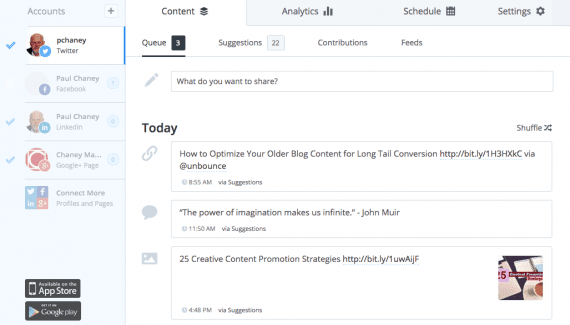
Users create posts in the dashboard for scheduled distribution.
After registering with the site, users must first connect their social profiles. Currently, Buffer supports the following social networks.
- Facebook Profiles, Pages and Groups
- LinkedIn Profiles and Company Pages
- App.net Profiles
- Google+ Pages
Users then set up scheduling options for each network by clicking the “Schedule” tab in the main navigation. In the example that follows, I created four different posting times for my Twitter account.

Buffer enables custom scheduling of content by social network.
To add a post to the queue, users click the Content tab and type or paste in post content. They then click the avatars associated with their social profiles to choose where to distribute the material. Scheduled content appears under the Buffer tab for each profile.
Similar to dlvr.it, the premium version of Buffer offers the option of connecting RSS feeds. When the platform finds new content in the feed, it automatically pulls it into the queue for distribution.
Post curation. A second way to use Buffer is by installing one of its browser extensions, which are available for Chrome, Safari, and Firefox. When users come across a piece of content they wish to share, they click the Buffer icon in the extension menu and add that content to the queue. Users can share content directly from Facebook and Twitter with the extension, as well.
Buffer also comes with a content recommendation engine where it identifies information based on various topics. This is a new feature still under development but is useful when users run out of content to share.
Pricing. Buffer offers a free version that gives users access to one social profile per network. A premium version is available for $10 per month, which increases the number of social profiles to 12 and enables two people to use the platform.
Conclusion
Although both platforms share common features such as posting based on pre-determined schedules, dlvr.it offers more automation due to its reliance on RSS feeds and content created at other sources. It is more of a set-it-and-forget-it tool than Buffer, which works best for automating the distribution of content that users discover on the fly during their browsing activity, as well as for content created via the dashboard.




