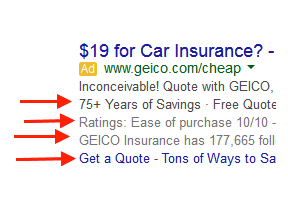Editor’s Note: This article was originally published by Web Marketing Today. Practical Ecommerce acquired Web Marketing Today in 2012. In 2016, we merged the two sites, leaving Practical Ecommerce as the successor.
Google has introduced an important new advertising option. As part of Google’s AdWords features of ad extensions, dynamic sitelinks are now available to all businesses at no additional charge. Sitelinks help people reach a page on your site by clicking to the very page directly from your ad, with a single click.
I addressed ad extensions in March, in “Understanding Ad Extensions in Google AdWords.” Ad extensions are advertising features to visually improve your text ads for people searching on a specific topic related to your business. Using ad extensions, you can maximize your budget, get more clicks, and improve the click-through rate of your ads. More clicks means more traffic to your website and improved ad performance means higher keyword quality scores. Better keyword quality scores mean lower costs per click, which I’ve explained, at “High Quality Scores Mean Lower Pay-per-click Costs.”
Dynamic Sitelinks Help Advertisers, and Google
I cannot remember a time when Google did something for free without getting some benefit.
It reminds me of the online business support center Google launched some time ago because businesses were not claiming and updating their local listings. It was important to Google that this happen, to serve accurate information to local consumers and generate more advertising revenue. The support center initiated outbound calls to businesses around the country as well as accepted inbound calls to facilitate getting this process going. To this day, too many businesses have not claimed or updated their listings (not just at Google, but around the web), so the support center is still available and has been enhanced with more services.
The same applies to the ad extensions. The adoption by businesses of ad extensions has not been very significant, forcing Google to help businesses engage in these enhanced features that help both the advertiser and Google.
Dynamic site extensions work like this. Say someone searches for used cars. He likely performs many types of searches and clicks on a variety of results during his initial research. At some point, he could schedule a test drive with a local dealership, which is best done through the dealership’s website. If he sees a link that takes him directly to the test-drive page, you will have helped the local consumer reach you quickly. The example below shows this.
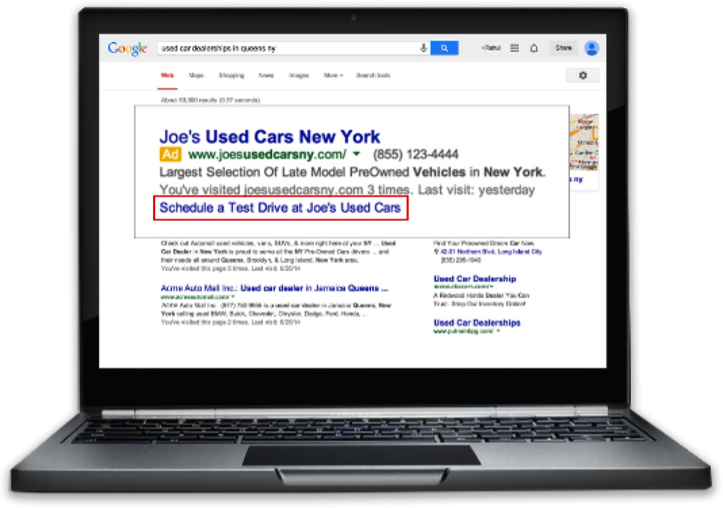
Google dynamic sitelinks example: “Schedule a Test Drive a Joe’s Used Cars.” Image courtesy of Google.
Depending upon what study you read, there is as much as a 10 percent increase in clicks when a business uses ad extensions. If the consumer clicks on the dynamic sitelink in your ad there is no charge. However, if he clicks anywhere else within the ad you will get charged. This is where ad extensions in general benefit Google because the increase in clicks means more revenue to Google.
Most searchers will not know the difference and for this reason your sitelink description should be compelling, so they click that text copy instead of clicking somewhere else in the ad. This will be the benefit to you and thereby getting free clicks to your website.
Google does have some requirements, however. Most ads are eligible for dynamic sitelinks so long as your advertising campaign is set to “Search Network with Display ” or “Search Network only.” This way, advertisers get dynamic sitelinks if their ads qualify. The advertiser gets that enhanced click-through-rate and Google gets more revenue.
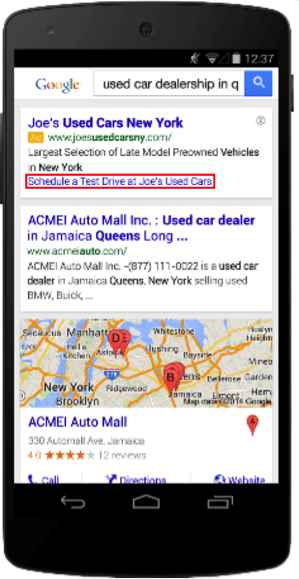
Dynamic sitelinks are available on mobile searches, as well as desktop.
Benefits of Dynamic Sitelinks
There are many benefits for dynamic sitelinks.
- Matching your website pages with topics searched provides a direct link to what the consumer is seeking.
- Augmenting your ads with additional and automatically generated ad extensions saves time.
- Linking to high-converting sections of your website.
- Minimizes your time and work managing Google AdWords to make new text ads or edit existing ads to include sitelinks.
- Easily change link text and web addresses whenever you want, for sales and special offers.
- Flexibility to add sitelinks to an entire campaign or a specific ad group, depending on which ads you want sitelinks to show with.
- You have a choice to run sitelinks for mobile and which devices you wish to run them. If you choose to run sitelinks for mobile, you can customize them for mobile separately from desktops.
- Flexibility to schedule sitelinks with start and end dates. You can specify the dates, days of week, or times of day your sitelinks will show.
- Detailed reporting is available to find out how many clicks occurred on your ad when sitelinks appeared.
Start Using Dynamic Sitelinks
Keep in mind sitelinks are limited to 25 characters in most languages, or 12 characters in double-width languages. Avoid getting too wordy with sitelinks. Give the searcher what she wants as quickly as possible, before she decides to move on to your competitors.
Because dynamic sitelinks are free, there is no reason to not use them in your AdWords campaigns. If you are concerned that ad extensions will increase your costs because they generate more clicks, consider focusing your targeting and ad text copy to be more effective.
Remember that a better click-through-rate and more clicks will result in a higher quality score, which means lower costs per click and higher-ranking ads.